RED Squares popping up in renders!
Anyone please answer thsi question! What the heck are all the little red squares that pop up during my renders! I have never seen this before?
Any ideas!
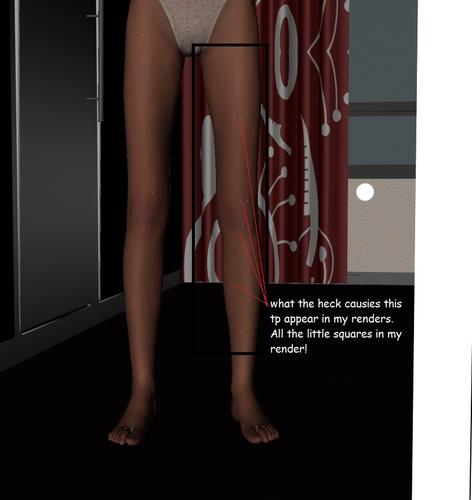
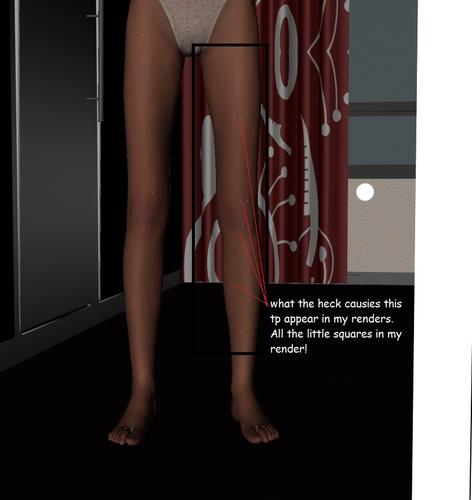
test.jpg
814 x 862 - 99K
You currently have no notifications.
Anyone please answer thsi question! What the heck are all the little red squares that pop up during my renders! I have never seen this before?
Any ideas!
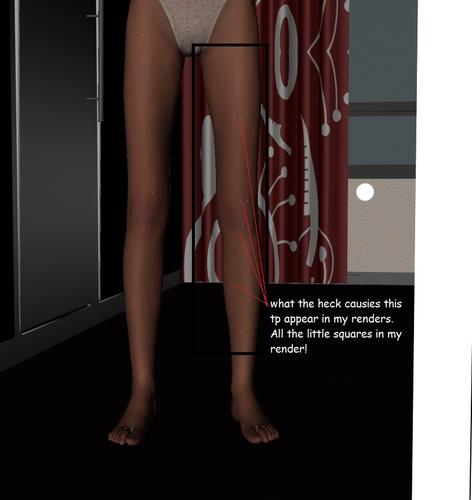
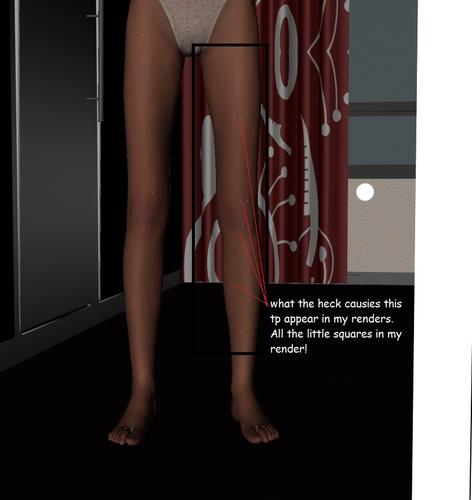

Licensing Agreement | Terms of Service | Privacy Policy | EULA
© 2025 Daz Productions Inc. All Rights Reserved.
Comments
I have had them a few times Try moving the camera a bit it normally works for me, I have also had them messing around with lights too but moving the camera normally fixes it for me.
Hope this helps a bit.
Steve
are you using Sub Surface Scattering or Transparencies with Shadow Maps?
I get "fireflies" so much with mapped shadows that I have given up on them. It is due to an error in Delight 3d that has just never been corrected as I understand it.
Not so much an error, though, as a shortcoming of the shadowmap algorithms. It's an old, deeply embedded problem with the 'official' fixes being 'move the camera', move the lights, don't use DSM (deep shadowmaps) and so on. In other words, it's not really something that can be fixed, without a complete rewrite of some fundamental parts of the #Delight render engine (actually, all Renderman renderers suffer from it to some degree...that shows how deep and far back it goes). With the improvements in raytracing, over the past several months/updates, many of which make it much faster, it's going to go away...but not because it's 'fixed', but rather because raytraced shadows will be faster, anyway (I've already noticed this, when using more than one DSM shadow light in a scene...it's almost even, the amount of time taken to render, for generating the shadowmaps and rendering as it is for just rendering raytraced shadows, in some cases, RT shadows are faster!).
It is even more visible, when using volumetric cameras and lights with the depth shadow maps,
like those found in some of the presets available in "Set The Mood"
http://www.daz3d.com/set-the-mood
Below is the example DS Pro 4.5 render made with the preset "MoodCamera03 with lights".
Besides heavy postwork, I do not know of any good solution to remove these "fireflies".
I have tried moving the camera, but without any significant improvements.
Moving the camera never really works for me. I use to be able to do two renders and stack them in post because the fireflies were not often in the exact same spot. But I had a couple of renders where most of the character was that bright orangy pink. That was about when I gave up on mapped shadows.
Yes, I got one, too.
I think that those are the basic areas I almost always tend to get with a glowing blotch. Maybe something with the translucence or sss and how the light passes through with mapped shadows. Overall not worth dealing with sadly. I much preferred mapped shadows for some types of shadowing.