Trying to figure out what happened with my morphs.... Advice?
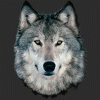 RAMWolff
Posts: 10,212
RAMWolff
Posts: 10,212
Hiya,
Never had this happen but for some reason, perhaps it's an update in Genesis? I don't know. But a good many of my home spun morphs are returning errors in the log file, they work just fine in DAZ Studio but I don't like seeing this sort of thing.. here is one of the lines:
WARNING: fileinput\dzassetdaz.cpp(4962): Could not find target property for formula: head:/data/DAZ 3D/Genesis/Base/Morphs/Richard McCormick/!Head Enhancements/Head-Nostrils-03/Head-Nostrils-03.dsf#Head-Nostrils-03?value in file : /data/DAZ 3D/Genesis/Base/Morphs/Richard McCormick/!Head Enhancements/Head-Nostrils-03/Head-Nostrils-03.dsfAlso got that "Could not find target property for formula for JawFix for PDesign / Kyo / as well.
Any ideas what to do to repair this and others??
Of course now that I've installed directly into the old "My Library" using the DIM the Smart Content area is FILLED now with tons of products so that's really good.
I do have a duplicate ID issue though, also, with Genesis. Trying to figure that one out. It's repeatedly showing "HellFishStudios" as the culprit but not sure what product that is.


Comments
Not sure about your main issue I'm afraid, but HellFish Studios is the name used by DarioFish over at Rendo. He/she has done those cool alien morphs, called HFS Shapes, and recently some new Subdragon morphs. There are also several freebies there which possibly could cause duplicate file errors. Do a search for "HFS" and it'll bring up the products and might jog your memory as to what is installed! You could also check the HellfishStudios folder in your data folder, and the file names might also give you a clue.
Thanks, yea, removing his freebie data folder cured the slow loading Genesis with the dup ID errors but the first part of my inquiry still remains. It's weird that the logs are showing these errors but the morphs work just fine.
I do get similar warnings in my log file too, but since as you say everything seems to work ok, I quietly step away from the log file, and pretend I never saw it
:-)
Another question. Meta data.
In DS 4.5 it SEEMS easy enough to create or add products but none show up in the Smart Content area. I'm looking at the anatomy area where the Genitals are categorized under. In the Smart Content area it shows this:
Real World > Female > Female Genitalia.dsf
Real World > Male Genitalia.duf.
Notice two things. Female is a dsf file and has a sub category of "Female". Male is duf file and has no sub category. Seems poorly organized to me.
I think some improvements in the Smart Content as well as creating instant Meta data would be a drag and drop feature.
Right click in the Smart Content area, have the ability to create a new sub folder or category and then drag and drop folders or files and the meta data would instantly be created and written. Currently you have to go through this option of "Catogorize" which doesn't do anything to add the product to the Smart Content area. Or "Show in Smart Content Files or Products" options. None stay where they are told to show. The minute you go to another category and then back to the one you just told it to show in the product no longer shows. It's either a bug or it's a major flaw. It's a flaw as far as I'm concerned.
This is one reason I was so numb after a week of messing with meta data in the very beginning, it's a mess in how it's created from the user's end of things and this should not be the case at all!