DS4.5 Quit Working
Wondering if anyone has run into this.
I've been using DS4.5 for the past 3 months, no problem. Suddenly this morning it won't load. When I click the desktop icon, the DS window pops up for a second, like it's going to load, then disappears and nothing happens. I've tried uninstalling and reinstalling (3 times) with no success. All of my other applications (Poser, Vue, etc.) work fine. I had originally loaded under Program Files, so on the last reinstall, I installed to Program Filesx86. When I try to run the program, I get the following pop up.
I'm running Windows7, 64bit. I haven't made any changes to my system in between the last time I used DS and now, except to have plugged the computer into a different monitor temporarily.
Any suggestions?
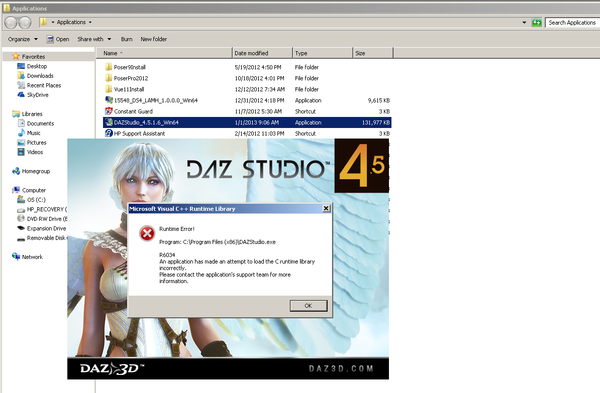
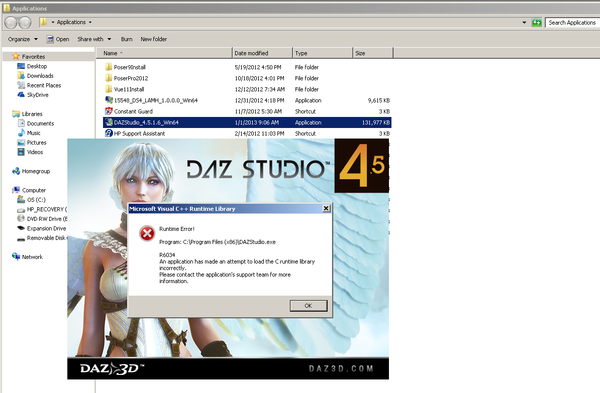


Comments
Reinstalling the VC++ 2010 redistributable package for your operating system will most likely fix it.
When I try I get a system error message saying there's a newer version already installed
Something is odd. It appears from your picture you're installing the 64bit version of DS4.5, but your error message is referencing the DAZstudio.exe in the folder where the 32bit version is normally installed.
I'm no techie, but that must indicate something is caddywampus !