Vyusur's studio experiments
 Vyusur
Posts: 2,235
Vyusur
Posts: 2,235
You currently have no notifications.
 Vyusur
Posts: 2,235
Vyusur
Posts: 2,235

Licensing Agreement | Terms of Service | Privacy Policy | EULA
© 2025 Daz Productions Inc. All Rights Reserved.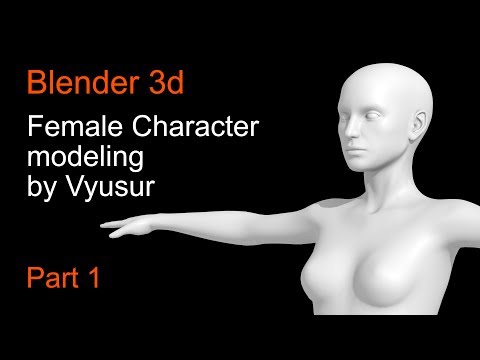
Comments
My recent effort of female character modeling (part 2):
That is really cool to watch, thanks for sharing! I will have to finish #2 when I get home from work.
Thank you for these videos. I love these. I have tried to model my own characters. These videos (and your others, love your channel) are so helpful. You are very inspiring. Please post more when you get a chance!
Vyusur, I just want to do a couple of quick posts to reinforce what I was saying about how inspiring your videos are. I hope you don't mind. So, I started modeling my own figures a while back, mostly toon. Didn't know what I was doing but that is OK as they were not meant to be realistic anyway. Then I decided I wanted a more realistic set of figures - with "more" being a relative term. I wanted figures with comic hero and heroine proportions. So, I tried to model my own figures again.
Here is half of the female. You can see how wastefully dense the polygons are, how the edge loops are useless, etc. While this figure would "work," it was terrible.
Then I spent more time trying to learn better approaches, including you videos. Here is the mesh for the revised male character. Maybe not great, but so much improved. The edge loops are much better. Mesh density declines where it can, and increased where I want more detail. It may have a long way to go, but your modeling videos have really inspired me
Thank you, Vyusur..
.
Thank you guys for watching and for your comments! Diomede, you are more than welcome to post your experience in modeling. I will post the next one when it's ready.
My recent effort of female character modeling (part 3 - head):
My recent effort of female character modeling (part 4 - head):
Diomede, your models also inspire me to begin to model something in Carrara. But it requires to adopt some of my favorite modeling techniques to Carrara's features.
Dylan character after some tweaking.
Exceptional. Really like the character lines in the face.
Thank you, Diomede!
I just watched the videos. That was fantastic. So, you used 2D photo references of multiple views and then modeled around that? I thought the videos were great and very inspirational. I'm going to have to watch them again. Thank you for posting them.
Knittingmommy, thank you for the kind words and you are always wellcome!
At last I found a way to try Topaz Simplify with Affinity. So, I discovered that it was not what I was looking for, and Filter Forge is working better for me. Here is some examples of my messing with different filter variations.
The first three are Topaz Simplify.
All the rest are Filter Forge variations.
Some more examples of FF
Oh, I missed some of these. Big fan of the way you pose figures. Very balanced. Will have to check out Topaz simplify. Great results. I think I've said elsewhere how much I like the saloon renders, especially the B&W. They would make great settings. Does Studio have sadow catchers? I don't even know.
Thank you so much, Diomede! I appreciate your interest. When in Studio, you don't need any shadow catcher. There is "draw ground" option in Render Settings, which is On by default. As for Topas Simplify, it's not free. I mess around with trial version during my 30 days period.
Hi Vyusur. Do you have any slower tutorials or classes for what you are doing whether pay, free or donations?
Edited to fix quote
Hi Gwendolyn! Thank you for the comment. No, I don't have any other classes or tutorials. I share only my workflow. I simply don't have enough time for this kind of stuff. Sorry. But Youtube allows you to set the desired speed in the settings under the video.
Thanks Vyusur :) I just realized that i could do that.
My pleasure!
I think you do great work in blender, I hope I get half as good as you are with creating charactors!
Oh my! Thank you very much for the kind words and for the comment.
I need inspiration ..you're it ;-)
Thank you very much and you are welcome!
Playing with FotoSketcher.
I just love the fotosketcher picture.
I love playing around with fotosketcher as well with some of my renders it sure adds a new depth to the art.
Thank you!
I've just made some experiments with NPR trying to achieve pencil drawing feeling.
Good job, Veronika. Are you using Line Render 9000 in Studio? Another plugin for Studio? Your own render settings? Or, are these from one of the filters for Carrara, or something else entirely? Recognize your Alina character. One of my favorites.