Look what's in the Store now
 JOdel
Posts: 6,286
JOdel
Posts: 6,286
And not a minute before it's wanted, either!
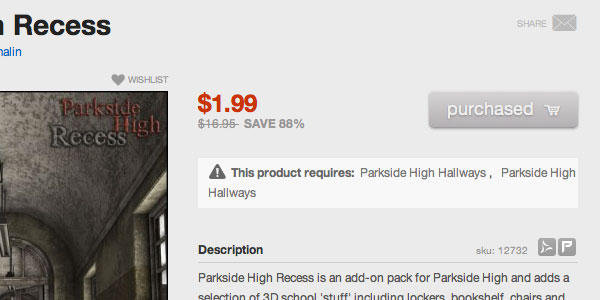
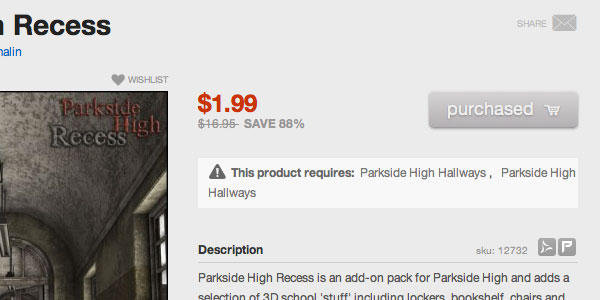
PurchasedButton.jpg
600 x 300 - 33K
You currently have no notifications.
 JOdel
Posts: 6,286
JOdel
Posts: 6,286
And not a minute before it's wanted, either!
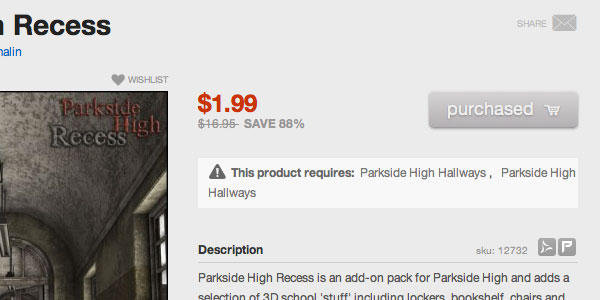
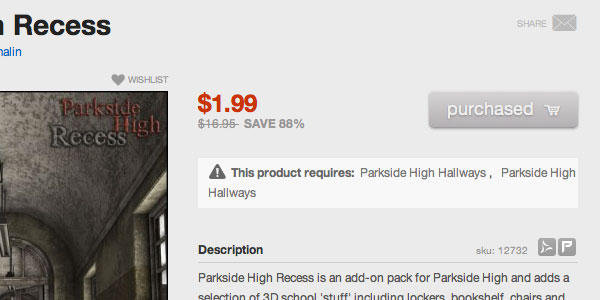

Licensing Agreement | Terms of Service | Privacy Policy | EULA
© 2024 Daz Productions Inc. All Rights Reserved.
Comments
I don't understand your post. Are you thinking Parkside HIgh Recess is new? I bought it back in December. There is a new add on today though - Skool Daze for Parkside High Recess.
I'm pointing out that the store *will now tell you when you've already bought something*. For months after the store changeover they've had no alert to tell you when you've already purchased something. You still may end up with a duplicate purchase if something was purchased as a part of a bundle, but at least if you already bought an item on its own you won't accidentally be purchasing it again.
It does check if its in a bundle so is a big improvement. However I have found it isn't 100% accurate yet so I double check against the DazhistoryManager app.
Yeah, but they told me I purchased it but I didn't. :smirk: I like it though that the purchased button is there, only thing is it would be nice if we can rely on it....
Love, Jeanne
Something else there I wish they'd fix — see the "this product requires" section? I know it doesn't mean we have to buy the Hallways set twice, but it is confusing. Should there be two different items in there, or should it be just the one that's duplicated?
Note that it doesn't always work. I too had already bought the Parkside Recess - doublechecked in my Order History, and logged-out and logged-in again to ensure cookies are up to date - but the Purchased is not showing up. Some of my previous purchased products do show up (eg when they're on Fastgrab it usually works), but not all.
At one point, I thought that it might be tied in with the product link - searching for a product the the store, or using the categories down the LHS, would get me "Purchased" buttons, whereas shortcut links (eg from Fastgrab, or where they had no breadcrumbs) would NOT work.
There's been several threads on the store now showing you your purchased content
There's been several threads on the store now showing you your purchased content
Yes but it's not validated until JOdel confirms it.
Sorry I couldn't resist a little jab, it's good they are getting around to doing this.
As others have said, it ain't perfect yet and I also double-check in taozen's utility as well as the DIM. Today it actually told me I had purchased something I had not. A few days ago on an order with two items, one was picked up right away, showed as purchased, and in the DIM. The other took a few more days. Same order.
Sometimes the store page shows you logged in when you are only halfway there. It's so easy to forget to check then log out and back in again.
A long overdue but very welcome feature.
DON'T RELY ON IT!
From the old http://www.daz3d.com/classics-bundle-for-genesis
which I have (and which shows as purchased),
I have
http://www.daz3d.com/new-releases/fantasy-wrap-for-genesis
http://www.daz3d.com/new-releases/scifi-boots-male-for-genesis
http://www.daz3d.com/new-releases/scifi-boots-female-for-genesis
http://www.daz3d.com/new-releases/radiant-jaguar-hair-for-genesis
http://www.daz3d.com/new-releases/marauders
showing as NOT purchased!
But
http://www.daz3d.com/new-releases/mitsu-hair-for-genesis
http://www.daz3d.com/new-releases/sport-trainer-shoe-pack-for-genesis
http://www.daz3d.com/new-releases/roxana-yaroslavna-vampire-lady-for-genesis
http://www.daz3d.com/new-releases/future-cop-for-genesis
http://www.daz3d.com/new-releases/cuban-diabolo-for-genesis
are showing as purchased ...
@Kerya: how curious! ... I also have that "classics bundle for genesis", however in my case only the radiant jaguar hair, mitsu hair, and sports trainers were coming up as non-Purchased (everything else, for me, was coming up as Purchased). So it's not consistent across users... <(`.`).</p>
That is ... unfortunate.
I had hoped it's the same for everybody who has the bundle ... it would help pinpoint the problem.
Thanks for telling us!
An for me it shows Radiant Jaguar Hair; Mitsu Hair; Fantasy Wrap; and Raxanna Yaroslava as being not purchased. The rest as purchased.
There is another thread about the wonky "purchased" button here:
http://www.daz3d.com/forums/discussion/16891/
For me it shows nothing as purchased, not even the bundle itself. Although in the DIM they all are in my ready to download window...
And if anyone is keeping score, I show all the classics bundle items as 'purchased'. Go figure.
Today, with the arrival of the icons in the "New Releases" section of the store, they are ALL showing up as Purchased, for me. v(~_~)v.
Kerya/Jeanne? perhaps you could follow the links that Kerya posted and check again to see what state they are for you?
They now show with Purchased. All but two: the Sport trainer shoes and Roxana.
But... when I change the url, delete /new-releases , they are Purchased... I think this is a bit odd because with the other 8 items they just show as Purchased.
Well, maybe once, or even one of these days, this site will behave like it's supposed to behave. ;-P
Love, Jeanne
edited to add: the bundle still shows the "add to cart" button
We are aware that several people have been reporting that the state of the Add to cart/Purchased button was not reflecting their order history. The web team had identified a caching issue which caused this and believe they have now rolled out a fix - please let us know if you continue to see inaccurate states in the Add to cart button.
Apart from Marauders being gone from the store - the others are all showing as purchased! :)
Same here, thanks for notifying Richard. :)
What was wrong with Marauders? I was going to save the Productpages for my 3D Database. Will it come back?
Love, Jeanne