Texture Map Troubleshooter
 dan.shive
Posts: 0
dan.shive
Posts: 0
I don't know if this would be of use to anyone else, but I used this image to figure out the texture map layout of a cylinder primitive and figured I may as well share as the basic idea applies to any simple 3D object.
The idea is to apply the first image as a texture to a simple object and compare the results to the image. Using this method, I determined that the bottom half of a texture would represent the sides of a cylinder, and that each half of the top half of the texture would determine the top and bottom of a cylinder.
Again, not sure if anyone will have use for this, but heck, I'm going to be using it (at least until I've got the hang of texturing primitives made in DAZ Studio and/or imported from other programs I might use).
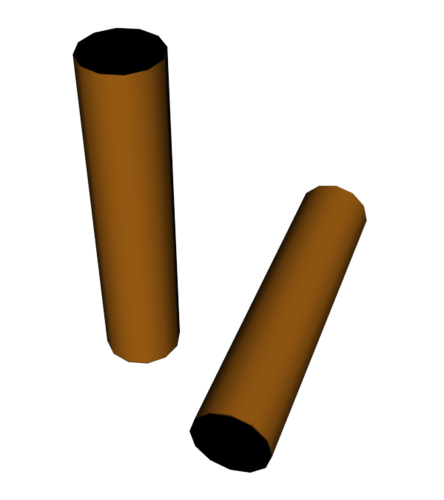
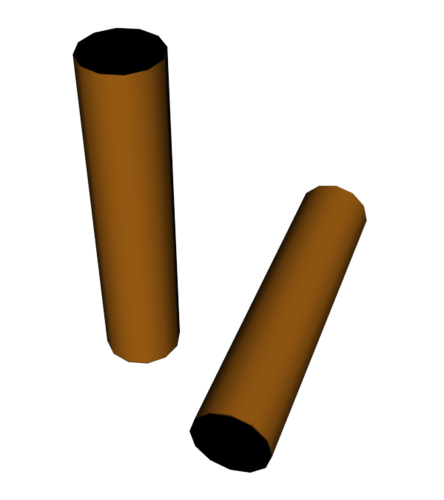
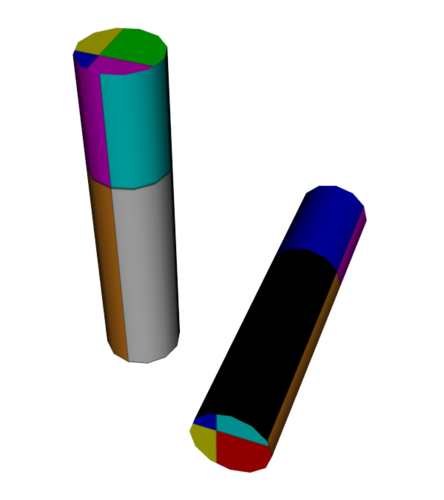
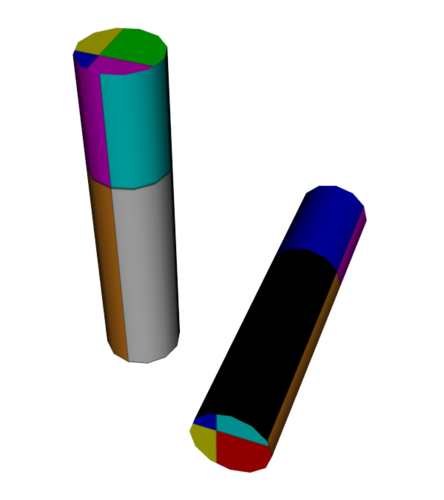
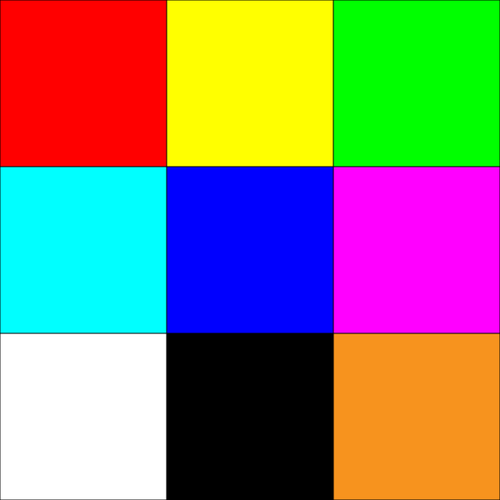
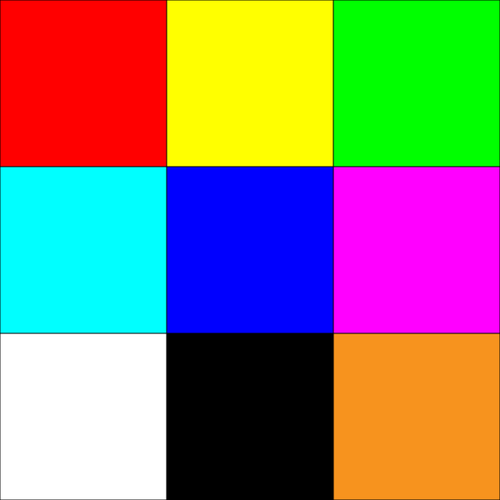


Comments
dan, if you do not already have it, you might also get uvmapper basic http://www.uvmapper.com
It's a very useful tool that will fix UVproblems on opening the OBJ file.
I have a grid texture I use with numbers in each square for a more accurate troubleshooter. It's useful to have for checking if your UV's are mapped correctly, and ensuring they're not stretched or squashed.
That's a good idea. I've been intending to make something like it although with a lot more squares. Even if you have a working texture and texture template, for complicated objects with lots of parts it can be a problem trying to figure out which part is which.