How do I get this render?
Hi,
I've tried daz studio in the past but never figured out how to get the same look/quality render as the preview image in the render options. Now I will give it another try but still have the same issue.
Did someone knows a guide or something like that somewhere that show how to get the same result?
Thank You!
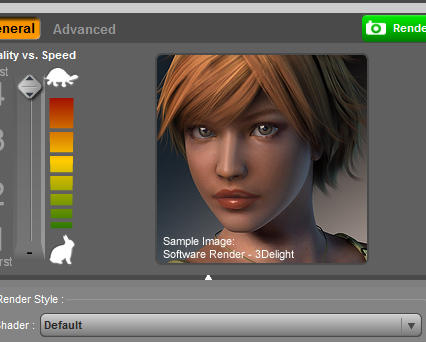
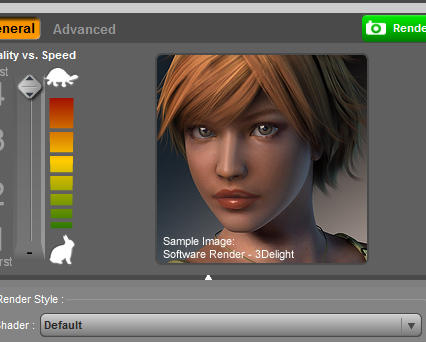
render.jpg
426 x 342 - 57K


Comments
Probably one of the most important items for creating quality renders is lighting. Maybe you can tell how you set up the lights in your scene.
There is no magic solution to producing great renders. There is a lot to learn about lighting, and I can give you a link to a lighting tutorial. Lighting is probably the single most important part of any scene, and the renders you are looking at, have probably been done by people with many years of experience.
What lights are you using in your scene? Have you done the Fiery Genesis tutorial which comes with DAZ Studio?
What effect are you looking for? Have you tried using Uberenvironment lights which also come with DAZ Studio? Do you have any lighting sets, either from the store here, or from ShareCG (free)?
Have a look at this tutorial, it was written for an earlier version of DS, but the same rules apply to any version.
http://digilander.libero.it/maclean/DStutorial.htm
Looking at it, there appears to be an orangey light top left and a bluish grey bottom right (this is not a certainty, though, read on). High Glossiness to lips (80-90% I'd say, Glossiness is found under Specularity). The bluish grey part of the picture may actually either be ambient, or more likely, Velvet (from the UberSurface shader). If there are two lights, then the skin glossiness is fairly low, perhaps 50%, and not strong. I'll give it a shot if I can fit it into my schedule.
As you probably deduced, this is an experience based art, if you want a one click solution I'd look toward Reality (used to be sold here, nowadays RDNA.com I think?)/Lux or some other "unbiased" renderer like Octane, Cycles (included in Blender) or Kerkythea. The free solutions usually require quite a bit more leg-work.
thank you everyone :)
I've naively assumed you just need to put the slider on top and you get an awesome render like that.
Too bad they didn't include an example project to show how to get that result.
I will check the resources you provided me, thank you again for your help.
Have a look at the Fiery Genesis tutorial which comes with DS4.5 You can find them under DAZ Studio Tutorials in My Library or My DAZ 3D Library (DIM) depending on what you used to install Genesis Starter Essentials.