Glowing Orb
Daz 3D Forums > Software > Daz Studio Discussion>Glowing Orb
Glowing Orb
 Tabian
Posts: 76
Tabian
Posts: 76
Hi Yall, can anybody give me a few pointers on how to make this orb glow?
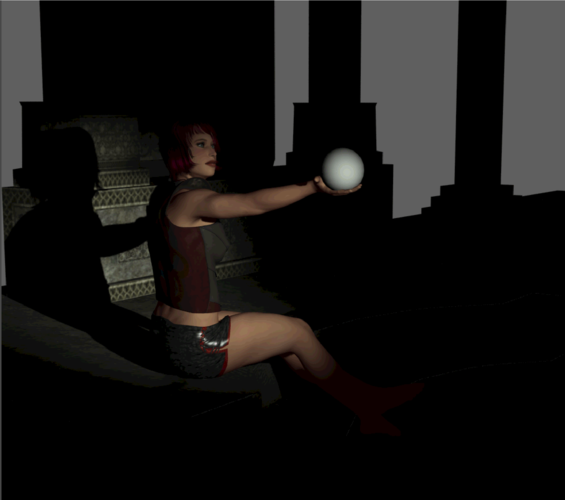
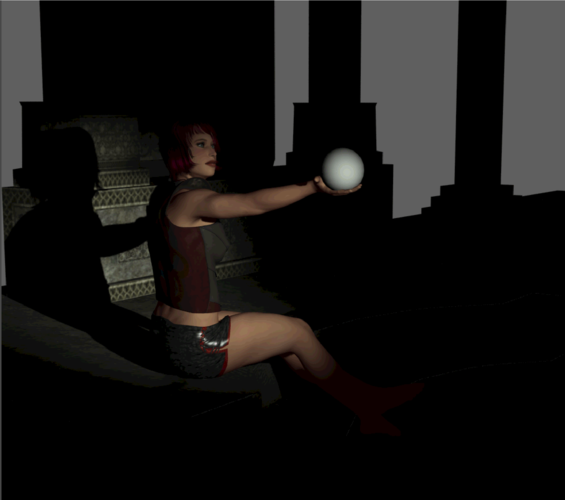
Orb.png
1883 x 1667 - 73K


Comments
In the surface tab for the object bump up the Ambient setting, that will make it appear to glow. If you want the sphere to cast light on the surroundings, apply the Uber Area Light shader to it
Thank you Cipher_X that is so cool...:-)
OR you could apply an UberAreaLight then apply your Ambiance if you want it to actually emit light...
The only thing is she has now got frekles on her legs, any ideas on how to get rid of them?
You have to raise the sample rate on the UberAreaLight in the surfaces tab to eliminate the speckling, I think the default is set to 128? Try 300 and see if it lessens it. If it does back off incrementally by 20 till it starts to show the speckles again and then bump it back up 10-20. Sometimes you have to go pretty high with the samples rates but that also prolongs render times.
As a side note I have also noticed that the more geometry the object has the longer the render takes. So a primitive sphere with say 8 faces renders faster than one with 16 and so on...
Default is 8 and you might want to try 32 first and go up from there.
Remember, some noise is normal in a low light situation so do the render to taste but keep that in mind. Below is a sample at 64 with a Uberenvironment set at 3.
Thanks for the correction Gedd. I don't use the area lights very often so wasn't sure about the defaults. :-)
I've just finally had a chance to really start playing with them myself lately. They are a rich area for exploration and are not nearly as slow as many people think if one knows the settings and what to expect.
Thanks guys, the wee lassie now has skin as smooth as a baby's batty and everything is looking good. I think it is time to buy some clothes and hair (cannie have her wearing the same clothes all the time she might start to smell)....!
Here is some info on Area lighting that might help now or in the future http://www.daz3d.com/forums/discussion/14536/
Umm... Uber is great if you have the time and render power. A Fast simple way is to put a Point Light in the center of your Orb. You will need to turn Opacity down Some in the Surfaces setting of the Orb and maybe Ramp the Intensity WAY up for the point light but I've done it that way many times to GOOD effect.
Or simply turn Cast Shadows off for the orb
You may want to add more spheres around the orb, with reducing opacity and - using uberSurface - Translucence on to give a hazy glow, depending on the effect you want. The advantage of using the area light, however, is that it lets light get around obstacles - a point source will be more readily blocked, even with shadow softness set to a non-zero value.
Thanks Mr. Szark for the link it is starting to make sense now by knowing a bit more on how the lighting effects work. Oh and thanks to everyone else that has helped me along with this stumbling block.
Regards
The Tabian
Good I am glad it helped Tabian