Using D-Former
Hi , I'm trying to implement in a scene a hill with D-former.
I have used Carnite's excellent video on youtube but for some reason I do not succeed to get the topography I'm trying to realize.
Here is schematically what I'd like to achieve. What should I do to get it right. It seems I'm unable to have the steep cliff falling from the plateau.
I get always either a uplift or a whole in the middle of the ledge.
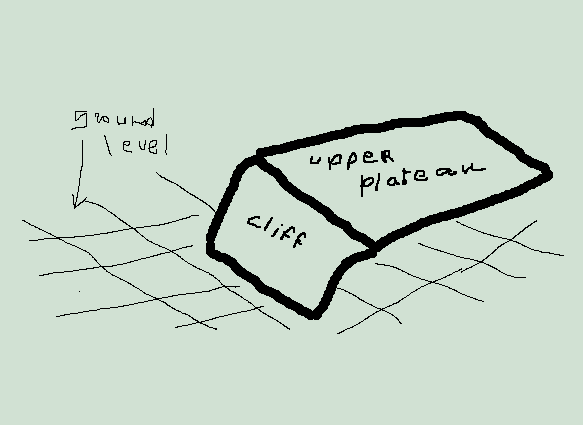
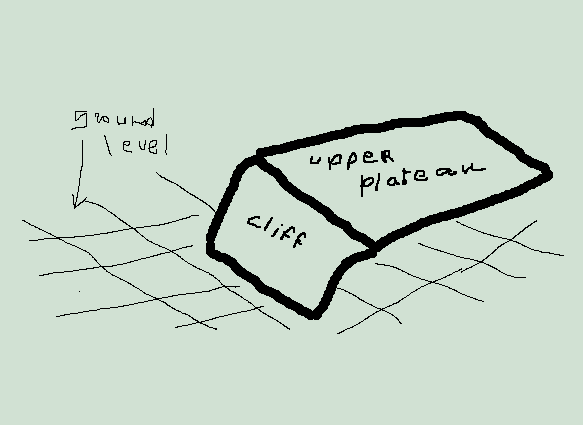
example.png
583 x 425 - 9K
Post edited by jvdesuit1_582de7c548 on


Comments
WHat are you trying to deform, a plane?
Have you tried scaling the Deformer_Field up more? So the red dots of the field are spread right across the part that needs to be deformed.
A DForm is a sphere with a (possibly wavy) gradation of effect from centre to edges - I don't think you could achieve that sort of result using DForms, other than using one per vertex perhaps. Starting with a plane and a cube might work better, but for complex landscape forms you would do better with Hexagon or Bryce (or Carrara).
Yeah good points Richard. I was going to suggest using more than one deformer and with rescaling the field it doesn't need to be scaled symmetrically to work either which can help some. But yes a challenge to do inside Daz Studio
I see. I 'll check Bryce . I have posted elsewhere a question about using Cyclorama with a personal image; it's here,cyclorama perhaps you could give me some clues Richard.
I did try to use multiple deformers but with no conclusive results unfortunately....
This is in DS3A and I have no access to DS4.5 at all these days.
He is what I got with one deformer on a plane 1 mtr with 16 divisions, hope it helps. And yes it is not perfectly symetical. ;)