DS4.5 Unhelpfull Application Error on start
 Boojum the brown bunny
Posts: 348
Boojum the brown bunny
Posts: 348
Well this is annoying. After running my Daz3D Install Manager this morning my Daz Studio 4.5 has stopped opening. The only information is the attached popup window proclaiming an Application Error occurred. I'm pretty sure it's a generic "something happened and we don't know what" error. I'm attaching it to this post just in case, however. Is anyone else seeing this? Or is it just me? I'm getting closed to trying to reinstall my version, which I really don't want to do.
Boojum the brown bunny
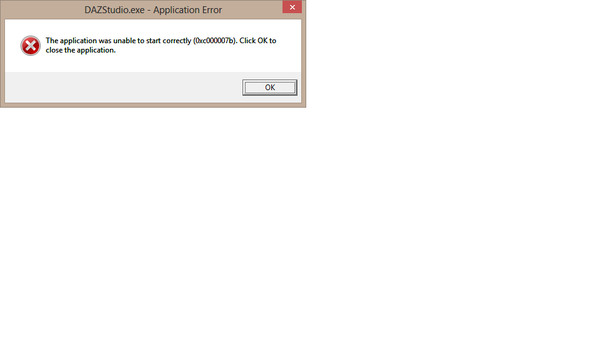
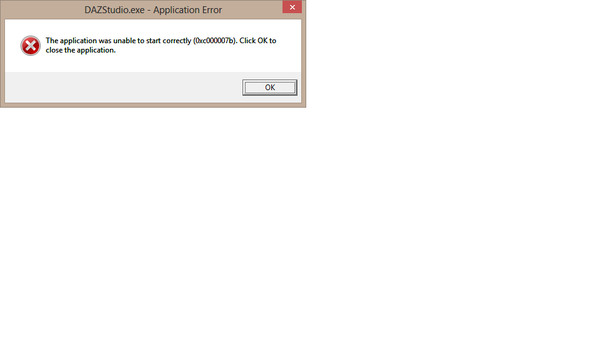
DazStudioError.png
960 x 540 - 10K


Comments
Ok, this might help with what is going on. When I start up Poser 2012 it reports "An error occurred importing addon dson: Error: DLL load failed: %1 is not a valid Win32 application.
I'm running the 64bit version of Poser, 64bit version of Daz Studio 4.5, and 64bit version of DSON... but after this mornings updated files from Daz Install Manager it looks like my DSON is now 32bit... which is really strange.
It should be noted that this was all working fine on Saturday, which was the last time I was using DSON and Poser and Daz Studio.
Boojum the brown bunny
Two common causes for that error with applications...screwed up runtime librarys (Visual C being very common) and screwed up drivers (usually video).
Have you updated anything lately? Specifically drivers?
Another not quite common, but not rare, one...moving files/directories that the application needs...
The only thing I have done on this computer since Saturday (when Daz Studio and Poser 2012 were both working fine) was run the Daz Install Manager this morning. There was about 10 updated installs and a bunch more new installs from Daz. I just did the select all and install. I'm about to do a manual install of DSON 64bit to see if this fixes the problem.
Boojum the brown bunny
Woo hoo! That fixed it! Ok, so it looks like this morning my 64bit DSON .dll got turned into a 32bit DSON .dll. To fix this I downloaded the latest version of the DSON manually (resetting my download) and then went through the install process, uninstalling the existing DSON that was on my machine.
Not only did this fix Daz Studio 4.5 but my Poser now starts without throwing an error.
So if you get this error it can be fixed by installing the correct version of DSON.
Boojum the brown bunny
Well, I did say those were the common ones, with missing dll/runtime libraries being one of the common ones. So I guess that for DS, if the DSON importer is installed, it becomes one of those 'critical' dlls that will throw this error...or in this case, because you're on a 64 bit system, the 32 bit versions of the Visual C(probably) dlls weren't found, causing the dson files to go belly up...causing DS to go belly up...
Which, I guess is a good thing...in a way, because now there's something to look for and a known way to fix it. But, I thought that the DIM was only doing content? How did it update the DSON importer?
I'd file a bug report on it, if it's passing out the 32 bit update on 64 bit systems...in the mean time, checking the bit count and reinstalling the correct bit version of the DSON importer sounds like the best solution.
I honestly have no idea what happened... and it's pretty strange. So I was using the laptop just fine on Saturday Morning. Daz Studio and Poser 2012 were both working. Then around 2pm on Saturday I loaded in Vue 11 Infinite and started a outdoor animation render with no poser or daz figures at all... just a prebuilt landscape. That rendered from then until this morning. Then this morning, after the animation was done, I started install manager to download the latest files available to me. Then when I started up Daz Studio it threw that application error.
That is how I know that I didn't install anything else on my laptop. It was busy rendering with a completely different application until today. Talk about strange.
I sorted my installs by Install Date for Install Manager, and I didn't see DSON in there.. so I wouldn't have expected it to change the .dll.
Jeff
That's even stranger then...if there wasn't a DSON update
Now I'm sort of tempted to uninstall everything installed this morning by Install Manager and then re-install each item one at a time to see if I can reproduce the error. If I can then I'll not only know for sure it was Install Manager that did it, but which install did it.
Boojum the brown bunny