Iray - Shadow & Grain, need your help after few tests.
Hello,
I'm a recent user of DazStudio and i'm struggling with the grain on the shadows when rendering with Iray.
I've read a lot about it on this forum but i'm still not happy with the result.
First let me show you my test, i uploaded 5 renders to this post to illustrate my purpose.
The scene is very basic, 4 planes, 1 cube & 1 camera.
3 planes for the surface (ground, walls), with blue diffuse.
1 plane as a light source (emissive).
1 default 1 meter cube for the shadow.
Additional infos on those render:
Iray default render settings are used, i only changed the convergence to 99.9% and tested render quality and architectural sampler (you can see what was used for the render by the filename).
Log (convergence & render time):
C1-99-9convergence-RenderQuality1 (This one uses a spotlight, the grains are still present with different light source) 2017-06-17 18:50:53.971 Iray VERBOSE - module:category(IRAY:RENDER): 1.0 IRAY rend progr: 100.00% of image converged 2017-06-17 18:50:53.986 Iray INFO - module:category(IRAY:RENDER): 1.0 IRAY rend info : Received update to 00928 iterations after 161.524s. C1-99-9convergence-RenderQuality1-PlaneLight 2017-06-17 19:00:46.475 Iray VERBOSE - module:category(IRAY:RENDER): 1.0 IRAY rend progr: 100.00% of image converged 2017-06-17 19:00:46.475 Iray INFO - module:category(IRAY:RENDER): 1.0 IRAY rend info : Received update to 00361 iterations after 65.361s.C3-86-45convergence-RenderQuality2-PlaneLight-ArchitecturalSamplerOn 2017-06-17 20:17:12.798 Iray INFO - module:category(IRAY:RENDER): 1.0 IRAY rend info : Received update to 05244 iterations after 4502.971s. 2017-06-17 20:18:16.912 Iray VERBOSE - module:category(IRAY:RENDER): 1.0 IRAY rend progr: 86.45% of image convergedC4-99-9convergence-RenderQuality2-PlaneLight 2017-06-17 20:22:36.817 Iray VERBOSE - module:category(IRAY:RENDER): 1.0 IRAY rend progr: 100.00% of image converged 2017-06-17 20:22:36.822 Iray INFO - module:category(IRAY:RENDER): 1.0 IRAY rend info : Received update to 00664 iterations after 141.025s. C5-99-9convergence-RenderQuality1-PlaneLight-ArchitecturalSamplerOn 2017-06-17 21:02:29.665 Iray INFO - module:category(IRAY:RENDER): 1.0 IRAY rend info : Received update to 02176 iterations after 1837.354s. 2017-06-17 21:03:04.762 Iray VERBOSE - module:category(IRAY:RENDER): 1.0 IRAY rend progr: 86.22% of image converged
The file : C5-99-9convergence-RenderQuality1-PlaneLight-ArchitecturalSamplerOn is good enough for me but turning on architectural sampler increase my render time by A LOT as you can see above.
Is it the only option to avoid grainy shadow ? Why the render time go crazy when architectural sampler is on ?
I'm still new and learning so i might have missed something important, feel free to ask for more infos.
Thanks.
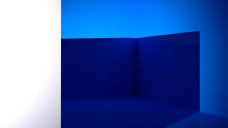
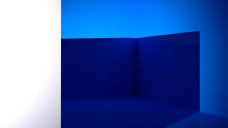










Comments
Iray is meant to render images as if it was a real life digital camera image sensor chip. As it creates more and more passes, the noise level is reduced. The brighter a scene is the quicker it can converge the noise. Honestly a little bit of noise in the final render will help your image feel more alive and real.
Here is a thing for you to try. Go into your render settings -> Tone Mapping -> And set your Gamma to 1.00. Now adjust your lighting (Or still in the tone mapping, set F/Stop to a lower value) and render your tests again.
One more thing, make sure that "Environment" -> "Environment Mode" is set to "Scene Only" this turns off the default lights that are outside of your room.
Thank you for the answer, i appreciate. I don't mind a little bit of noise but it has to be a little bit.
I attached the result of your suggested settings, i didn't try to match the same lighting used in previous, lot of grains.
Also the "Environment Mode" was set to "Scene Only", i wanted only 1 light source for the tests.
Any idea why "Architectural Sampler" is taking 10x (even more, i stopped it at 86%) longer to render ? I like the result when it's enabled.
Well, as a recent and very experimenting user, I ran into some similar frustration with iRay and grainy results and whatnot, googled my way through a LOT of topics here, several of which had really GREAT suggestions and advice, but, the problem somehow persisted. So, if your google-fu ("Daz3d Grainy Renders" yields a LOT of results with interesting reads, including a very good suggestion to reset everything to default) still doesn't help, there's one other place to look. It's might not be your rendering (or even object materials, for that matter) that's the problem.
It might very well be the camera. Two days ago, I apparently ticked on "Depth of Field". Well, no wonder results are grainy, when that results in the camera being out of focus.. I spent two days going through render settings to figure that one out.. So, right now, I'm experimenting with that setting, but going to switch it off again (remember, it's a Camera property, not a render setting!) once I get a crude feel for it.