FBX / Maya export and import issues... what is going on?
Over the past few years I've had some issues with the FBX exporter. Finally I'm somewhat fed up wondering what DAZ potentially is doing wrong. This should be strait forward but I wonder if anyone can help.
I am trying to take an environmental assembly over to Maya. These are the steps I take:
1. Load the model into the scene
2. Do a select all
3. Export as an .FBX with the settings reflected in the reference images.
4. Import into Maya via .FBX
I am using Maya 2013.
Translations are all over the place.
Perhaps this has been addressed in another thread but I couldn't find a discussion about solving this problem. Is there a process to doing this which solves these issues? Any positive or helpful information would be greatly appreciated.
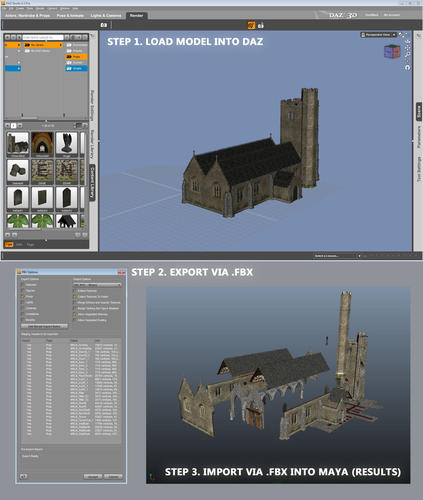
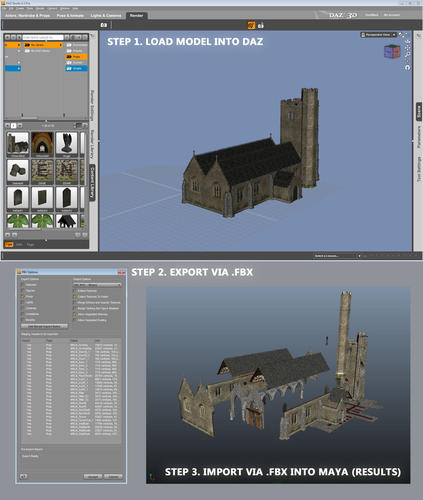


Comments
why don't you use obj format ?
I get this with DS4 but not 3 (not for Maya, wish I had it, I use FBX for iClone 3dxchange)
DS exports obj as one mesh, the way around this is send to Hexagon then export the obj from there.
then you get your seperate props as induvidual meshes in one obj file
Well... this is a common issue with Daz:
// Error: line 0: OBJ file line 415150: index out of range for face creation. //
// Error: line 0: Error reading file. //
I've seen this for a few years and most of the time it writes out the OBJ files with a botched architecture. This comes from an exporter, not from an importer. This is what you get quite a bit from DAZ. Again, this is just bad management on the code side of the exporters. I see a lot of complaining and very little addressing of these issues by DAZ.
If anyone has found another recipe to get models out without such pains I'd really appreciate it. Thanks for the suggestion but I've tried that.
bigh... you got me thinking. This does not speak positively, again (beating a dead horse), for the work that DAZ has done on the exporters but I decided to export the entire "scene" as an OBJ. Because the header is not managed well due to the way it's written I used a tool that tends to ignore those issues because it's made to be a brute force model conversion tool.
I took the .OBJ and imported it into Right Hemisphere's Deep Exploration. Again, DE will ignore issues inside the OBJ and I was able to convert it to a clean .FBX and import it back into maya. DE does some weird translation of normals so I had to run a quick adjustment of all the face normals but I finally got a clean conversion.
This is a real shame. I've made HUGE investments over the past few years into content for many applications and the importers and exporters still need a ton of work.
Again, if anyone has found a good process to get a direct translation out of DAZ without such stumbling blocks i'd really appreciate it. When they have turned into such a content provider I would be working to put REAL focus on this specifically.
The content is great but I know that most hardcore users are not using the DS application as their final tool for mastering their work. Passing that data back and forth is KEY.
Sorry, I'll get off my soapbox. If anyone does have a good process I'd really appreciate any other suggestions.
that's great you got a way to do it .