Background plane issues & how to "fix" or immobilize camera position
 Roman_K2
Posts: 1,250
Roman_K2
Posts: 1,250
I often want to work directly against the background plane with the Line tools, say. But my view tends to jitter around, at least with the touchpad on my laptop that is what happens. Is there a way to immobilize the background plane while I am working?
Also, it would be nice to position my first vertex DIRECTLY on the background plane when I'm starting a polyline (see red arrows) instead of having the first vertex float itself a certain distance "in front" of the background, which seems to be the default. I don't know exactly what I am hitting, but when tracing an outline of something with the polyline it seems to be easy to rotate the angle and then suddenly you're way off kilter so to speak.
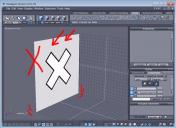
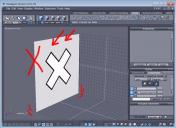
background-plane-issues.jpg
800 x 582 - 115K


Comments
Just a few things to try.
1. Position your reference image at 0.0.0. Move it back slightly if you wish.
2. In the Scene Tree, click on the little padlock, this will grey out the name and make it un-selectable.
3. In the Prooerties Tab, tick the first (top) grid option. Click "P" (hot key) so the view is straight on - The grid will move to a straight line showing you you're in front view (or left,right etc).
I think I get it, re: positioning. Rather than use the background grid per se, to hold the object, it would be possible to put a texture file on a vertical plane at 0,0,0 or close to it, and then bingo, you're working close to the object, or at least a lot closer to it.
Hexagon doesn't otherwise let you place a reference image in the work area, does it?
Hexagon allows you to place images in the work area without needing to texture a plane with the image.
Go to the Properties tab of the Scene window and there are three boxes which you can tick. If you tick a box you can navigate to an image which will then be in the background.
From your earlier question, though, it seems your preference would be to get right up close to your refernce image, so a plane at the centre may be better for you.
Got it. Thanks for the clarification. Btw, I have successfully used polylines on the background plane, here and there, to measure "across" from one vertex or object to another. Then I just delete the horizontal or vertical polyline when I'm done with it.
I guess this relates to the various "measuring" templates that people use.