Platea, Platea : LR, Platea : Fallen - Available now. [Commercial]
 Daz Jack Tomalin
Posts: 13,364
Daz Jack Tomalin
Posts: 13,364
Hey all,
Pleased to announce finally the release of my latest collection of work. There are 3 parts available, the base pack (Platea) a low-res replacement pack (Platea : LR) and a texture addon pack (Platea : Fallen, which supports both packs too).
It's a versatile kit, which can be used to make a variety of environments. As always, you can break it down and configure wall panels etc as you like, which gives plenty of scope and makes future addons a lot more useful.
There is also an Epic Bundle to get your teeth into as well if you want the complete set.
Thanks and enjoy, be sure to post some renders over in the JAS thread!
Cheers!
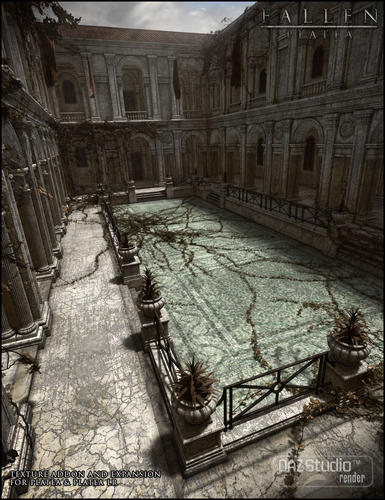
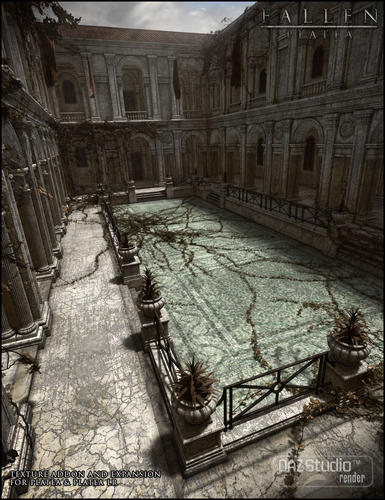
Main.jpg
1000 x 1300 - 371K
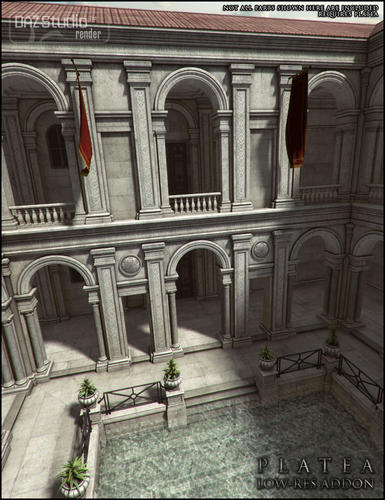
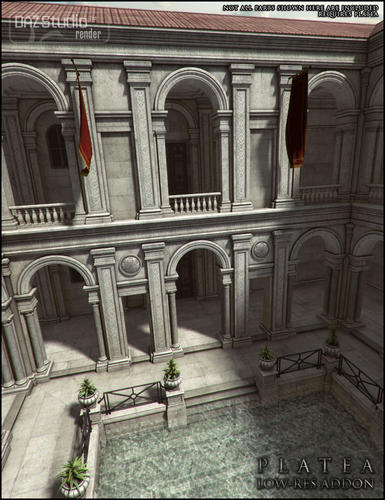
Main.jpg
1000 x 1300 - 284K


Main.jpg
1000 x 1300 - 322K
Post edited by Chohole on


Comments
OMG, you've got me. Love it. This is perfect. Looking for those kind of architecture items for so long. I WANT MORE OF THAT. BIIIIIG SCENES. Your bad ,you've got to deal with that. ;-) ;-) ;-)
Thanks, glad you like it :)
Went straight into the cart as soon as I saw it this morning. Magnificent work as always.
Cheers cipher_x
Have to admit it's strange now products go live at midnight, so you hit the night in the US.. and have a few hours of sitting there in awkward silence waiting for the first few comments to come trickling in :)
Stupid question: is the low-res version a standalone product? This looks amazing!; but $$ is getting a little tight, so... :)
No, sorry - you need the base pack for that to work. :)
No, sorry - you need the base pack for that to work. :)
Oh well. (breaks open piggy-bank, starts counting pennies) :)
Damn Jack!
Awesome work again, especially "Fallen."
Cheers :)
Firstly, loving this its just what I need for a project and I jumped on it straight away and am doing a yellow limestone texture set (I need a certain look for my project)
One thing I am a little disappointed about tho is the lack of a complete pre-built load as we get with most architecture sets. Its a great model but there are so many parts its a bit difficult to see which bits I need to add and in the promo images it is a two story building but I am only getting a one story structure. Am I missing something?
I agree here. A complete preload scene would be helpfull. :-)
So in it's simplest terms, just load up the second level (in the case of the promo image that's !Pre_Wall_B and move it up (and the roof) the same again if you want to add a 3rd level.
Hope that helps!
Thats brilliant Jack thanks, thats just what I needed, I dont have a probem adding the other level now I know it has to be done manualy and your explanation of the various sections is a great help.
Really great model and its perfect for what I need, thanks!
Np - that was from the readme, hopefully that's included in the installer :)
So especially when it is difficult to move things around because the complete scene slows the viewport down it would be very helpful to load everything with one click.
Moving high poly models around manually in DS tends to be very, well, uncomfortable.
Especially because there is no option to just drop items on top of each other like in a physics simulation. But thats another story as well.
Bought it!
OK I got all the second floor loaded and mounted and changed all the textures for all the pieces manually (few that was a long slog). I was just having a last look around the complete two story building and I have discovered that on both the ground floor and the second floor, the doors are present but you cannot see the mas there appears to be a wall in front of all of them. The window shutters are fine however, they can be seen....help please
Click on the wall in front of the door and that part should be highlighted in the Scene tab. Then on the Scene Tab on that highlighted wall, click on the "eye" icon in the column V to hide the wall.
Thanks Lindsey - correct.. you can show/hide each wall panel to mix the look of the walls, to however you want them :)
I must give you big kudos on this set, Jack. This is the first time I've spent so much effort in an environmental prop scene. I still want to tweak it some more, but I like how it's turning out so far...
Looking good! :)
So especially when it is difficult to move things around because the complete scene slows the viewport down it would be very helpful to load everything with one click.
Moving high poly models around manually in DS tends to be very, well, uncomfortable.
Especially because there is no option to just drop items on top of each other like in a physics simulation. But thats another story as well.
I'll have a look into adding in some more preloads then :)
Ok for all you folks that like to mess with the textures in Jack's and other products made in a similair ways check this out http://www.daz3d.com/forums/discussion/18081/
Ok for all you folks that like to mess with the textures in Jack's and other products made in a similair ways check this out http://www.daz3d.com/forums/discussion/18081/
Thanks, Pete.. Yeah. lighting is the one thing I need to get a handle on it's nuts and bolts. I have a bunch of environmental light sets that I need to dig up and try and tweak.
Thanks, Pete.. Yeah. lighting is the one thing I need to get a handle on it's nuts and bolts. I have a bunch of environmental light sets that I need to dig up and try and tweak.
One trick is just render out a plain uberenvironement pass (set to ambient) and then comp the two layers together, adjusting to taste.