Daz Install Manager issues (or just my issues...)
 Saiyaness
Posts: 715
Saiyaness
Posts: 715
Hi all! So I decided to give the Install Manager a go annnnnddd I should have just left it alone. :p
Here's a handy-dandy lists of issues. Hopefully someone can pinpoint what I have done wrong!
1. With some products I get the blank picture with an exclamation mark in the Smart Content yet the following picture previews and product works fine. Not a big issue.
2. Shelter and The Garbage Pile do not work properly.
3. The Garbage Pile, when selected - loads the scene perfectly, and with textures! Yet it asks for the textures, otherwise the next example happens.
4. No textures... (I have gone through on the previous instance and found all of the textures but yeah...it doesn't remember the next time.)
5. The Shelter doesn't load properly at all. I get this weird box...
6...And then this weird box.
PLEASE NOTE: Photos are in reverse....
The content is in a different location (I just used the recommended file path) and half of the content works correctly, except for the main preview picture. But then half of the content does not... Any help would be greatly appreciated!!


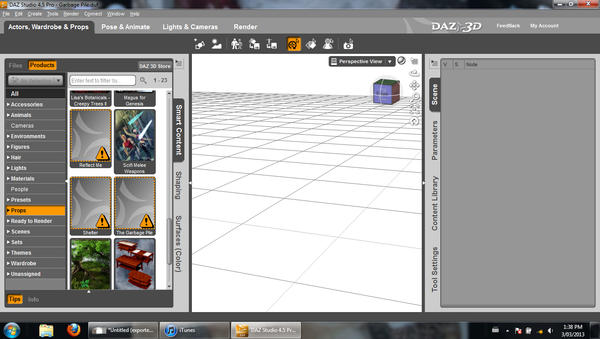
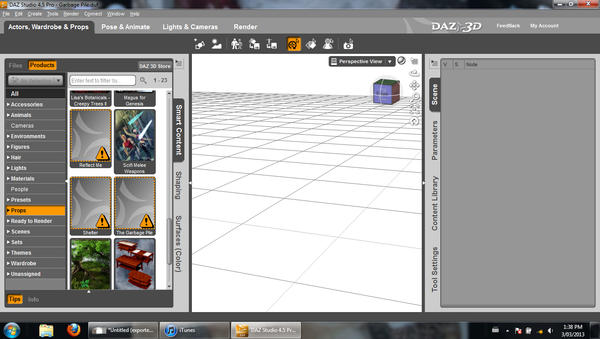
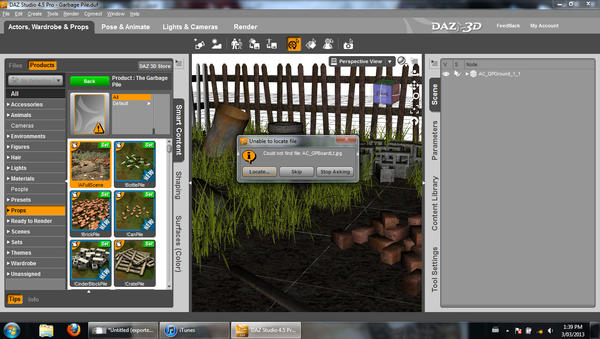
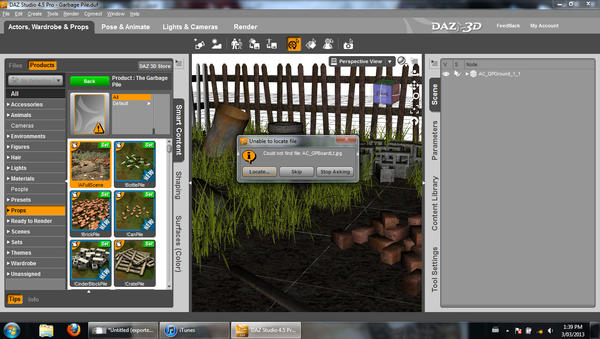






Comments
Arrghh, why did it keep my pictures in the reverse order, even when I corrected it? Blah.
Number 6!
The default content locations for Install Manager and DAZ Studio are different -- either change the install location in Install Manager, or change the content folder location in DS.
I had to add the new location to the content manager under DAZ Studio Formats as "C:users\public\documents\my daz 3d library" and it works fine. I was getting the same thing
You need to add it under Poser formats as well, as texture folders are usually under Runtime.
If you right-click the exclamation mark icon you'll get a link to the items installed with the set.
Hope this helps!
dbb