fur less bristle? more drapey?
 Mistara
Posts: 38,675
Mistara
Posts: 38,675
i'm up to 14 hair segments, is starting to bog resources.
the AM fox. tried turning off collision. adjusting root stiffness.
dunno what else to try?
eyes and mouth morphs seem to be okay.
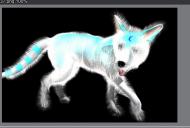
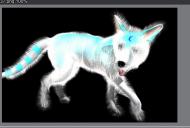
foxifur.JPG
693 x 466 - 44K


fox01.JPG
976 x 623 - 156K


fox02.JPG
257 x 638 - 44K


fox seems to be okay with eyes and mouth.JPG
980 x 577 - 151K


Comments
It's still stiff even after draping?
You said you tried lowering the root stiffness but I think there is another stiffness setting too for the ends of the hair - I forget what it's called off-hand and am not at my computer to check. There's also one called something like shape, or maintain shape or something like that which can have a real strong effect on the hair and prevent it from draping properly too - it acts like a ton of hair spray.
For the lag problem, try turning off visibility on the hair and just showing the guides (again, not at my computer right now and I can't remember exactly where this setting is - sorry) when doing draping or doing sims and only turn the hair display on when doing your renders.
I found putting hair on critters with sharp angles (ears, paws, etc) is a challenge. Try dividing him into different sections (not just hair groups, NEW totally new hair zones or the hair will all behave the same). One for the head, ears, top of rump fur, underbelly, legs, paws, tail, muzzle. Sorry, order is not right, but you get the idea... you need different lengths and thicknesses of fur/hair for the different areas.
I don't use draping... I brush or drag the guide hairs into the positions to simulate the way the fur should lay on the animal. I did a real butcher job on my first wolf. Will try to find him..... back in a bit.
Don't give up! Silene
Silene
OK, Wolf with woman was my first attempt using only 3 zones, head, body, and belly/legs. Not a good effect, but he's seated in the reeds, so it's OK.
The second one I got a bit better and also played with the snout shape and ears to make it more realistic. I don't have this car file textured properly now as it's old and my files are now on a different drive and not properly linked. Also, the wolf looks 'rusty' in patches because I have my colour profiles messed up at the moment in PS, but he is not rusty! Third pic is a bit better... Oh I hate that monitor/Adobe colour profile stuff.
I think you can do this if you just treat the different body areas with different hairs... just like a real pet, whether dog or car or rabbit, etc.
PM me if you want and I can try and 'hair' up a critter for you if you send me your car file.
thanks! wolfie lookin good.
how dynamic is the fur?
if he pets the wolf, does collision detection flatten fur under his hands?
experimenting to learn the rules of dynamics.
drape in carrara seems mucho better looking than the drape in poser.
poser has a back, and a sides, pull
a cats tail bristle would nice to show a startled cat.
the buppies do the stand up hairs when they threatening posture.