Backing up DAZ Studio
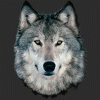 RAMWolff
Posts: 10,212
RAMWolff
Posts: 10,212
Hi, I just finished a very time consuming back up of DAZ Studio.
I have a question for those in the know about the next bit.
Since I'm finally able to enjoy the Smart Content area what all do I need to back up IF I were to loose my C drive and wanted a quick restore of the needed files to get everything back to what it was??
If you know please supply paths to the folders and files.
Thanks so much!


Comments
For just the Smart Content that comes with products, the metadata is in Runtime:Support, so if you backup your content folder you can just Content Library > options menu > Content DB Maintenance > Re-Import Metadata
If you also have categories or custom metadata you've created yourself, Content Library > options menu > Content DB Maintenance > Export User Data will create User files in Runtime:Support, so those will be restored as well.
When the DIM was released I made a complete reinstallation of all my content.
I made an "unfortunately" very long thread about this experience here:
Metadata Management - complete reinstallation - step by step - with DIM test run results
http://www.daz3d.com/forums/discussion/16216
- - -
The result of my testing is that I make the following backups every time when I install and customize new "products":
- Manually export all or those wanted “User Product Data” .dsx metadata files from Product Library “Content DB Editor” to runtime/support
- Export “User Data” with “Content DB Maintenance Export User Data”
- Make backup of all files in /runtime/support
- Make backup of the CMS Database located in C:\ProgramData\DAZ 3D\Content Management Service\databases
- Make backup of the DIM C:\Users\Public\Documents\DAZ 3D\InstallManager
- - -
My most important conclusion of all the testing is that for a more user friendly backup of all metadata what would be needed is to have an option to "Export all Product Data" from content "Content DB Maintenance".
Just exporting the "User Data" is not enough when you want to have complete control over the metadata on an individual product level.
"User Data" is just a collection of the "changes" made to the product metadata. It is NOT a collection of the complete state of all metadata.
This has especially become an issue because the DIM just overwrites all existing "Product Data" .dsa and .dsx files in runtime/support when installing updates.
Therefore it is needed to manually export the "User Product Data" .dsa and .dsx files to runtime/support and making a backup in a different location to make sure that the files do not get overwritten by DIM installations.
I made a feature request for a 1 click export solution of all metadata "products" in this bug report:
0049185: 1 click Batch export of all "Product" metadata from "Content DB Maintenance" "Export All Product Metadata"
https://bugs.daz3d.com/view.php?id=49185
The status is currently "acknowledged".
I asume it might help if some more users would add a note that they would also be interested to see a feature like that.
Thanks for all the tips. Yea, I have the ENTIRE Content area backed up. I was just thinking that perhaps some of the needed files might be in either the Program Files or in the
C:\Users\XXXXXXXXX\AppData\Roaming\DAZ 3D\Studio4
You could also backup Program Files/DAZ 3D/DAZ Studio 4 (look it up I'm not exactly sure) or at least the plugins folder there. And back up your copy of the Studio installer you used, as well as any plugins you've installed. I usually forget all of them and that's why I'd back up the plugins folder in program files too.
The second one as well if you wish. It contains DAZ built-in content, scripts, shader builder stuff, etc. though all of it will be recovered with a reinstall of studio.