Tip: Download from Email
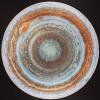 Timmoth
Posts: 108
Timmoth
Posts: 108
The best improvement in the new store system so far is the ability to do our downloading from our Order Confirmation emails (the old system didn't have that so people might not be aware it's possible now).
I've found it's actually easier to do my downloading that way than the 'My Downloadable Products' at My Account page on the Daz site. It still doesn't list how big the file size is, but it's laid out alot simpler and clearer, so it's easier to pick between PC and Mac, etc.
Anyway, that's the first good thing I've said about Daz lately, so... :lol:


Comments
Hasn't worked every time I've tried that. Usually end up on a log-in page ... think once it took me to my accts page ...
What a shame its not working (along with alot of other things at Daz)
every time I try I get
"Download is currently unavailable
Sorry, this download is currently unavailable.
Please go to your Account and check your Order Status."
not that it helps because i cannot DL from there.
I am now looking and buting stuff from other sites
If this is content that is supplied in single zip, rather than Mac and Windows installers, try resetting the item from your order history. I think that's been said to help.