Metadata revisited (compatibility)
 Herald of Fire
Posts: 3,504
Herald of Fire
Posts: 3,504
So, I've got a handle on creating my own metadata and went exhaustively through my list of old Poser content to provide the necessary information. However, I'm still having some minor issues regarding inter-compatibility. For example, materials designed specifically for Sadie's Summer Dress will appear regardless of the figure selected, despite having set the necessary compatibility. Clothes for classic Sadie also appear regardless of whether classic Sadie is actually selected.
Now, I was under the impression that setting declaring an item meant that it was created as a new compatibility base, and that by setting other objects to use that compatibility base they would otherwise vanish from the smart content tab when not needed. Are there other steps I'm missing somewhere, or is my version of smart content just a little weird?
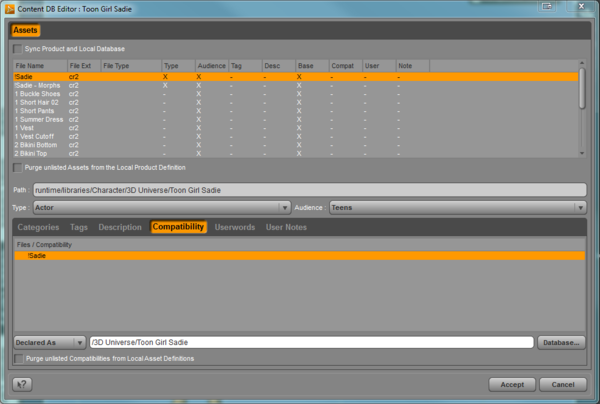
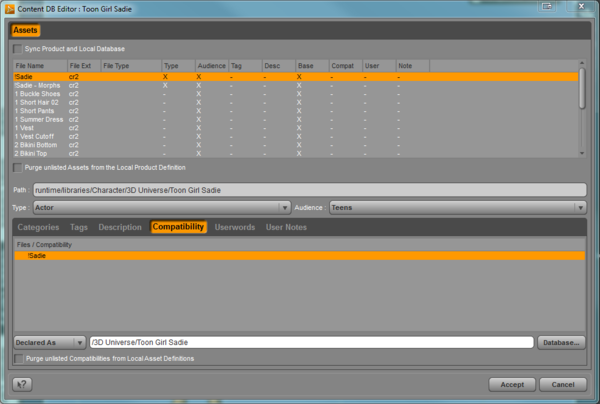




Comments
When declaring a new compatibility base, you have to set a scene identification as well. Looks like that's the step you're missing.
Kitakoredaz has a thread on this : http://www.daz3d.com/forums/discussion/15867/
Wonderful, that's exactly what I was missing. Thanks. Only problem is I've now just noticed that compatibilities inherit from their parents, meaning the outfits that I had nested under 'Toon Girl Sadie' now also display all the other wardrobe items, poses and materials designed for the Sadie character.
Looks like I'll be having to redo the whole lot :p