I have this problem with clothes in Reality 2.5. What should I do?
In DAZ Studio 4.5 (64 bit), the character's clothes look good. And if I make a render with 3Delight also looks good.
But when I send to Reality 2.5 (64 bit) (without changing anything, is in the default). In LuxRender (64 bit), the clothes look bad in this case.
Clothing is for the Genesis Figure, used in Genesis figure. I tried it with other clothes and looks good, only with these clothes I have problems. And the upper lip is a black line (see image 5 MB).
Anyone know how I can fix it? Thank You.
Image 5MB Wait to load > http://imgbox.com/ado7wsjW
Upper lip in DAZ Studio (no render) > http://i.imgbox.com/acpL6uZr.png
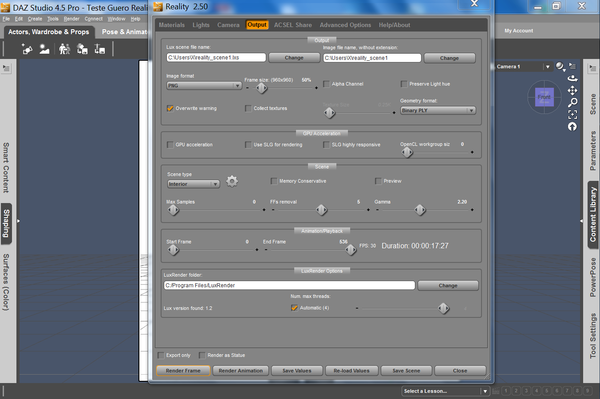
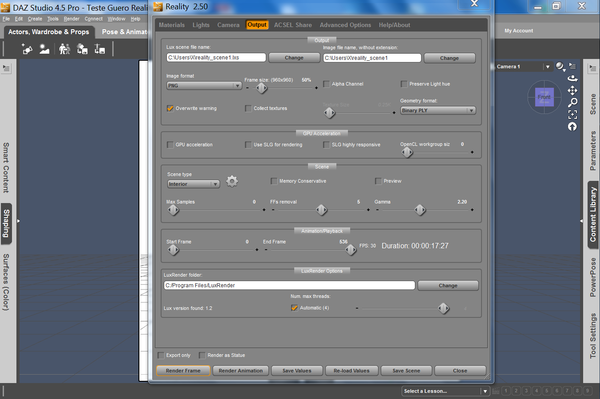
Parametros_Reality_2.5_.png
1352 x 900 - 196K
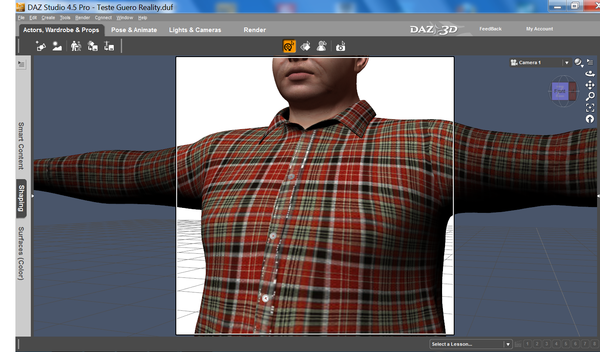
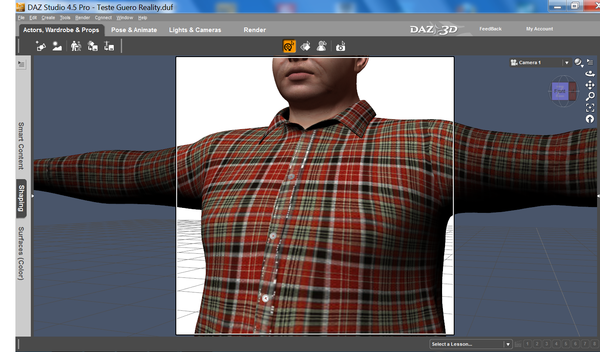
foto_captura_en_daz_3.png
1440 x 845 - 1M
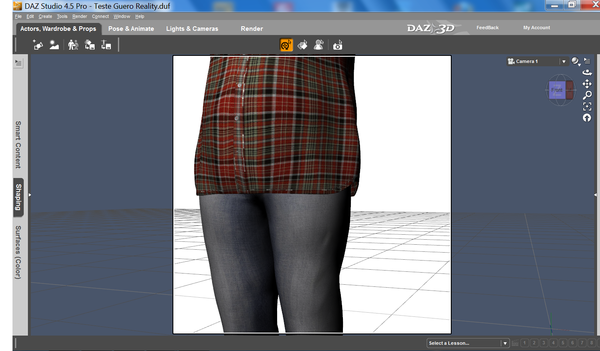
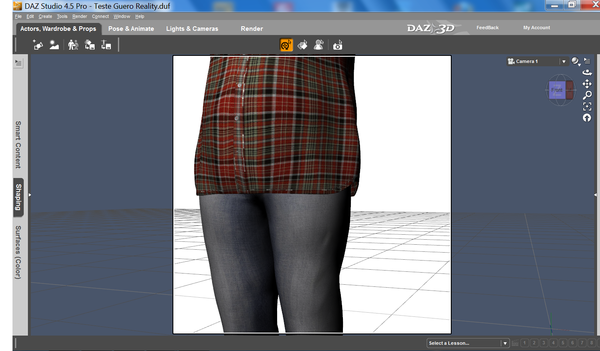
foto_captura_en_daz_2.png
1440 x 842 - 657K


foto_captura_en_daz.png
1440 x 845 - 363K


Guero_reality_scene_2_sin_palomear.png
1920 x 1920 - 4M
Post edited by Veneris on


Comments
I've seen this a time or two. I needed to adjust the fitting a bit to overcome it. But.... you might try hitting the Official Reality Forum with this question as Paolo hangs out there.
goto EDIT/Figure/Geometry/apply push modifier
Set the modifier in the parameters tab to 0.1 (default is at 1) and go up from there in 0.1 incriments till the poke through goes away.
I see this product has displacement maps. Is there a disp map on the shirt? These tend to cause problems in Reality/Lux. If so, try deleting the link to the disp texture in Reality materials and see if that gets rid of the poke through. The shirt may look fine without it.
Excellent my friend, this was the solution. I applied it to all clothing including boots and it worked.
Thanks again.