I’m looking for help with Rigging a Hook & Chain with Bones (in C8.5P)
 Turk_WLF
Posts: 177
Turk_WLF
Posts: 177
I’m in need of help on how to rig a Hook & Chain with bones, in time I want to have the finished product/item in both Carrara 8.5 Pro & Daz Studio.
For now I want to focus on getting it to work in Carrara 8.5 Pro, I have some questions first…
- Does model have to be a single item or can it made of multiple parts when using bones?
- When I’m doing the chain what should the hot point be in the center or at an end of the link?
- Is it possible to have the latch on the hook to operate in the similar fashion of a safety pin?
- Is it possible to copy or duplicate the settings from a bone itself to other bone, like we can do with objects?
- If my fourth question is true, is there a limit on how many bones we can use in object?
My ultimate goal is to have a chain with a hook on each end that I can animate/shape as realistic as I can within Carrara 8.5 Pro.
Thanks,


5-8 Sling Hook.png
1900 x 1061 - 255K
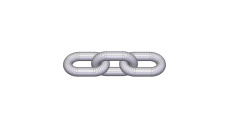
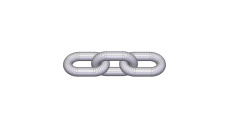
5-8 Chain.png
1900 x 1061 - 140K
Post edited by Turk_WLF on


Comments
I do not use Carrara but I can anwser a question or two...
1. It needs to be multiple parts. Each link in the chain should be its own part.
3. Yes, but I recommend you look back at sources as to how that really looks cause yours look like its going to collide with the hook itself as it moves.
Mesh clean up is important for reducing the polygons. Looking at your mesh, on the hook, there are lines that are not needed. Also I see a "pintch" in the mesh that should be corrected.
I suggest that you move your thread over to the Carrara forum. THere are quite a few jkeen Carrara modellers there, and a couple of threads on modelling in Carrara.
You can move the thread by clicking on the gear icon at the right of your top post, next to the star. Click on it , click on edit, then glance over to the left and change the category to Carrara
If you want it to work in both Carrara and Daz Studio, I would recommend rigging it in Studio or Poser because Carrara is better at supporting their riggin than Studio is at importing something with Carrara.
I recently modeled a book with multiple pages in Carrara and then rigged it in Studio so that the covers and pages could be turned. Here is a link where the discussion starts. If you scroll down a couple of posts you will see some links to video tutorials by Sickleyield. The most important thing is to use your modeling program to create named polygon groups in your chain model corresponding to the bones in your rigging. In this case, you'd probably want vertex groups for Link1, Link2,..., and Hook. But, use your judgment.
https://www.daz3d.com/forums/discussion/comment/2572071/#Comment_2572071
I agree with Diomede: If you are planning on rigging it for both Carrara and DAZ Studio, I would do it in studio first since that rigging works in both, while Carrara's rigging only works in Carrara. Rig it in studio and you only need to do it once, rig it in Carrara and you will need to create a whole new rig in DS later. I'd do it just like Diomede said too, creater the whole thing as one piece with named vertex groups for each chain link, for the main hook and for the moving part of the latch.
I recently rigged a flail with two chains on it in DS (available for free on Sharecg - link in my signature ) and the basic process only took a few minutes; although adding control dials to make it easier to move took much longer.
) and the basic process only took a few minutes; although adding control dials to make it easier to move took much longer.
#1 - answered above.
#2 - if you are creating all the pieces separately then the hotpoints for each link should be at the end, but if you do it all as one piece and rig in DS you don't need to worry about this
#3 - I think so? I've never seen a safety pin in real life but I think you should be able to rig it that way
#5 - in DS I think you can have a few thousand bones(many hundreds for sure), not sure about Carrara, but I've use upwards of 60 without issue
this video on earring rigging in DS may help you. Similar concept.
on the otherhand I have exported Carrara rigged stuff by myself and others as DAZcollada and iit has worked in studio.
Personally I find it waaaay easier to rig in DS and then reimport the rigged model to Carrara. There are a few things you can do to make things go smoothly.
1. Make the latch on the hook a separate model. Call it "Latch". Make sure the centre of the hinge pin is at the model's origin, and parent it to the hook. (You should be able to use Carrara's rotate tool on the latch and see it operate the way you want it to.
2. Make a single chain link. Call it "Link". Duplicate and position as many times as you need. Group all the links and name the group "Chain".
3. Export the top level models.
In the DS figure Setup dialog, you'll see that the latch and links are already defined as bones, so you're just left with setting the hierarchy & orientation. Weight mapping with the node weight brush, is simply a matter of GeometrySelection->Select All followed by Weight Editing->Fill by Bone Selection Group(s). That's literally it! Edit the joints, and job done.
HI Turk :)
it's vey simple and fast in carrara,.
Make a link in the vertex modeler,.
Duplicate that link,.then rotate and move ,. repeat that process to form a Chain model (all one vertex model)
In the assembly room,..
go to the top , or front view,. select the Bone tool,. and click on the first link in the chain model,. to create your first "root" bone (Hold SHift nd drag to scale that root bone.
click again (and drag holding shift to scale) to form the rest of the bones,. (ideally One bone for each chain link)
Once you have the Bones drawn,.
Select the "Chain model" and Shift Select the Bones heirarchy.
With the bones and model both selected,. go to Animation menu,. select "atttach skeleton"
Go back to the animation menu and select "create animation group"
Your Model, and it's bones should now be an animation group (with an NLA track)
Last step would be to add some IK and a target to this.
Either ; Go to the animation menu,. select "Set IK and constraints,. (select ball joint) ...you can cnahge this anytime by going back to that option,. then choose remove IK, or apply a different type of constraint.
Or,.
Select the IK "Chain" tool :) from the main toolbar,,. Click on the "Root" bone,. then click on the last bone in the chain.
this will create a simple IK chain, and Target helper,.
Move the IK helper to move the chain.
You may also want to set the root bone's constraint to "none" 9so that t's not constrained and you can move it around.
Here's an example of what you get by making "Single Link" chain model,.
and a "Complete" chain model,. and rigging both.
I coudn't be bothered making many single links,. since i already new that was NOT a good way to work, or model,. or rig.
I hope it helps you and perhaps others.
Also,. with Target helper objects,. you can "Track" one object to follow either another IK / target helper,. or a Bone.
If you want to make this into a product for Daz3d Studio / Poser,. then it's best to rig your model in those programs.
3DAGE,
I got to the point of the IK Chain, I’m not sure if I getting the 2 methods confused, but I can’t get the IK Chain to work at all.
I’m trying where the chain is a single object & I linked the bones to the left end of the chain links plus at each end of the chain. I click on the Parent Bone & on the End Bone & I don’t get any indicator that IK Chain is set up.
I have identical look except for the IK Chains on right menu in Carrara 8.5 Pro (Assemble Room).
Also I’m getting some deforming of the Chain Links when I manually rotate the bone on the Z axis, the chain link appears to fold like sheet of paper. In other words Link 5 folds when I manually rotates the Bone for Link 6 over 45 degrees.
If needed I can post screen captures later on.
Thanks,
Your model, and all of it's bones, should be selected at the same time,./ then go to Animation attach skeleton.
that should attach whatever models,. to whatever bones,. and set a basic weight mapping.
I think It's easier to work with a single model of a chain,. rather than separate links,. it's..Less confusing. for me anyway ;)
as for the IK tool,.
The example of (click root,. click end), was the simplest method,.
you can actually click at several points along the bones to create several IK targets, which can help you to animate it with more control targets.
for example,. Click the root bone,. then click maybe bone 7 or 8,. to create a target and set the IK for that section,.
then click the next bone ,. and click another bone 9 or 10 bones along ,. to create another IK target and setup
The IK ,. in simple terms should work like an arm or leg,. it automagically moves the bones,. depending on the position of the IK Target,. and the "constraints",. or Limits,. applied to each bone.
So,. once you've added IK,. and you have an IK target,. you should be able to move (animate) the position and rotation of that target,. to animate the bones in the model.
rather than manually rotating and moving lot's of bones individually.
Hope it helps :)
Have a look at this little chain file
https://dl.dropboxusercontent.com/u/7907045/Chain_links_IK.car