DAZ 3D Install Manager (DAZ3DIM) doesn't appear in LaunchPad on Mac OS 10.8 Mountain Lion
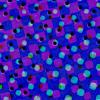 Brad C
Posts: 28
Brad C
Posts: 28
I have downloaded and installed DAZ 3D Install Manager (DAZ3DIM), but it doesn't appear in LaunchPad on Mac OS 10.8 Mountain Lion. All other installed applications appear in Launchpad when installed. I have checked all folders created in Launchpad and DAZ3DIM isn't in any of them either.
DAZ3DIM appears to function though. But I am concerned that Mac isn't recognizing it as a standard application. DAZ3DIM is in the proper Applications folder.
Remove-DAZ3DIM1_Mac32.app (the DAZ3DIM uninstaller) does appear in Launchpad.
I am aware that Launchpad can have multiple pages, but that is not the problem.
Post edited by Brad C on


Comments
SOLUTION:
I put an alias of the DAZ3DIM application, which was in the main Applications folder, into my Users’ Application folder. An icon for DAZ3DIM then appeared in Launchpad. This persisted even after I trashed the alias from my DAZ3DIM User’s Application folder.