New fellow DAZ user w/ a few product questions... :)
 drcharbonneau
Posts: 0
drcharbonneau
Posts: 0
Hello all,
I'm Doctor Charbonneau (yes, for real although contended by a few, supported by most). I began as an artist, eventually became an engineer and, as of 2007, became a doctor of physics, accepted as such for some proven research about the cores of stars. Cranking back to the engineer (BScME, USAFES- Univ. of Maryland, 1974) I made a living for most of 25 years designing, building, painting and erecting signage, so, instead of working as an aircraft designer, as I was schooled to be, I worked as a contract engineer for many products, including boats and nuclear powerplants, then stumbled into the sign trade, where architecture was usually involved as well as BOCA spec engineering. Then came the 90's and I was forced to learn AutoCAD. That quickly rendered my skills in modeling, programming and in general using this new mathematical brush and pencil. I've written CAD/CAE programs, one I use for parametric modeling, but advanced biomorphic structures are still beyond my skills for writing apps. So now I'm here.
My questions are about DAZ, Bryce and Hexagon. I recently downloaded DAZ and find it mostly a useful tool. I see that Bryce creates scenes. What limitations are in it and will I have to spend a lot to create the plants, rocks and such?
Hexagon looks promising. What limitations are in it and will it, for the price asked, allow me to create most any 3D mechanical or biomorphic shape to use in DAZ and perhaps Bryce? Will I be able to create the plants and such for the latter?
How does this interface with Blender or perhaps even Vue?
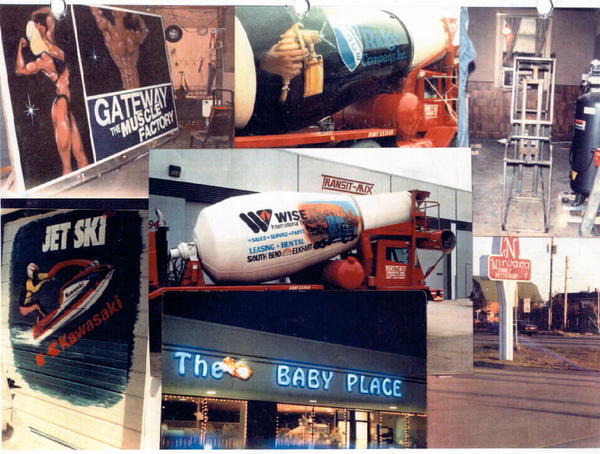
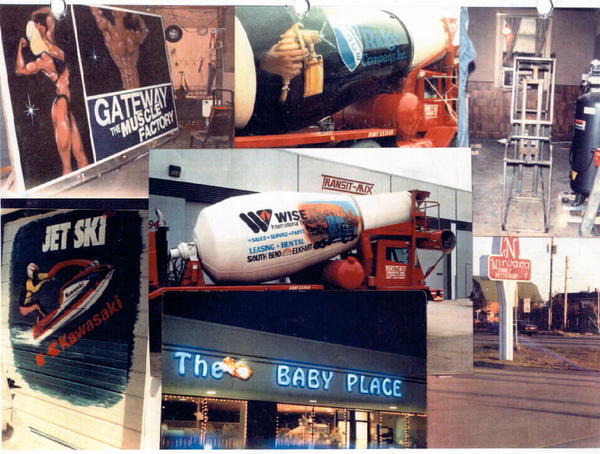


Comments
Well, I can tell you about Blender. ;) There's no "bridge" between it and anything else, but I've gotten good results with plain old obj import/export. This is fine for DAZ Studio because the rigging and morphing are contained in .duf files particular to the program, not in the base mesh anyway (it writes the geometry into the file and you can basically toss the obj after that).
I can't speak to the other programs because I haven't used them; I make my living in Blender, DAZ Studio and the GIMP (when finances allow I plan to add Zbrush to my workflows). Hexagon has many of the modeling features Blender has, but not all (apparently it doesn't have a scalable area of effect in its equivalent of proportional editing, for instance).
Riggings are something that are new to me. I expect it has to do with NURBS and animation, but that's a guess. Are you essentially saying I can create a person in DAZ then do surface patches and boolean operations in Blender? Honestly I haven't done much with Blender.
NURBS are usually not involved (they don't translate well between programs). Rigging is the process by which a mesh is made to move with a bone armature so that it can be animated. If you load Genesis or another figure and apply a pose, the posing of the figure is made possible by it being rigged.
DAZ Studio does not create new meshes other than a few primitives (Plane, Sphere, Cube, etc.). New meshes must be created in Blender, Hexagon, or other modeling suites, exported as obj, and imported to DAZ Studio for rigging. You can also save unrigged "prop" meshes from DAZ Studio (to preserve proper scaling and material settings, mainly) and this is what the plants and rocks will generally be.
I gave up on Bryce long ago — one major limitation I encountered with Bryce 5.5 or Bryce 6 3D plants that I created had no way to export them into DAZ Studio (or any other 3D application)... the Tree Lab in Bryce could import plants in it's own native format of .OBP, but could not export them into .OBJ format for other programs. This was a deal killer for me. At the time, Vue was much better at 3D vegetation, as it could export Plants and had a broader support of compatible plant models, but at a high price I couldn't pay at the time...
I believe this has changed in Bryce 7 Pro, but the application isn't supported on any modern operating system for the Mac, so I haven't bothered with it. DAZ Studio Bridge is supposed to help you get Bryce content into DAZ Studio, but textures aren't included when sending from Bryce to DAZ Studio — it's much better at transferring a DAZ Studio scene into Bryce, as textures are included going that direction, but has trouble if the scene contains a lot of animation.
Wavefront .obj (object) files are a pretty universal way to get 3d models into and out of all of these programs; I've found that material settings and links to texture files have to be re-linked when bringing into another 3d app.
FBX and Collada format are supposed to help get 3d objects (with rigging intact) across programs; actual results will vary.
DAZ Studio Pro has some rigging features, but it's not really a 3D modeling tool. Hexagon is a 3D modeling tool, but you may outgrow it quickly, as there are much better modeling programs out there on the market.
So far... Blender would not import the .obj file created from DAZ. Neither would 3DCrafter. I have not tried Poser or CoCreate (ProE) yet, since those are on another machine.
Admittedly, I know little of either Blender or 3D Crafter. For 19.95 is hexagon worth the paltry investment? I'd like to know what the limitations are. Also, on this machine, I'm running W7 in 64 bits at 2Ghz.
Another thought is Cybermotion. Mostly before I get too involved in other programs, I'd like to find out why an .obj from DAZ isn't exporting properly.
Well, given I make my living partly by passing obj between the two programs, I pretty much guarantee Blender has the capability. Check your scaling on import/export? I do everything at Poser scale because I'm used to that now.
Thus far it isn't importing an .obj. I imagine I'll need to visit the Blender comm to see what the hang up is.
You're just as likely to get help here. Are you getting an error message, or what exactly is happening after you run import--wavefront/obj?
My import settings are:
Smooth groups checked
Keep Vert Order, polygroups checked
Clamp Scale 0.00
Forward: -Z forward
Up: Y Up
Also bear in mind the mesh may appear very small or large compared to Blender's native scale. I use Poser scale and it's about a tenth the size you would expect so an object can get completely lost on the grid until you zoom in.
I first click in the files menu on import, choosing .obj. The import screen comes up. I choose the .obj file created in DAZ. The object is nowhere to be seen. I'll try those suggestions.
That helped. I needed to zoom in, as you said. I guess I'm at the point of going through Blender help.
Thanx
Dr. C.
In the meantime, while I'm going through the Blender manual, maybe one of you could offer some tips about doing the materials for eyes. Is there a setting maybe I'm missing for rendering the cornea transparent so the pupil and iris show through? Other than that I visited Sickle Yield's site and would like to know a bit about posing the mouth open and extending or, in general, imparting motion to the tongue and lips.
Another thing, FWIW, I can offer scientific support to you folks as something in return for holding my hand through DAZ et al. An analogical example would be a one time art instructor who told me to show flames coming out of the back of my rockets (high school 1969) instead of lines of lead, to wit my response was we don't really see flames in space... or lines for that matter. NASA adds them for sensationalist effects. 2001 was one of the best space operas because of these accuracies that depicted reality as Kubrick usually demanded it. Unfortunately, humans crave the emotional stimulus provided by art. Kubrick, like Andrew Wyeth, expects the audience to render their own sensation from the stark, unfettered reality.
Hyperspace (and hypospace) are my bag.
The mouth and tongue are posed using the Pose Controls that are only visible by selecting the head specifically (assuming you're using Genesis). If you have a character set applied it should automatically have come with transparent corneas (IIRC there are a couple of free base ones with your Studio install under People/Genesis/Characters).
There are a number of free video tutorials for Daz Studio here:
http://www.daz3d.com/help/help-daz-3d-video-tutorials
A good tutorial for using Hexagon and Daz Studio to make clothing for Genesis is here:
http://www.daz3d.com/genesis-starter-kit
Finally, there is a good series of Hexagon tutorials on You Tube:
http://www.youtube.com/watch?v=zu-xZNYYv20&list=SP595BF1A1310CC20F
There is a bridge between Hexagon and Daz Studio. This makes it much easier to model in Hexagon and rig in Daz Studio. You may also want to check the Hexagon and Bryce sections of the forum for tutorials and more detailed information on these programs.
I actually did find the opacity control (not only for the cornea) and played with it. I'll look deeper for the mouth and tongue poser control.
I'll check out the links, still I'll need to get Hexgon first, I imagine. I notice, upon entry, that "aniMate" apparently failed to load and it looks as though I have 28 days left... for something. Is DAZ only a trial? I was of the impression it was free, free, free...
Animate is not free. After you have installed a Daz Studio you receive a 30 days trial for it.
aniMate2 is available at:
http://www.daz3d.com/animate2
and the other motions and plugins for making animations easier you can find at:
http://www.daz3d.com/gofigure?limit=60
I just went and saw that AniMate2 costs nominally $60. I'm not ready for that. I might mention, FWIW, that I'm a physicist not a physician. In that, I understand the pain of things being out of reach financially. 60 wouldn't break me, but 20 for Hexagon sounds best. Can I assume the bridge is part of that $20?
I'll post another image from my CAD clone (I don't reverse engineer, I forward write in Pascal, but duplicate the results. In this case, I couldn't afford ProE, so I cloned it. Legal. Same as ProgeCAD cloned AutoCAD...)
I did get the mouth positioning to work. Cool!
This is the kind of thing my clone will do. It can output .obj files. One can get code for that online. I've never tried doing a plant and I'm sure a figure would be labor intensive. If I saved this machine in .obj, would I be able to load it into DAZ? Let's say for future thinking, 1000 of them or 1000 plants, stones, buildings and such?
Another question, since I have to stay home and take care of my other half (MS patient), so need an online job, how does one break into that, say making spaceships for models?
Here are a couple more examples. (Actually these are designed as architectural innovations that are tethered houseboats to help people like Sandy victims to keep from being washed away again with the flooding on the East US Coast. I've had these for almost 2 years now and promoted them with no takers. I suppose those who decline facets must endure parallelogramming...)
Yes, the Hexagon bridge is a part of Daz Studio, so when you buy a Hexagon, then it should work.
Unfortunately, on the 2 computers with Windows (7 and XP) I have tested myself, Hexagon was not so very stable.
Sometimes you click to perform some operation and it crash itself, so saving the file with your work often, is essential.
For me it happens mostly, when I will try to make a morph on the clothes or just smooth them out.
I am still trying to make comfortable myself to use Blender with Daz models. There is a free mcjTeleBlender
https://sites.google.com/site/mcasualsdazscripts/mcjteleblender-for-ds1-2-3-4
made by mCasual and he has a lot of free, different scripts/tools available for Daz Studio, as well.
What is the best universal tool DAZ has? I just looked at Carrara. What all can I do with that? Is it like Vue? By that I'm asking can we model characters, clothing, plants, architecture, spaceships, trees mountains and put all that together under one roof, so to speak?
Yes, Carrara is a very powerfull tool and it has a lot of different modelling tools similar to the ones in Hexagon.
Besides that, Carrara works stable on my computer and I like the speed of Carrara in rendering.
In Carrara you can create almost anything, but it has its own sets of materials not compatible with Daz Studio.
There is no bridge available for Carrara in Daz Studio, but you can import/export in obj format.
Carrara can also read standard Daz models as well and the latest beta versions of Carrara work with Genesis, too.
If you want to know more, it is better to ask in the Carrara forum.
Basically, the obj, fbx, and dae formats are as close as a universal format as we have for passing objects between programs. The trick to working in 3D imo is understanding what can be done in different packages, when it's of enough advantage to use another package for doing specific things to warrant the cost and learning curve, and how to pass the objects between the packages. Rigging is giving a skeleton to a mesh so that it is poseable and animatable. This usually has to be done in the end package as rigs are not transferable for the most part between packages. The only thing that is transferable actually is the mesh and basic textures. To fully flesh out an object requires doing the final shading for the render engine one is going to render in.
Ok, so this sounds confusing... let me try to simplify. Create a mesh using one or more packages for that, such as Hexagon, Blender, etc... move the mesh between packages in some cases if a particular package does a better job at certain aspects, such as zBrush. Move the mesh into whatever program one is going to paint the mesh in, such as Photoshop Advanced, etc... Move the final mesh into the package one is going to use to send to the rendering engine to rig (and rig it) if it is going to be poseable/animated. Add final properties to the shaders that are going to define the surfaces of the mesh for the target rendering engine. Test render. Prepare the results for distribution.
If this is still confusing, and it will be for many, plan on taking it a step at a time, doing some research, and asking a lot of questions along the way.
Some packages like Blender and Carrara are an all-in-one package but this limits the distribution one currently has (selling.)
To clarify something, DAZ Studio is the equivalent to a photo studio where one brings in premade meshes, adds lights, cameras etc.. (defines the scene) and does still/animated renders. It also has a mechanism for cataloging the objects one uses to add to scenes. It does not provide tools to create anything. Objects meant to be used in DAZ studio need to be rigged in DAZ studio, and the final shaders need to be prepped in DAZ studio if one is going to render using the built in rendering engine. If one is exporting to another rendering engine, the final materials would be prepped there, but that isn't of concern at the moment for anyone prepping an object for the marketplace presently as objects are prepped for the built in rendering engine only atm.
One final note. If one plans on passing meshes between software packages, the meshes need to be simple and clean. A lot of things that people can get away with when working in a single package will blow up when trying to pass meshes between packages. This is probably the biggest issue people face, learning how to create good clean meshes that can pass between various packages without blowing up.
This is my project I am after, thus the questions. I have written a novel (2 of 3 in the trilogy actually) and think it would be nice to illustrate it and the computer really saves a lot of work. In that, animation is a secondary need, so rigging as well. I'd have to save up for a few months to get Carrara. I have Cybermotion, Vue9, my clone, access to a machine with Poser, now Blender, 3D Crafter (free edition) and DAZ. I guess, taking in all the various input (thank you all) the query looks to the project.
The novel is a cross between The Time Machine and the Cheech&Chong; movie Up In Smoke. Sci-fi, satire & romance (I thought of calling it Gulliver's Time Travels, but since HG Wells novel was originally dubbed a scientific romance, it didn't fit the bill...), still my version has androids that get their insides revealed quite often. Thus the query. Can I create the figure in DAZ (Genesis), export it to Hexagon, perform boolean operations and patch in a mesh of hacked up skin, Morlock bite marks, internal organs, (the Eloi go to boot camp and learn to fight the 'Locks so get beat up... a lot), add internal lights in the eyes, gadgets and all, then import it back into DAZ to finish the job?
Yes and no. Hexagon is a capable and simple modeler but it isn't as robust as something like Blender. The capability is there and it might work fine for you if you save often. Some find it too unstable in the end for them to do complex modifications so go to a different modeler for that. Either way, Hexagon is good for quick stuff because of it's link with DAZ Studio.
Rigging isn't just used for animation btw, it is also used for posing the model for stills.
Okay...
So let's say I get Hexagon (likely) and I import from DAZ. Will it, as in Blender, retain the pose? When I send it back to DAZ, will it retain the pose and modifications made in Hexagon? I agree that Blender has a learning curve, but most decent software does. Perhaps one day I'll set back for a year or so and actually write an app that has all this. Right now I'd be tickled pink to get th scenes created for the books so I can sell more than just the ebook of the first in the series.
Back to the PayPal question...
I had a bad experience once buying things online, so I usually get a prepaid debit card that can't be hit again. Kroger is convenient, but it only works in the US. PayPal is the second choice because it offers some protection, but it can be hit again if the funds are there.
I'd have to see where DAZ takes in its transactions...
If US, then I'd likely just get a KPF card and run with that. I suppose I'm slow these days to make purchases and slower to do so online...
Belay that....
I scrolled down and even clicked. Utah was inn the US last time I checked (scary place to be with Yellowstone and all...) so KPF should work and PayPal is on the list.
So back to the query at the top about import and return...
Pose is a function of the rigging - a pose is a set of rotational values of the joints. You can't export that with the obj. If you want to retain a pose you would have to save it to the DS library under people/genesis/poses.
I would strongly recommend watching the Hexagon tutorials I linked to on YouTube. They will answer a lot of your questions.
As I understand it (I am fairly new to Hexagon) you would create props or morphs in Hexagon. As such you do not pose the figure(genesis) before transferring it to Hexagon. Once you have made the morph or prop, brought it back to Daz Studio, and applied it to the figure then you would pose it. You might also be able to create some of the battle damage with textures or post work.
Post work has been the method of the past: For instance taking the refurbished skull of the so-called "starchild" and building around it to create a Morlock
Well... I did a first pass through the Blender manual. It really appears to have all the bells and whistles. It's funny because it has everything I began to write as a DOS program back about '94, but abandoned later when plug and play motherboards made access to the "far heap" of memory impossible without a DOS extender... like Windows. I guess if you just do nothing, eventually someone else will do the something you originally intended. :D
I remember the days of POV Ray. The Stone Soup Group. Now it looks as though a bunch of guys in the Netherlands did about the same thing on a far more advanced level. I noticed the physics simulation and it all looks good. What I truly wish they had, though, is a PDF form of the manual for download. I'll have to explore Blender for a while before making any more decisions.
Two problems with that...the update schedule is blazing fast these days. The PDF would probably be a version or two behind the release version. The second...got a couple of spare gigabytes of storage space? If it were printed, it would probably make a serious dent in a new laser printer toner cartridge and a large stack of paper...it's huge.
That said, there are several books, both in printed and ebook format available.
A couple of great sources of both information and tutorials are BlenderCookie and Blender Guru
One of the books that's available...
Essential Blender
http://wiki.blender.org/index.php/Doc:2.4/Books/Essential_Blender