Mutliple Surface Selection in DS4.5
 StratDragon
Posts: 3,249
StratDragon
Posts: 3,249
I've noticed when I need to select a fairly large group of surfaces like selecting every white surface on a set like urban sprawl 3 or neighbors yard. in DS3 the wait was about a second or two, in DS4.5 its taking a few minutes and it has crashed on me a few times as well when I tried to do this.
I tried making adjustments to the surfaces tool via the tools menu but none of the settings I made there appear to make a difference.
I'm using the Citylights/Darkside theme, my video drivers are up-to-date.
DS4.5, Windows 7, Core i7, 12 GB RAM, GTS250, tonnes of free space on my HD
Ok, so I realized when I started writing this that I had a spare mac at work (Dual Xeon CPU's 8 GB RAM OS 10.6, DS4.5) and I threw it under my desk, installed everything and then loaded city lights and selected the surfaces and almost no wait. However when I went to click on the surfaces tab on the right hand side of my screen the beach ball of death started to spin and it's still spinning as I write this paragraph. So now I can reproduce this behavior on two fairly robust systems.
Ok, 5 minutes now and it's still spinning, okay it just finished after about 7 minutes. in DS3 that would have been about 2 seconds to perform that task.
Interface settings here:
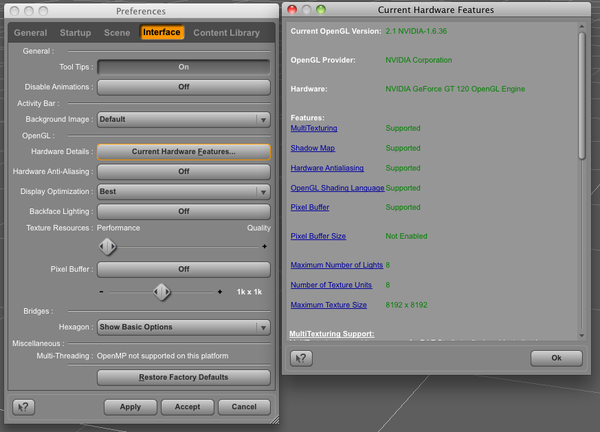
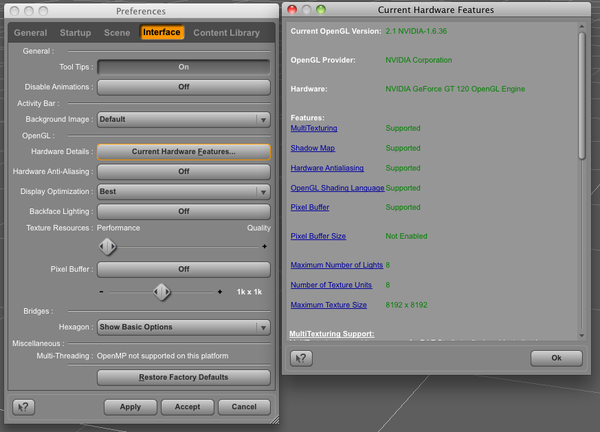


Comments
You can file a bug report on that here - https://bugs.daz3d.com/
However, you may wish to search through too to see if such a thing has been reported already and if a work around or solution has been found. Or if DAZ has stated there is a fix in the works.
Takes only a few seconds for me using Enchanted Forest and automatic selection of pretty much any property. I hadn't used Select Surfaces with Value... or with Map... before. Very handy!
Odd...I just opened a new scene and loaded about a dozen or so buildings in it and then selected surfaces by color (chose white) and it only took a couple of seconds. I tried by map and by shader, they all took under 5 secs (by shader was the longest).
And your specs are at least double of what my machine is...especially RAM and cores.
In another thread didn't you mention something about some other odd behavior/slowness?
slowness but only after about 30 minutes of use.
I'm able to load the Urban Sprawl 3 in about 5 seconds on both rigs, and navigating the interface responds instantaneously, just selecting the multiple surfaces. I think it has to do with the redraw of and highlighting the surface names in the surfaces palette.
When you did this did you have the surfaces palette open, or did yo switch to the surfaces palette. Selection appears to be very quick, it's when I access that palette that I'm seeing it.
Both...
For smaller items (Alchemy Chasm) there wasn't any delay in switching...if Surfaces was opened or something else was. With 'everything' I had Surfaces open...(just went and did it again with Parameters instead of Surfaces being open...it took about 2 secs to come up with all the white surfaces and maybe 3 secs to do the switch from Parameters to Surfaces...so about the same time).
I noticed that it's using only one core to do the selection...but at 100% for those few seconds.
http://www.youtube.com/watch?v=SsrzbjKHX3I&feature=youtu.be
from the dual Xeon Mac
Watch the clock in the right hand corner, it's ticking. note that quicktime did not capture the pointer as it was a beachball, but it was spinning the entire time I rolled over the Studio interface.
at 6:02 in the video the surface palette becomes responsive with an update to the request.
This is a new install OS, DS on an admin account
bug submitted
https://bugs.daz3d.com/view.php?id=49723