UberAreaLight behind translucent objects shows as black, no matter the color?
 CypherFOX
Posts: 3,401
CypherFOX
Posts: 3,401
Greetings,
I hope I can explain this well...
I've got a light on a nightstand. The bulb is an uberAreaLight. Its Ambient is on, 100%, and pure white. I made the lampshade translucent. If I'm looking down the top of the lamp, I can see that the bulb is white and glowing.
If, however, I am looking through the translucent material, the bulb appears basically black, or in general VERY dark. I tried using a Glass shader, and it had the same effect. Looking down, the bulb glowed brightly, looking through the glass, it was visible and dark.
What am I missing? Is this even possible to do 'right'?
Attached is a render of the image, so hopefully it explains what I'm seeing...
Any information would be helpful!
-- Morgan
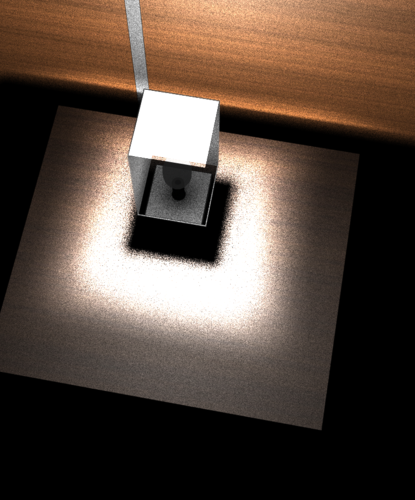
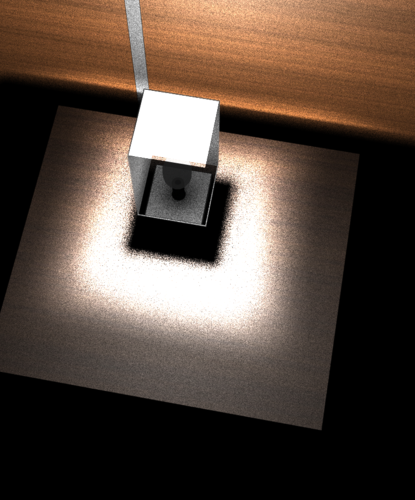


Comments
What, exactly, has the UberArea Light applied to it?
Greetings,
The bulb itself. If you look in the image, you can see that the front wall of the lampshade goes around 80% up the bulb, and you can see the bulb through the top, and it's bright white. But when seen through the translucent lampshade, that same object is dark.
-- Morgan
Is the bulb UV mapped?
I just ran some tests and while a plane used as an UberAreaLight seems fine not being UV mapped, more complex geometry seems to respond better to being UV mapped. Also, I was playing around flipping normals and well...I'll let the render speak...
All three lamps have the same settings. The one on the left is not UV mapped, the one on the right is. The one in the middle-back is both UV mapped and has flipped normals on the bulb from the other two.
Greetings,
I honestly have no idea. :(
If I pull up the Surfaces tab, it has 'Default UVs' as its UV Set, which I presume means that it isn't UV mapped. I couldn't figure out how to create a UV map for that object, either the part that I was working on, or the thing as a whole. (I found a bunch of references to UVMapper, but it doesn't work on an Intel Mac.)
As for flipping normals, again my ignorance speaks volumes here. I couldn't even find a mode that let me see what direction the normals are facing for the pieces of the object, so I could see if I needed to flip them. Because of that, I also obviously couldn't find any way in DAZ Studio to reverse them.
Is this something where I need to send the object to Hexagon and try and edit it there? As a modeling tool, I'd hope Hexagon has both the ability to create a UV map and show/flip normals about...
Thanks for your patience!
-- Morgan
So you are getting light from the bulb but can't see it through the translucent sides, correct?
So the light is working which means the translucent parts haven't been set uo right to let the light through or it could be render settings.
First thing to do is look to see how many Ray Traces you are using. Go to the Advanded Render Setting and see what the Max Ray Trace Depth is set to.
Then the translucent material is next. Can you post a screencap of your surfaces setting for this please.
Greetings,
It's set to 2, but I tried it with 4, thinking that might be the issue and it appeared to make no difference.
Attached... It's pretty boring, I think. I took the existing surface settings and just made it slightly less opaque. (Edit: Oh, and I added refraction, when I realized it was behaving badly, since I thought maybe that was the cause. It didn't help, obviously.)
Thanks muchly!
-- Morgan
[Edit^2: I reset Glossiness, Ambient, Bump Strength, and Refraction strength to their defaults on the Lamp Shade, and bumped 'Max Ray Trace Depth' up to 10 in Render Settings, still without any joy.]
ok I think you will need to set an Index of Refaction and give it some strength, start at 100% and because you are trying to get a glass look with 100% reflection turn OFF Multiply Specular Through Opacity. Also trying lowering the Opacity down to say 10 - 15% in wanting a clearer glass.
Max Ray Trace Depth should be good at the defualt of 2 given there only two sides the light has to pass through. The galss has thinkness yes? Two sides, 2 max ray trace depth. If the glass is a single plane mesh then max ray trace of 1 should be good to go.
Greetings,
It does have thickness, two sides. (And their normals, fwiw, are correct, having pulled it into Hexagon and checked.)
Even so, bringing the opacity down to 15%, refraction strength to 100%, index of refraction to 1.33, you can clearly see that the bulb does not appear to glow where it's seen through the 'glass'. It's clearly passing light, as the wall behind the whole lamp is much brighter lit, but that light doesn't appear to get to the camera directly. (I also turned off Multiply Specular Through Opacity.)
It's like the light can only be seen by its bounces, not coming directly from the light itself through a translucent/transparent material.
-- Morgan
[Edit: It's clearer when I make the bulb opaque instead of translucent.]
http://www.sharecg.com/v/66907/view/21/DAZ-Studio/Illuminated-Lamp-Shaders
Used an UberAreaLight on this...
Greetings,
So apparently the answer is that my Ambient needs to be more powerful than 100% (the default maximum). If I bump the allowed max and set it to 500%, for instance, it glows through the glass. The above image (on the right) was with 100% Ambient. After a few test renders, it looks like even 125% works, for this scene.
For what it's worth, I picked up the Ambient 500% from Szark's tutorial although it's not explained why it's set to 500% there. I'm betting that with it at 100% it would have had the same problem I ran into, where the light didn't look like a light through the translucent part.
It turns out that if you're viewing it straight-on, ambient of 100% is a pure glow. If it's being viewed through something translucent, it takes...extra Ambient to glow through it. I'd love to know why.
I also still can't make a lampshade lit by an internal glow. The bulb itself is always visible through the object. Is there a concept that I'm missing, of something that allows a percentage of light through, but is otherwise opaque? So I can't see the outline of the bulb, just the light it produces?
-- Morgan
[incl. an image with 125% Ambient, and Max Ray Trace set to 2, and an image with the intensity dropped down and Max Ray Trace set to 5.]
LOL I was just going to say what strength the ambient is at. Sorry I have been a tad sidetracked today and not on form.
Greetings,
Downloading it now...
Reading the text, I think I see... You actually made the lamp shade itself an emitter, and the larger lights on the wall are caused by the bulb emitter. Hmm... Thank you for this!
-- Morgan
I took note of your comment about my tutorial and added this passage in the sample scene post ij the tutorial. Thanks for the feedback.
[
quote]The ambient level on the light Bulbs is set to 500% this is so the glow bright. For some reason when using Ambient and Area Light on the same surface the ambient needs increasing more to have a dramatic effect.