Rendering problem?
I was hoping someone could tell me why Daz Studio says it's rendering, but when it hits 100% it starts over again. Is it stuck in a loop? So far it's done it 5 times...
Any help would be appreciated. I don't want to let it run if it's malfunctioning. Here's a picture showing the render history for this one picture.
Thank-you:)
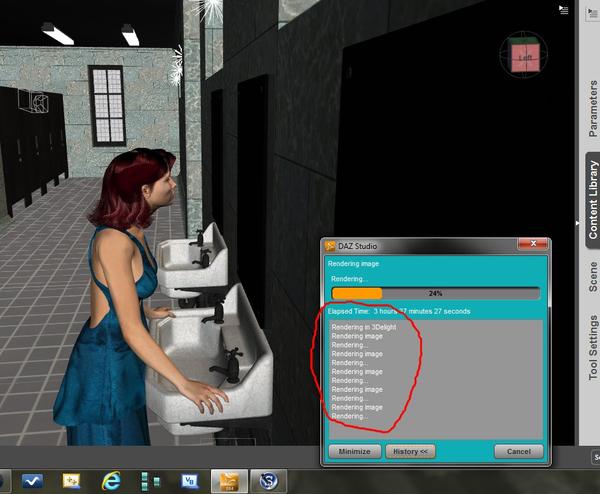
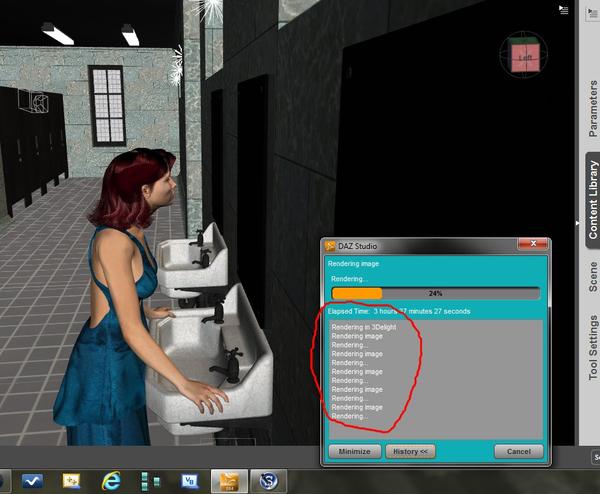
Screenshot_1.jpg
944 x 778 - 116K


Comments
ick, that's interesting. Have you tried rendering to RIB see what that does?
Can you provide a screenshot of the Advanced Render settings?
I can see RIB in the advanced settings but I don't know what that does.
Is this okay?
looks like the default settings... hmm... are you willing to try using the 3Delight Stand Alone engine? It's not terribly difficult to use... it might reveal any issues and find out if it's DAZ Studio or the render engine, which are two separate programs.
okay. Is there a tutorial somewhere, plus do I have it already or do i need to download and install it?
Need the part above the Progressive Rendering check box, too...
But all of that looks fine...Progressive is off, so that's one possible area that doesn't need to be investigated.
Check the timeline and make sure you haven't accidentally made an animation.
okay. Is there a tutorial somewhere, plus do I have it already or do i need to download and install it?
The tutorial is here:
http://www.daz3d.com/forums/discussion/17016/
Yes, you need to download and install. It's free and the link is on that tut. It's relatively painless :)
I checked the timeline-nothing there, but I noticed in the settings it is rendering to an image series of 0 to 0. Could that be the problem?
lol. Thank-you very much.
You are rendering to an Image Series, but have no frames specified...so it's going to loop forever.
Change that from Image Series to Still Image (Current Frame)...click the little arrow next to Image Series and choose Still in the drop down box.
It's fixed!!!
Thank-you so much everyone.