Features Hidden in Plain Sight
 MarkIsSleepy
Posts: 1,496
MarkIsSleepy
Posts: 1,496
I've been playing around with the interface of Carrara (mostly just trying to create a good looking and functional dark "theme" to ease my poor old eyes) and as I am going through all the preference and scene display options I stumbled on a feature that I was right there in plain sight but that I had just looked past a million times.
Did you know there is a button that hides everything that isn't currently selected? Argh! I could have used this a million times!
Did you know that in the interactive renderer settings you can check the button for "All Walls" and the outline on the grid will match the shape of the object instead of being a generic box? Or that by playing with the slider right below that button you can make the outlines for unselected objects appear too? Perfect for quickly placing objects relative to one another without having to flip between orthographic views!
What else is hiding in the various preference menus? Have you stumbled on anything you thought "man, I wish I'd known that was there a long time ago?"
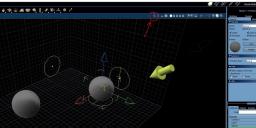
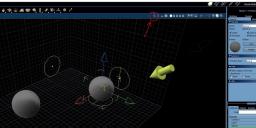
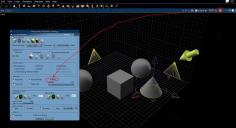
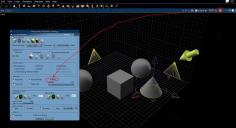

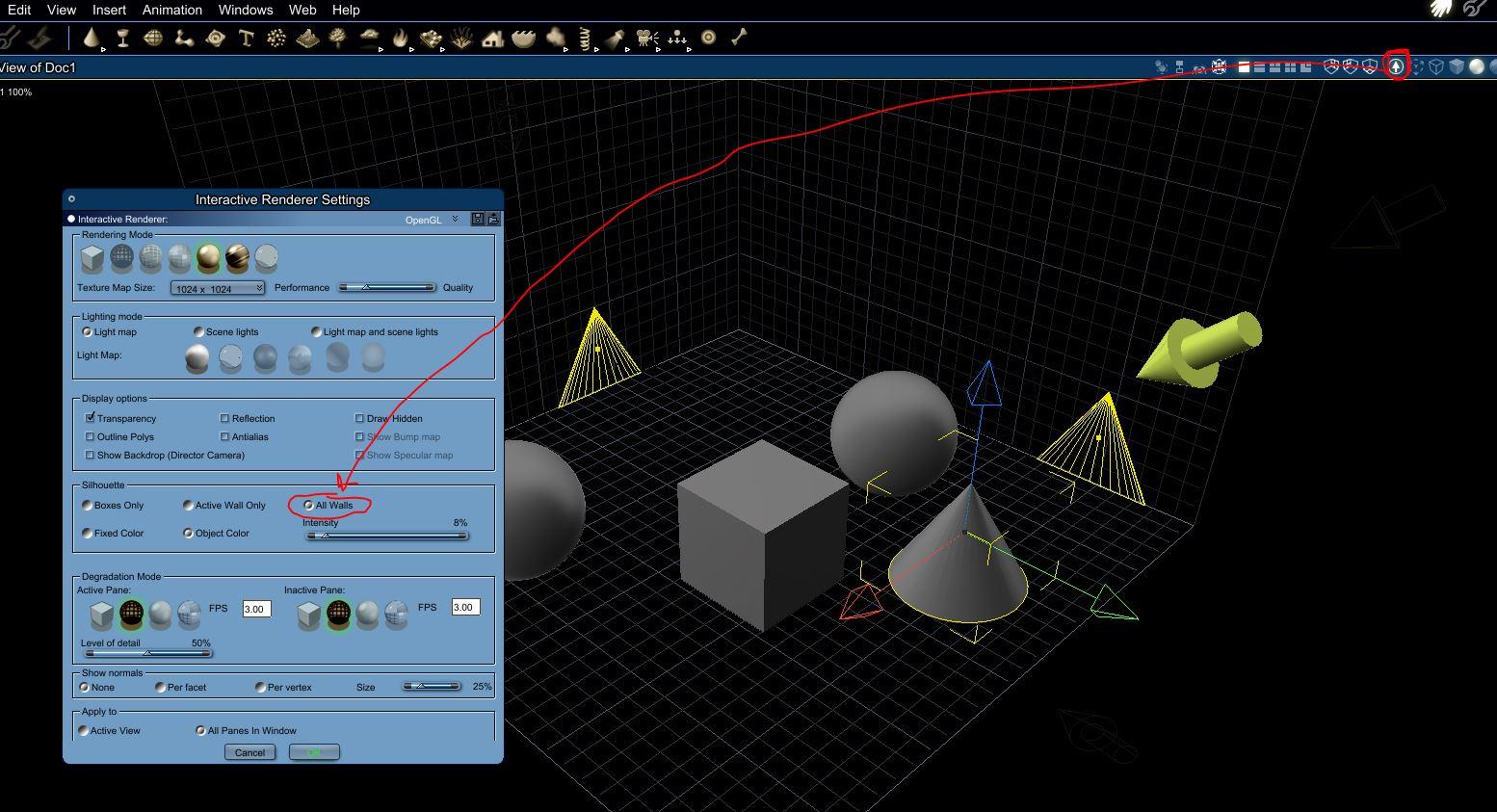


Comments
all walls?!
thanks!!!!!!!
is there a way to turn the walls totally off?
Do you mean just hide the grids?
There are three buttons on the menu bar that turn off the visibility of the three grid planes.
i meant the wall shadows. thanks though.
wow thanks!!
In the render room when you are adding multipasses you can select all the ones you want by holding the ctrl key and clicking on them separately .... seems obvious now, but I was adding them all individually for ages
once they are in the multipass box you can shift select and then click their boxes to turn them on anf off all together - rather than having to0 hit each tick box separately - big time saver for me
-
Selecting an item in your sene and then try to scale/translat/rotate can be tricky at times using the gysmo centered on you object. Simple if thats the only object, but if you have hundreds of items in your scene you end up selecting a different object causing frustration to say the least. Select the object and the desired action (scale/trans/rotate) and grab the silouette on the wall to acomplish the task. Took me years to figure that one out