Looking for Stained Glass
I'm doing this tutorial that uses "Radiance of Spirit" which no longer appears to be available. No problem. It had a great rounded type window with stained glass. No problem. I decided since it wasn't available I would try and do something similiar anyway.
I'm using the Secret Window product, which I do like. I'm wondering if there is an easy way to change the lattice in the dual windows to something with stained glass. After some poking around on the surfaces tab, I know I can change the opacity to hide the lattice work if needed.
I did buy another product that had stained glass and was going to use the mats for that but the diffuse image was everything including the windows, wall, etc.
So before I go broke, any suggetions? I like the idea of stained glass and am thinking of incorporating god rays so it'll be a good learning experience.
Since I can't do everything exactly the same as in the tutorial I want to try and do a good alternative and see if I can pull it off.
As always, thanks for your time.
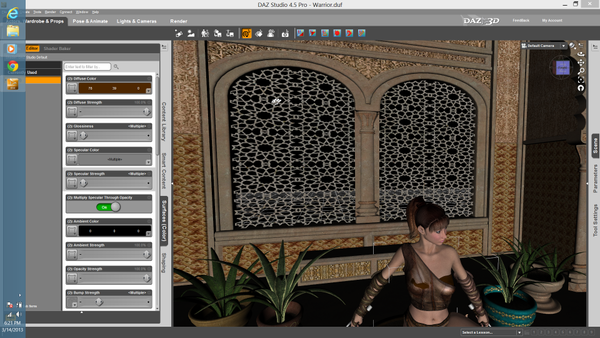
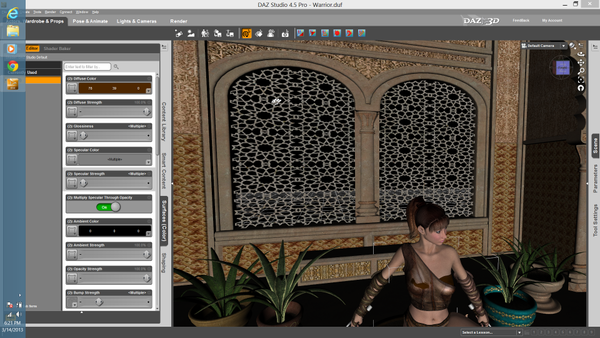


Comments
Some nice stained glass at CG textures, and they ar free check under windows
http://www.cgtextures.com/
Thank you! I found one I like. I don't know how it will turn out and if it will look ok but it's only practice right? :)
Ok so once again I failed remedial lighting again....and again...and again....but it's better than my last test...I just can't get the stained glass to come out....it's hideous or whitewashed looking....oh well...I'll try again....and it looked worse with Reality and I even tried to follow the instructions to the letter even though my image is somewhat different. Ugh.
Possibly if you posted a screenshot showing your "Surfaces (Color)" pane settings somebody might see something. In case it matters, what kind of lights do you have in the scene, and are they supposed to be shining through the glass or just reflecting off it?
I found that the dark rites product had good stained glass but it may not be what your after.
This how it turned out for me: http://www.daz3d.com/forums/index.php?&ACT=50&fid=2&aid=35803_7c9CaOfX5ih9xziTENWU&thumb=1&board_id=1
The product: http://www.daz3d.com/dmr-lynettes-dark-rites
Take it from me, stained glass is hard to do effectively. Below is an example I did using Realty and Luxrender, but there was a lot of trial and error. If you want 'god rays' as well, expect insane render times and crazy amounts of forward planning. If you want a realistic appearance, Lux is a pretty safe bet for stained glass as it's very difficult to get the colour bleeding out of 3DL, and is exhaustively long to calculate and render.
If you want to know how I achieved this effect though, feel free to ask any questions and I'll answer as best I can.