Set surface tab "diffuse color browse" by script
Dear Friends ,
I want to write the script choosing diffuse color by browsing images (jpg/png) as below
The main purpose is to attach the texture source pic to the importing object (generated by Blender .obj and the uv mapping is done too)
Any Suggestion ?
Thank you so much
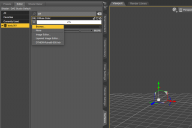
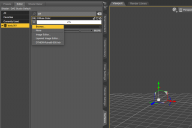
螢幕快照 2017-08-02 上午2.03.57.png
1834 x 1224 - 186K


Comments
Are you wanting to set the map, or to set a colour extracted from a map? Is this always the same map or will it vary?
I want to said the map ( the total image from file)
the uv mapping is done in the blender.
So when the mapping picture is loaded, it should come out the correct texture mapping just like that in Blender.
The map is the same, it should not vary in Daz3D. It's gauranteed to be the same after exporting from Blender!
Any Advice ?
Thank you so much.