How do I install/start Daz3d?? (Total Newbie)
i'm a total newbie in 3d...
i got use to poser a few days ago...
and then just now buy the V4.2 starter....
install on 'Daz3d install manager', i checked 'Install after download'
after all finish, try open in Poser.... i guess i'm a total newbie here, couldn't find ways to open filesss.... just able to import an *.obj model
thus, i tried download daz3d....
install on 'Daz3d install manager', i checked 'Install after download'
after finish, could find the *.exe file to open the software....
they're all installed in C:\Users\Public\Documents\My DAZ 3D Library
i'm on windows vista
attached the pic for reference
frustrating a bit
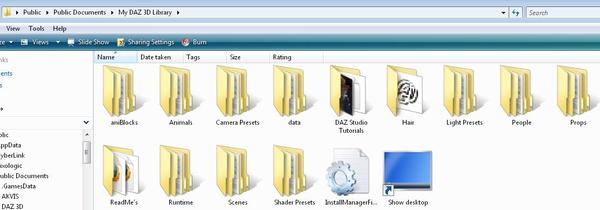
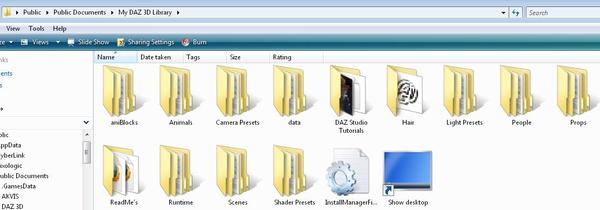
dazzz.jpg
1110 x 389 - 61K


Comments
is there a way i can find back the downloaded installer, so that i could installed them to a preferred folder???
In your account here on DAZ, look under "My downloadable Products"
If you need to have access to older purchases that are no longer listed there then simply go to your itemized order history, find the product and click on the Reset to the right to gain access to the download again.
yup i found it in 'Ready to Install' tab once i uninstalled them....
i tried install to other directory as well.... disabling my AVG antivirus (i saw a thread discussion about the antivirus here http://www.daz3d.com/forums/discussion/7173/).... huuuuhhh.... but still couldn't able to locate the exe file to open the software...
attached a picture of the uninstalled item... is that the DAZ3D installer????
is this the installer???? under install manager it's called 'Genesis Starter Essential'?
i hate programming.... c++... VB....
i thought it's just as simple as installing and playing "Assassin Creed"
but the most frustrating part is that i'd bought V4.2 @$49.95, before I even bought/install the software to load it
:(
why isn't there a shortcut or software logo where i could just click & execute
Did you just buy V4? You can get a refund if you did so within the last 30 days.
I am going to move this thread into the New Users Help Forum for you. We have people there who are used to guiding new people through their first steps.
First question. Do you want to install V4 into Poser or into Daz Studio ?
And if it is into Poser, which poser version do you have.
wancow
will try to refund if still fail or if it's so painstaking....
chohole
noted... will ask from there, just notice your pointed thread for newbies.....
i notice a thread which saying that the installer should be downloaded without using DIM:-
http://www.daz3d.com/forums/discussion/18694/
So many posts, but I will try to help.
First of all, you CANNOT donwload the DAZ Studio application with the DIM, only content at the moment.
Genesis Starter Essentials is the free 'Content' for DS4.5, thqt is why it appears in the DIM.
If your download of DS4.5 is not still in your donloads area, you will have to go to your Itemised Order History and use the 'Reset' button, it will then appear for you. Donwload it manually, and install.
i prefer both.. . to have the flexibility to work in Poser and Daz (which as we speak is currently being installed)
currently i'm using poser pro 2012...
i'm not really quiet understand with the structure (runtime, etc.), seems like the more i play with it, more problem might come
Runtime is entirely Poser content. DAZ uses Runtime/Textures to organize textures, but that's about all DAZ Studio uses under Runtime. It IMPORTS Poser Content from Runtime/Libraries
All other DAZ Studio Content is found under My Library, which you can access via your Content Libraries Tab. For me, since you are using both Poser and DAZ Studio, it might be wise to get used to the Content Libraries rather than Smart Content since it will get you familiar with how things are organized in both programs while using DAZ Studio.
The Content Libraries under DAZ Studio are not fixed except when you install new content. You can organize them pretty much the way you like. Not sure how Poser does it now, but it used to be that their libraries were very directed, certain things only saved to certain libraries, but that may no longer be true... someone who uses the current versions of Poser will be able to tell you.
ok... noted...
NOW it's working.....~
i'd download the installer manually according to PC specs & OS
thanks for alll your advices.....
i should start somewhere, probably here: http://www.daz3d.com/help/help-daz-3d-video-tutorials