How to smooth out a simple object
I was using an apple in a render and noticed prominent marks from underying polygons. I've attached several pics. Have tried increasing the Model and Render level - but that only makes the lines more prominent. Tried tesselating; tried subdividing; tried smoothing all angles on the apple's body - and none of those are helping.
Any suggestions? (please see attached images)


AppleNotSmooth.jpg
640 x 480 - 11K
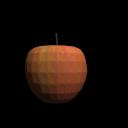
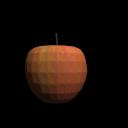
TesselatedApple.jpg
1000 x 1000 - 24K


SubdividedApple.jpg
1000 x 1000 - 26K


Comments
Can you show the mesh? Hard to tell from the textured surface.
Worst case scenario, use the displacement brush in the vertex modeler. It has a "smooth" setting.
Looks like you've got some creased edges and triangulation going on
Select the object and go to Model / Smooth edges
then add your levels of smooth.