[Released] LAMH2Iray Catalyzer: 1.8 update available [Commercial]
 Alessandro Mastronardi
Posts: 2,624
Alessandro Mastronardi
Posts: 2,624
5 December 2018
Update 1.7
Notes/changes:
- earliest implementation of dynamic hair structures
- introduced rogue hair feature
- several bug fixes and performance optimizations
- addition of the User Guide into the "Animals/AM" folder location with clickable script for easy access
20 April 2018
Update 1.5
Notes/changes:
- support for High Resolution level
- added scroll-bar for smaller displays
- several speed and stability optimizations
18 August 2017
Update 1.3, addressing error on loading the Caribou Calf model:
Windows 64bit Catalyzer 1.3 (copy and overwrite the zip content in your '\Program Files\DAZ 3D\DAZStudio4\plugins\' folder)
macOS Catalyzer 1.3 (copy and overwrite the zip content in your '\Applications\DAZ 3D\DAZStudio4\plugins\' folder)
If for some reasons you need to revert to the initial release version, you can obviously use the DIM or the original installer again.
In case of issues please email me at [email protected] sending a brief description of the problem and:
- the Catalyzer log file (/Documents/DAZ 3D/Studio/LAMH2Iray Catalyzer/LAMH2IrayCatalyzerLogFile.txt)
- the DAZ Studio log file (menu Help->Troubleshooting->View Log File)
Thanks!
17 August 2017
Sorry for the confusion, I added another fix and so version 1.2 comes here:
Windows 64bit: www.alessandromastronardi.com/QA/Catalyzer/1.2/LAMH2IrayCatalyzerPlugin.1.2.Win64.zip (copy and overwrite the zip content in your '\Program Files\DAZ 3D\DAZStudio4\plugins\' folder)
macOS: www.alessandromastronardi.com/QA/Catalyzer/1.2/LAMH2IrayCatalyzerPlugin.1.2.macOS.zip (copy and overwrite the zip content in your '\Applications\DAZ 3D\DAZStudio4\plugins\' folder)
If for some reasons you need to revert to version 1.0, you can obviously use the DIM or the original installer again.
In case of issues please email me at [email protected] sending a brief description of the problem and:
- the Catalyzer log file (/Documents/DAZ 3D/Studio/LAMH2Iray Catalyzer/LAMH2IrayCatalyzerLogFile.txt)
- the DAZ Studio log file (menu Help->Troubleshooting->View Log File)
Thanks!
16 August 2017
Hello folks, I didn't receive any information as to when the Catalyzer 1.1 update will be available through official channels, so for the curious one I am anticipating it:
Windows 64bit: www.alessandromastronardi.com/QA/Catalyzer/1.1/LAMH2IrayCatalyzerPlugin.1.1.Win64.zip (copy and overwrite the zip content in your '\Program Files\DAZ 3D\DAZStudio4\plugins\' folder)
macOS: www.alessandromastronardi.com/QA/Catalyzer/1.1/LAMH2IrayCatalyzerPlugin.1.1.macOS.zip (copy and overwrite the zip content in your '\Applications\DAZ 3D\DAZStudio4\plugins\' folder)
If for some reasons you need to revert to version 1.0, you can obviously use the DIM or the original installer again.
This update should fix the lag issue (with the beta-testers we didn't catch this issue altough I think to know why it happens for some); also, now it should be safe to load Catalyzer item(s) on an existing scene.
In case of issues please email me at [email protected] sending a brief description of the problem and:
- the Catalyzer log file (/Documents/DAZ 3D/Studio/LAMH2Iray Catalyzer/LAMH2IrayCatalyzerLogFile.txt)
- the DAZ Studio log file (menu Help->Troubleshooting->View Log File)
Thanks!
I'd like to introduce a new plugin called Catalyzer, soon to be released, that allows to render my whole library of furred animals and creatures effortlessly with the Nvidia Iray engine.
Simply load and pose the models and click the Render button available in the Catalyzer pane: the procedure will automatically prepare Iray compliant, optimized spline hairs and produce the render!
The process is multi-threaded and very fast, even with multiple characters loaded.
Additionally, the Catalyzer pane offers settings to modify fur density, spline quality and hair's physical shader characteristics.
As I mentioned all my models have been updated for Catalyzer compatibility and are offered for free. You will find those as free updates in your DIM.
You can now look forward to more and more of my furred animals and creatures finally working out of the box with Nvidia Iray.
Here is an introduction movie showing the Catalyzer in action: 
And the PDF manual: www.alessandromastronardi.com/downloads/CatalyzerPDF.pdf
For the next 4 weeks I will travel areas with presumably intermittent internet connection: don't worry if I won't chime in immediately over here, I'll do as often as I can.
For support and inquiries, please contact me at [email protected]
----------------------------------------------------------------------------------------------------------------
Hello, after collecting feedback, here are a few tips and workarounds that might help:
- I think everybody was able to install and activate by now; if not, after you install the Catalyzer, check these instructions: http://www.alessandromastronardi.com/blog/lamh2iray-catalyzer/
- go for DAZ Studio 4.9+; lot of changes were done especially to Iray handling routines, and behavior on DS 4.7 or 4.8 is unpredictable and most likely to crash
- some have pointed out the fact that loading a scene .DUF and successively adding a Catalyzer item may lead to issues; I'm looking into it as we speak. A workaround, for now, might be to load the Catalyzer item(s) first, and then merge the scene.duf
- if for some reasons you crash while rendering, make sure you have DAZ Studio 4.9+. Also, please enable the 'Safe Mode' checkbox and try again; that should reduce the risk of data overflow especially on systems with low specs
- in order to pose Catalyzer models more efficiently and have a responsive Studio viewport, I suggest you configure preferences like in the attached image; also, you may want to enable 'Hide preview hair', so that is easier to grab joints and pose them.
- using the Aux viewport may also overload the system; if not really needed you might want to turn it off
- as mentioned in the brief manual, go easy on 'Hair density' and 'Spline quality', as they may cause massive use of memory. Go gradually, understand what your system can take (using a single Catalyzer item on an empty scene is usually the best way), so that you get an idea of how it works
This project is really new and I apologize if there are things that don't work well for some folks. With the beta-testers (which I thank for all their precious help) we spent several hours and efforts trying out all the possible combinations; but it goes without saying that no program is perfect and bug-free, especially at its initial release. If you have the patience to bear with it, I will improve things in further releases, and add more features as well.
If you need assistance or questions of any kind, don't hesitate to email me directly at: [email protected]
PS: if you like to help with development and debugging, in case of issues please email me at the address above sending a brief description of the problem and:
- the Catalyzer log file (/Documents/DAZ 3D/Studio/LAMH2Iray Catalyzer/LAMH2IrayCatalyzerLogFile.txt)
- the DAZ Studio log file (menu Help->Troubleshooting->View Log File)
Thanks.






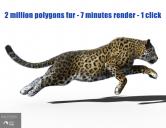
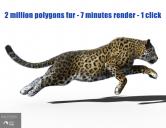
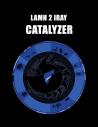
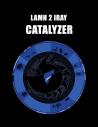


Comments
(applause)
Does this mean that using the normal Render button will not produce the desired effect?
The normal Render button will render the scene without fur. The Catalyzer pane Render button will render the scene with fur.
Thanks.
I see. What do you suggest for batch rendering?
Oooooh that sounds amazing!
ATM I am afraid no suggestions for a batch rendering implementation @Ati, until there are consistent improvements to the tools offered by current DAZ SDK.
oh yeah game changer for me. Finally time to buy LAMH. Merry xmas to me. :)
Okay, thanks. I'll have to settle for a few images that I can do manually, then. Which is actually fine, I wasn't really going to include furry animals in all 1000+ images... :)
This sounds awesome so far!
I've been beta testing this for Alessandro. The results are quite spectacular.
Cheers,
Alex.
Be assured that as the SDK or other information will come around, I will integrate batch rendering as well. Just a note that I also included an experimental section dedicated to animation (see at the bottom of the Catalyzer pane); what you could try, in order to mimic batch rendering, is to configure the scene so that you have what you need to render at each frame, and then render the animation frames (they will be saved as transparent .png's in the Documents/DAZ 3D\Studio\LAMH2IrayCatalyzerAM folder). Not useful of course if you are planning to actually use different scene .duf's.
Does this only work with the AM animals sold in the Daz store, or will it work with LAMH hair that users have created themselves?
I also tested the Catalyzer plug-in....Works really well and makes things sooooo much easier. All the Iray settings for the fur shaders come in all set up. They render really well! Plus, it really IS faster!! As shown here....
(click image for full size)
In this initial release it works with my models only.
Thanks Kat, I remember this images very well, makes me laugh all the times I see it! :)
meaning later it will?
That depends on a number of factors: how this initial release will be successful and accepted, and how much energy and time I will decide to dedicate to make public the current tools that I have and that would need a LOT of time and efforts to completed and tested.
*whips out her credit card*
My body is ready.
Edit: PS: Willing to help with testing user tools, just like last time.
I hope you understand that interest in this product doesn't necessarily signify interest in a product for our own stuff; I am really only interested in a Catalyzer that will work with my own creations.
Oooooooo mannnnn you have my absolute whole undivided attention, most impressive
Yeah I will have to second szark there, as I would be looking at doing my own hairs especially for characters and my own creatures aswell as your beautiful animals :)
I don't want to come across as negative becasue I love the effort you put in to these plug-ins for the price. It is awesome but I would only but this NOW if I knew in the future I could use it for my own and other peoples LAMH creations. My Kiwi pic http://itiseyemeeszark.deviantart.com/art/Foraging-611119379 using the other Hair product was a PITA to do, back and forth 3DL > OBJ > Iray for near on a week. So this product togther with LAMH and Iray support would make me purchase which would go on with your animals.
Yeah, almost all my characters use garibaldi, and every single render, every single small adjustment to the pose/shape of the character I have had to export and import huge huge OBJ files... I have LAMH, have had it a long time but my library of hair is extensive with GH and due to compatibility issues it has held me at bay with making the jump. Years of hairs Ive made is a lot to give up and start totally fresh, so I have waited and watched, and said to myself the day LAMH goes Iray compatable is the day I leap and never look back
So for me, if it were to be a plugin or expansion or what ever for LAMH itself, for any and all LAMH hairs we make, that would be a total game changer for me Not to mention the fact Id finally be able to render my characters with your furred animals!
Not to mention the fact Id finally be able to render my characters with your furred animals! 
It is an impressive step in the right direction, but, like several others, I can't wait until I can use this feature with my own presets.
Agreed. I don't own any of your animals, but have had LAMH for quite awhile. So as some others I am very interested, but would not be purchasing initially when released if it only worked on your animals and as such it might skew any data on how successful and accepted it is.
Looks fantastic though!
Does using the LAMH Catalyst render button use the main render settings?
The planned first version of Catalyst sounds analogous to the free LAMH player, in that it facilitates the sales and rendering of the AM Daz store animals for people who have not purchased a full featured LAMH product. In this case, there is no full featured Catalyst product, and none is promised, as I understand it. Since the Catalyst plugin is currently so limited, I hope the cost will not be prohibitive.
It sounds like a good step forward for Iray rendering of those animals in the store. I appreciate that the updates to the animals will be free. I will sorely miss the ability to use Catalyst with other presets like those at furrythings and the wonderful Hivewire housecat presets that were just made available.
Excellent! I can do Iray renders with the standard LaMH plugin as a starting point, but it's fiddly enough to be a bit of a headache. This sounds like a significant simplification of the whole process. Instant buy!
Sounds awesome! Even though I don't understand the mechanics :p
Shame we can't use it with any presets just yet. @_@
that's pretty cool Alessandro,I'm always lazy at setting up Iray materials of your animals..so this will be very helpful, thanks!
Awesome!
I will surely buy it and I hope many others will, too. I do see the need to use it for custom presets, I want that too - thinking of fur clothing right now LOL. If buying this plugin helps you to continue development, that's what I'll do.