FBMs for certain characters making clothes too small
Hi all, hoping someone can help with this.
I have a dress mesh for which I've made FBM's for most of the female (genesis) morphs. The morphs for full size characters such as V4, V3, Fairie load just fine and work beautifully.
My problem is occurring when I load the morphs for any of the smaller figures such as V5, Aiko 3, Stephanie 3. Morphs created successfully message appears so I know it isn't a problem with the obj. file, but as soon as I scrub the morph dial the dress morphs to a much smaller size.
This is a problem that has only occurred in the last few days, last week the morphing worked just fine on a slightly different version of the same dress.
I am using the latest version of Studio and cannot think of anything I've done that might have caused this glitch. I have tried closing Studio, shutting down system and stopping re-starting CMS before opening Studio again but still no luck.
Below is a screen shot of what the morph is doing on V5 and the second image shows the obj I am using for that morph.
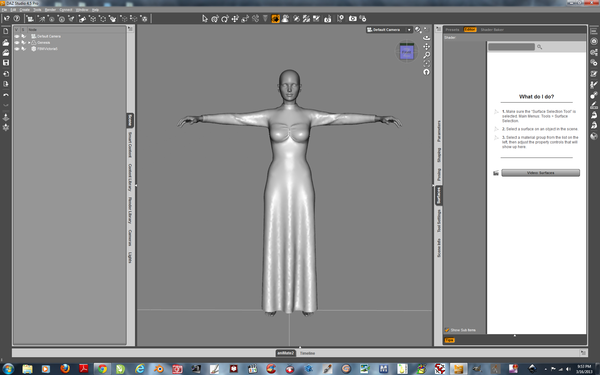
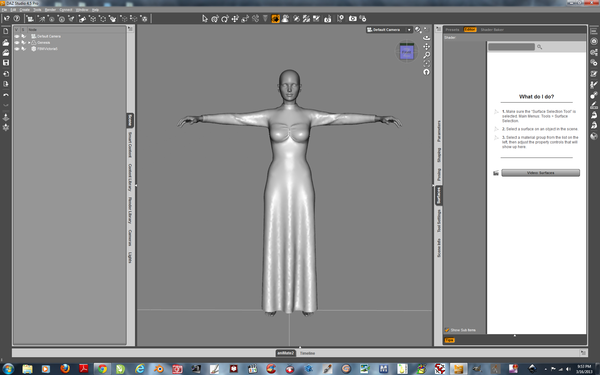
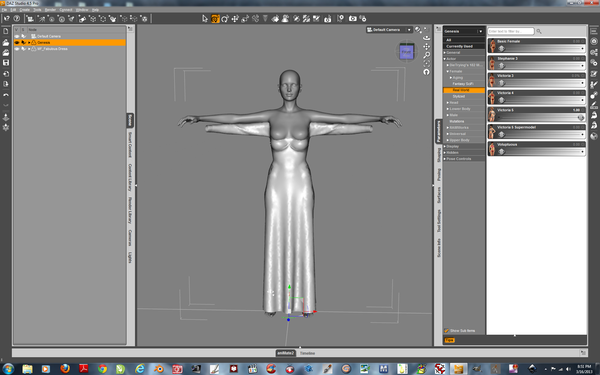
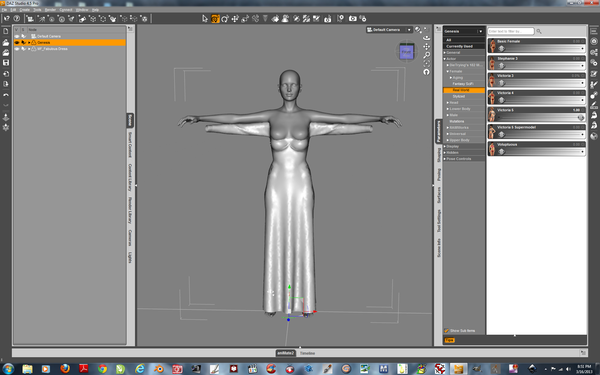


Comments
For shapes that include scaling, did you undo the scaling when making your fit morphs?
Scaling on which? The Genesis morph? ie: 95% up to 100%, no I did not change the scaling, when creating the morphs for the dress I used the same methods for all morphs and the "morphs created successfully" message indicates all is well. As mentioned above the procedure I'm using worked just fine a week ago.
Your question though has me thinking perhaps if I bring the genesis figure up to 100% from 95% then load the morph maybe it will fix the problem......will try that right now. Nope, now the morph is about the same percentage too small for the 100% size........I will try loading this same set to another computer tomorrow and see if it works.
UPDATE: Went into my data folder.......deleted the FBMVictoria5 that was created in my attempts to morph. Started Studio, loaded dress onto Genesis default.......dialed in V5.......scaled to 100% from 95%......brought in morph that I made to fit the 100% scaled version of V5....................SUCCESS! I now have my dress morphing to V5 and the morph holds up to resetting scale to 95% on Genesis!
It would appear that for some random reason the morph loading process is adding further down-scaling to the dress. Truly strange as the scale was not a problem in previous projects using same version of Studio.
fixmypcmike has the correct answer. I had the same problem with a uniform I am working on and could not for the life of me figure it out until I had a moment of clarity and it hit me. Set V5 scaling to 100% before you model the morph. Currently, she imports into the scene at 95%, so with your dress modified in your modeling program, you have essentially baked the shrink into the morph. Now, when you apply the morph to the dress while V5 is wearing it, you shrink it down from it's original state where it fits V5 already just from being fitted to her. I am assuming the morphs you created were mainly to make it look nicer on her? ie, fit the breasts better, hang on the hips, etc.
if you have saved the morph target as obj in somewehre of your PC.,,
import the obj,, (eg FBMAiko3 of the dress you made) in ds.
Now,, the dress obj size fit genesis which applied FBMAiko3 scale.
parent your obj to genesis ( applied 'FBMAiko3) hip.
then resize genesis to 100% scale, in parameter tab.
after that export the dress morph obj.
(the obj paretend genesis hip change scale to 100% size)
and reimport the obj as morph target, then overwrite the generated morph as same name.
(I think you already understand clear,, how to overwrite generated morph)
================================
If the FBM has link to scale,, the generated morph has link to change scale too.
so that,, when you overwrite the generated morph , it auto change scale (eg FBMAiko3 etc).
to prevent it,, as fixmypcmike said,, you need to make morph target which fit 100% scale genesis
eg when I make morph of dress for FBMAiko3,, I need to change genesis(AIko3) scale to 100%
then use the shape and size, as template of the morph,,
after that use morph loader, or hexagon bridge,, I overwrite the auto generated morph.