cant open .daz files
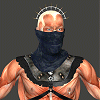 Harbadix
Posts: 126
Harbadix
Posts: 126
I have months and months of work made with Daz Studio 4.5 and saved as .daz files but I cannot open them anymore since getting a new PC. The contect directory I have not moved as this was all on a seperate hardrive which I just slotted into the new rig. I do have a clean install of Studio however. I can ope all the .duf files I have created since the clean install. When trying to open the .daz files I get a message saying it cant find files.
Seriously unimpressed with Studio right now, never had these issues with Poser.
Is there a way to get these file open as I have a lot of characters I really dont want to lose?


Comments
It sounds as if you didn't transfer the 'data' folder to your new PC. If you are getting the error 'Cannot find fike for storable...' then that is what has happened. The .DAZ format relies on the data folder, but the DUF fomrat doesn't. You could not have saved DAZ scenes from DS4.5 anyway, it must have been an earlier version.
You need to check to see if you have the data folder stored somewhere else, and if so, copy it over to your new PC, or if it is there already, make sure to list it in the Content Directory Manager as a path for DS Formats.
These are scenes created with Studio 4.something at anyrate, they were created before I had the DSON app.
What is the data folder called? There is a data folder in my contents directory. The original contents folder thinking about it might have been deleted but I have reinstalled everything in the same location. Does this mean if that data folder is gone there is no way to open these files?
The Data folder is called just that - Data. The problem is that when you saved a scene from DS 4.0 or earlier, anything that wasn't already in native format (Poser items, or imported OBJ files) was converted and saved to the Data folder in the first DAZ Studio Content Directory - which may not be the one you backed up. If you still have DS4 you can rebuild the missing files by loading the original versions (the base Poser files, plus any injected morphs, or the imported OBJ files) and saving as a scene but if you don't have access to plain DS 4 you can't do that - the best you can do is save presets from the ghost items in the empty sceen and use those to rebuild.
I think maybe his drive letter changed on the new rig.
Paths should be relative - as long as the Data folder is in a content directory, and not in a subfolder, it should be found. If there were nested content directories - one content directory located inside another - that can cause problems.
Something to emphasise — as well as converted Poser objects, the Data folder contains all the files for D|S native objects, things that were never in Poser format. If you've used anything like this in any of your scenes, then they will have to be reinstalled, since there is no other way to get the data files back.