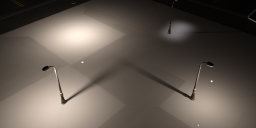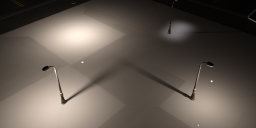Square lights
 brunocesarrrr
Posts: 50
brunocesarrrr
Posts: 50
Hi
I'm facing a problem that is beyond my knowledge and it's driving me nuts. I have this foutaine image with four lampposts, the first image is ok.
Recently I edited the .duf file to improve the streets, but when I rendered it all the lights became square. I didn't change anything in the emissive object or the surface and already restored render settings default.
I did a test with many variations, in the third image I:
- Removed the moon light from environment.
- Create a plane primitive above the floor. Only changed the surface base color to 153 153 153.
- Upper left: removed the lamppost and created a brand new object.
- Upper right: created a spotlight, Are rectangle 200x400, 400000 lumens, render emitter off.
- Bottom right: created a sphere primitive, applied iray emissive surface, temperature 5000, luminance 500000 cd/cm^2
- Bottom left: kept the scene object.
What can be happening?
I using UG Box Light Rim from https://www.daz3d.com/ultra-genesis-studio-vol-1-iray-box-lights, Daz Studio 4.9.4.117 and NVDIA Iray engine.