mcjUnkeyframe script - Freeze that scene ! Delete all keyframes on everything
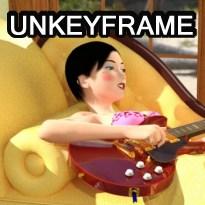 THIS WAY -->
THIS WAY -->
https://sites.google.com/site/mcasualsdazscripts8/mcjunkeyframe
sometimes i buid scenes by importing animated object figures in a scene, and as work progresses,
i change the timeline frame, and end up with uselessly animated things
so
this script goes through all nodes in the scene, all properties ( which may not include morphs ! )
if a property has keys, the script memorizes the key value then it deletes the keys, then it restores the value at frame 0,
note that there's a quirk, figures like Aiko3 may need to have their eyeball transforms manually zeroed after this operation

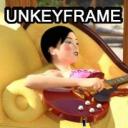
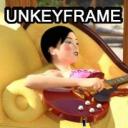
bigLogomcjUnkeyframe.jpg
205 x 205 - 15K


sm.jpg
800 x 450 - 90K
Post edited by mCasual on



Comments
you rock.
Is this kind of like 'zero figure' or 'clear animation', except it retains the first frame settings? Or, sort of like that and any frames with keys to start with get a frame zero equivalent key in their place?, or ...?
downloading to go play...
tnx,
--ms
yes you can do it using the "clear animation" menu in Daz Studio
the idea here is that i sometimes end up in a situation, with a bunch of figures and a room with furniture
and i dont know which of those dozen objects aquired keyframes and will fly all over the place when i work on the figure animation
so this script takes each and every node in the scene and goes through each property of that node, and only deletes the property keys if there's actually keys
If i am at frame 30 when i freeze the scene i want it to look like it is at frame 30,
that's why i memorize the value at frame 30, delete all keys and set the value at frame 0 to the memorized value
In unrelated news, i'm posting a revised version of mcjTaylorschalk in the next hour, it should now work correctly for Genesis 3 and Up
https://www.daz3d.com/forums/discussion/comment/2731061#Comment_2731061
thanks for sorting that out for me.
your tools are clever and invaluable.
cheers,
--ms
Very useful. Thank you.