Water to Ink?
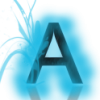 Aloreea
Posts: 285
Aloreea
Posts: 285
I have a character of mine have an ink tattoo. Right now she has an emissive tattoo that I created using the emissive shader and cutout map settng on a geoshell. I need a shader for iray that looks like ink, so is there one out there? or is there anyway I can change the settings of the water iray shader to look like ink?
I also attached a render of her emissive tattoo.


A1.3.png
1920 x 1560 - 4M
Post edited by Aloreea on



Comments
Wouldn't you get an ink-like shader simply by changing diffuse color to near-black?
No, if I change the diffuse color of the water shader, it would still be translucent and look just like water but with a slightly darker tint.
Thanks for the suggestion though
I'm not sure why you used a water shader when you could have used the emissive, you probabyl had your reasons. When you convert to a different shader and keep the control key pressed a popup will appear where you change from replace to ignore, that will keep the maps in place. That aside when I use something as a "normal" tatoo I have the image prepared and add it to the right body parts using the Layered image editor. Neat trick there is to put the percentage to 90 or 80 % so it looks really like inside the skin instead of painted on.
Hm,
if you only need the color on the skin, you can use the "Diffuse Overlay" as demonstrated here.
https://pre15.deviantart.net/bd2f/th/pre/f/2017/140/2/b/tattoos_by_overlay_by_andysanderson-db9teg8.jpg
Otherwise you may try "Top Coat". Here you can apply glossy effects, too.
If you just turn the emissive channel black on the emisive shader preset that will remove the light properties from the preset.
If you use the water preset then lowering the refraction setting makes it less transparent.
Why not try any of the paint shaders?
So kill the transparency. Why are you using a water shader to begin with when ink is opaque?
I'm using the water shader because her tattoo is supposed to be wet and have a look like it's running. (almost like water) It's for a story, XD that's why.
Refraction makes it less transparent? Thanks! that's exactly what I needed
I was trying to make the water shader less transparent, but couldn't figure it out. XD
Also her tattoo isn't supposed to be exactly like a normal one. I need it to look like it's flowing sort of like water, but not as transparent.
Adding roughness to refraction will also make the material "cloudier" and therefore less transparent and more translucent.
Laurie
Ok, thanks for the help!
I'd like to see what finally happened, and know more about your project (website?/amazon link?).
looks very cool and intriguing!
cheers,
--ms
Really? Ok, I'll post the render as soon as I'm done.
Well here's the result > https://www.daz3d.com/gallery/#images/419601/
It's acceptable for now, later I'll make it look a litte more water like.
Here's a closeup, I made it look like a somewhat normal tattoo for the moment. Still going to adjust things later
Thanks again for the help everyone!
Looks great to me.