Need Help with Backgrounds and Environments in Daz3D, not loading?!
Need Help with Backgrounds and Environments in Daz3D, not loading?!
Hi, sorry but the old DAZ3d studios had background, I know it has moved to Environments. Thing is, only a few load, but not my custom ones, why is this? I haven't seen much people with this problem.
It's terribly frustrating and I have my model all done up but no background, so not really a piece of art in a full sense. I tried moving her to Bryce to make a background but that's a pain in the **** lately also ...
and Windows 10 I'm not sure if that is an issue, but that is what I am using. I did however try it also on Windows 7, and it does the same, so that can't be it... I have full resources for the program I'm running an Alienware
monster machine for gaming so I don't see why it can't handle this. I do come up with an error also that it can't connect to DAZ Connect Service when loading the program. It does this also on the Windows 7 one with NO
custom content. Can someone please please tell me what I am doing wrong? I would like to make a piece of art I can post to my deviant art page, but can't do it with a program that only half works...and don't wanna have
to use a bunch of others to compensate for what the one should do in the first place. I used to love DAZ, but I have been gone for years, finally came back after a long depressive episode in my life....now this isn't helping
lolz...just wanna create :) Any help would be much appreciated. Thanks (I have included screenshots to let you see what I am dealing with) ...my angel is loaded, and I show the environment that is supposed to be loaded,
a fairy thicket area, but it doesn't load in the scene area...please please help!! :)
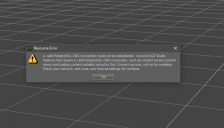
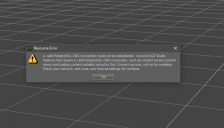




Comments
You have your background added to the wrong place - You need to open the environments tab (windows-Panes -environment) - choose type "backdrop" and add it there
The box you have used is for the HDRI lighting image so depending on how you are lighting your scene you may want to remove your background image from there
OMG THANK U SO SO MUCH....I feel silly now but wow ;) I can create now!!! Hope this helps others too cuz if they need the help as I did this was annoying not knowing ;)
Also, if you add an image to the Environment Map, where you had it at first, it wont show up until you render the scene unless you have the Viewport, or the AUX Viewport, set to Iray and then it will show.
ok thank you so much I didn't know that part ;) The Iray is a bit confusing right now, I haven't figured it out yet :)
but here is the final product ;) https://k-pop-angel.deviantart.com/art/Time-Angel-Luh-700785011