Product Library Sort&Search by Artist
 lenwilder
Posts: 188
lenwilder
Posts: 188
I would be willing to guess most of us who have bought any content for a year or more could really use this.
Examples - I have Nightshift3d, stonemason,dzfire,predatron,etc. and I can tell you I recall almost all the content by artist, NOT BY NAME and certainly not purchase date.
When I know what I need to use I can generally recall the specific artist or a couple artists that have done similar work.
I have around 50 pages of 40 content packs per page listed in the product library, and I don't remember what I have from 2 years ago.
I would not think this would be a big deal, sure would help.
Yes, I realzie all I have to do is login, enter the artists name in search box and the items will show up in the shop in small boxes with an owned icon in the lower right corner.
If I select showall thereafter only items I have not purchased show.


Comments
The library data do not contain any info about the Artists, so that would require some cross referencing with the product database plus listing all the artists (several hundred) in some way so you can select those you want. So this is not a simple thing to implement, probably not something with high priority for DAZ either.
I have plans however for adding Sort and Search by Artist to the DAZ Product Manager (currently "Account manager") as all the data are already available and easily accessible here. Can't say for sure when but I expect it will be before the end of the year.
http://taosoft.dk/software/accm-daz/
This may not be exactly what you're looking for, but it may still help: if you go to an artist's page (or into any category, for that matter), you can list only your purchased items if you have the browser addon, and it will make finding stuff from a given artist, or from a given category a lot easier:
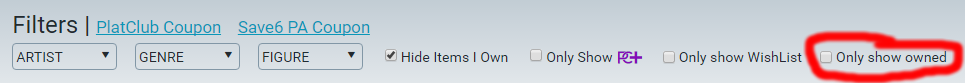
You can even go to a category, filter that by artist, and only show your owned items within that filtered category list.
More info here: https://www.daz3d.com/forums/discussion/106296/announcing-daz-deals-browser-add-on/p1
You can use the SmartContent tab inside DS to show all products you own from a specific artist.
The items need to be installed via IM I guess to show up in the SmartContent tab.
Select "All Products" at the left and one of the products from the Artist you are looking for, then select the "Info" tab at the bottom.
Here you can click on the artists name. This will create a search key "Key::[ArtistName]".
You can of course enter that search key manually, i.e. "key::daz 3D" to get all DAZ originals.
Hope that helps.
Kind regards, Eagle99