Genesis 3 3Delight Problems
Why do Genesis 3 characters render with lines through them in 3 delight? Tyically, the farther away the character is, the worse the lines get.
With base render settings and no modifications to the character, one should reasonably expect that the character should render cleanly. I have tried suggested fixes on other threads (SubD Algorithm, Shading Rate, Shading Scale, Edge Interpolation) but they usually make the problem worse.
Attached is an example...note the lines through the thighs and shoulders.
Can someone from Daz weigh in here on why this is happeneing?
I for one have spent a ton of money on this software only to get frustrated time and time again. If I could take a complete refund of all the money I have sunk into this and walk away, I would.
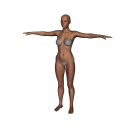
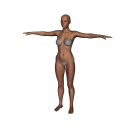


Comments
That's a side-effect of the AoA shader, there's a setting ... blast, I cannot recall which one which you need to adjust to 'cope' with figure size/sale within the scene.
Are you using the correct 3dl mats, if you are using the Iray ones you will most likely get problems when rendering in 3dl.
Check your render settings they will need to be increased, there are c some free render presets somewhere availble, but basically you will need to increase shadow samples ( I use 24 for final renders) and shading rate, I use 0.2.
Also you need to increase the settings on the lighting if you are using an AoA ambient light or an Uberenvironment.
Scorpio - I did tests with iray mats and while the renders don't look good (bronze statue like), they had no lines.
Ok, I have zoomed in on that image and it's not what I thought you meant - it looks like visible seams at the edges of material zones which suggests the wrong UV map us being used. What skin texture for what figure are you using?
I notice sometimes when I render in 3d Delight, the character faces turn white. Anyone else have this problem? I wasn't sure where else to put this. thanks.
That was FR Selma 3Delight mat on its own base character.
Note that in my original post I stated how the lines are not in close renders, but appear at distance and get progressively worse as the character is moved farther away.
Presumbaly this product? That states it uses the G3 Base Female UV map so there reallyshould not be an issue there. Belt and braces and 'is it pluged in' level of question, but can you confirm the figure is using the right UV map by checking under the Surfaces tab?
That was the first thing I looked at
I don't have the product so cannot really help further - it looks liek you'll need to raise a bug report on it.
Default Shadow Samples is 24. Default Shading Rate is 1. I changed it to .2 for a test as you suggested and it took the lines away in this particular character.
I have had the entire character turn white and I have also had invisible skin, but eyes and mouth render.
This is a common problem with AoA Subsurface shaders - two solutions, explained by Mark128's post here: https://www.daz3d.com/forums/discussion/comment/874943/#Comment_874943
That is a bug in the program reading memory. Save your image, and reboot DS. This happens to me on a regular, if rare, basis. (I call it "ghostface")
You can fix this the same way, save progress and reload DS.
It's more usually the issue mentioned above - a corrupted Shader Mixer shader. Closing DS will fix it, but so will clearing the temporary folder of compiled shaders. It is possible to have memory related issues, or seems to so to me, but they show as render artefacts not as white surfaces.