Genesis 3 Female Not In Smart Content + Stark Bright Smooth Shade Figure
Hey guys, I'm relatively new when it comes to DAZ and Genesis 3. Been using Genesis 1 for a while and it's fine and all, but I decided to get up to date a bit. I've installed the Essentials for Male and Female Genesis 3 with the Manager, it's installed and checked, but I can only find the Male in the Smart Content tab. I've to manually dig up the Female from my library content viewer.
Is this just the way it's supposed to be or do I have to do a thing for it to appear in the smart content tab?
Also, I'm used to the soft gray smooth shaded texture in Genesis 1... for some reason, my Genesis 3 model is glaringly white. Is this supposed to be like this by default? How can I make it so that it looks like the screenshots shown here?
Thanks!
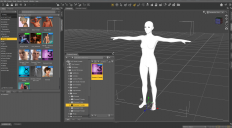
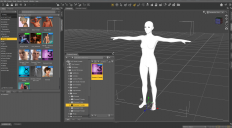


Comments
Your character is white, because you have your Viewport set to Smooth Shaded.
I don't know why you don't see G3F in Smart Content. Try uninstalling it and reinstalling it. If that doesn't solve the problem, Submit a help request to Customer Service.
Thank you for responding but something tells me you were in a hurry. Okay so I'm used to using the Genesis 1 with Smooth Shaded turned on. It would appear as soft gray, allowing me to see definition and contours. Even Genesis 8 is gray with Smooth Shaded. My question for the GENESIS 3 figure was, how can I make it look like it's shown in the screenshots in this particular link that I have provided to show you what I meant?
Okay so I'm used to using the Genesis 1 with Smooth Shaded turned on. It would appear as soft gray, allowing me to see definition and contours. Even Genesis 8 is gray with Smooth Shaded. My question for the GENESIS 3 figure was, how can I make it look like it's shown in the screenshots in this particular link that I have provided to show you what I meant?
As for not being in Smart Content, what I had to do was go into Products and open the Figures folder for it to automatically 'install' again in the program itself rather than just relying on the Install Manager. This took a while, but eventually it appeared in my Smart Content tab. :)
Now about that texture...
It's the way the SSS on the Age of Armor SSS Shader is being previewed - the other figures don't show it as they are using a different shader on load. You'd need to experiment to get a look that suited you for preview work, save that as a Character preset to load isntead of the standard one, and then apply the real materials at render time. (Edit: actually, though it isn't a total fix turning on Per Pxel Shading on in Edit>Preferences>Interface tab may help.)
Thanks for the tip, I'll try this out and see what I can come up with. However, do you know how I can make them look like this? This is a link. I'm not sure if people are missing it, but maybe it's not showing up as blue for them. The figure's texture is white and milky but you can tell definitions and it's rather pleasing to look at. Is this a vanilla option?
That's a render, not a preview mode.
Oh, damn... That's too bad. Guess I'll just have to find a way to reduce the glare on the smooth shade. I really do not want to be working with that skin texture. I'm just in the market for figure posing for references. Nothing else.
Select thefigure and any geograft bits in the Scene pane. Open the Surface pane and select all the surfaces. If Smart Content is working inthe Surface pane you can switch from Editor to Presets and find the base IrayUber shader to apply otherwise lookfor it inthe Content Library pane. You may want to change the Diffuse color from white to a light grey.
Wow fantastic, that actually did the trick. I'll keep this in mind and share it with anyone who might have the same questions. Thank you! Ah always nice to learn new things...
Ah always nice to learn new things...
SpyroRue (who posts here in the forums) had created these grey materials to give something like that look - haven't tried them but maybe they would help you: http://www.sharecg.com/v/88716/gallery/21/DAZ-Studio/Genesis-Grey-Materials-G8F
ETA: If you haven't used ShareCG before, you do need to create an account in order to download but I believe it is free and only needs you to provide a name and an email address, so not too intrusive - and I never get unwanted emails from them.
Oh cool, I'll have a look, thanks! I see you're also not a fan of intrusive data farming hah. Do you know if I can place a Genesis 3 figure from my smart content with these settings preloaded?