Clothing for Drakon Morph - Help Please!!
I having an issue trying to find clothing to fit my genesis character when using the Drakon pack. Shaping isn't an issue, that works fine, I'm finding an issue with the material when I apply it to the genesis model. I've included an image of the issue. Can someone give me an idea of what to do?
Is there anything else that might work? Or can I find a solution for doing this?
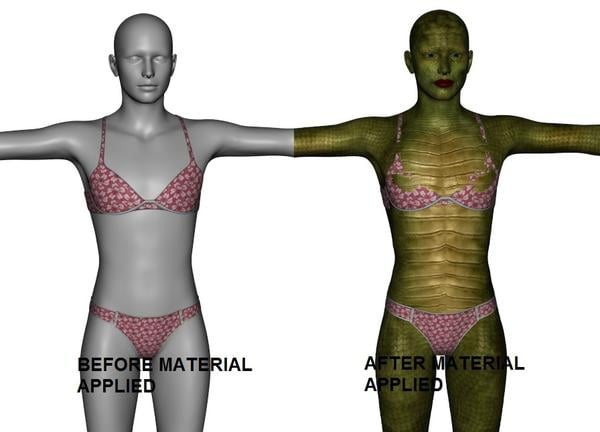
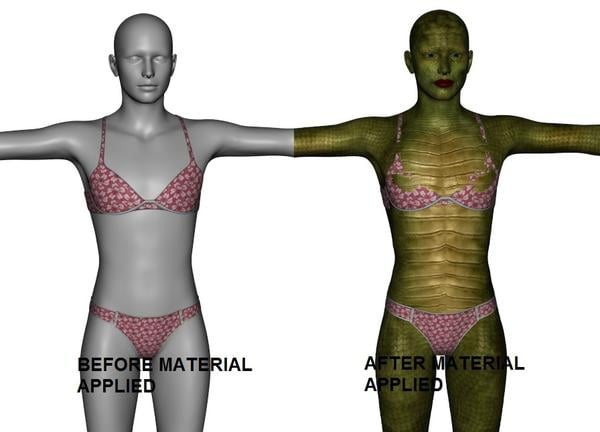
NEED_HELP.jpg
896 x 645 - 92K


Comments
There are various things you can do to solve this sort of problem, which we commonly call "poke-through." Probably the first thing I'd try is to adjust the smoothing modifier (select the clothing item and look in the Parameters tab under General>Mesh Smoothing...if you don't see it there, the link below has information on how to apply it).
Here's some more information on this and other potential solutions: https://helpdaz.zendesk.com/entries/21178872
I've taken to applying a push modifier and setting it to 0.1 (1mm) and going up from there till it pokes through no more... Edit/Figure/Geometry/Apply Push Modifier/
You adjust under parameters in General
Thanks for that. I'll taken in both bits of advice, and have it easier to get rid of poke-through. Thanks again.
Push modifiers work weather or not a wearble is fit to a figure. Smoothing modifiers collision, however, has nothing to collide with if it is not fit to a figure.
IF you have a wearble fit to a figure, and you notice that the automatic morphs are not up to par, you can take those into your modeller to adapt them.
All you have to do is go to the scene tab, make everything BUT your wearble invisible, and export to OBJ. Give that wearble the same name as the morph applied to Genesis. the internal name, which you can find on the Morph Parameters (the gear on the dial will get you that, it's what's in the top field). For instance, Victoria5 is FBMVictoria5 so you would name your OBJ FBMVictoria5.obj.
Before you export, make sure Genesis is scaled to 100%. Victoria 5 is scaled to something like 96% so you'll want to change that.
Take your OBJ into your modeller and push and pull the polygons till it's exactly where you want it to be. Load a fresh version of your wearble, and use Morph Loader Pro to load the morph (edit/figure/morphloaderpro). Save that morph (save as/support asset/morph asset) and that will be the morph that is applied every time you fit your wearble to V5... or V4 or whichever Genesis figure you're using...
I know you didn't ask for this, but it seems like you're looking for real solutions... and my fingers were restless... and stiff...
There is now reason applying a texture should effect clothing fit in preview. If the texture also has displacement that could cause poke through when rendered. If it is from displacement a push modifier is the easiest fix. You can use trail and error to determine the amount of offset or use the displacement setting to calculate it. Studio displacement is based in centimeters as is the Push modifier's offset.
Pretty sure the Drakon has displacement, and a lot of it... I'd forgot about that :)
Yeah. Looks like a displacement issue to me.
If nothing else works you can turn displacement down or off on the materials of Genesis in the Surfaces tab. Drakon looks like it might need that, though. I usually do that on male body textures where they've used disp for a subtle vein displacement that isn't worth having no clothes fit (and wouldn't show with clothes on anyway).