Luxus Pro Training Video Series [COMMERCIAL]
 Bluebird 3D
Posts: 995
Bluebird 3D
Posts: 995
Now available on the Daz marketplace:
http://www.daz3d.com/new-releases/luxus-pro-training
Luxus Training Pro takes a common sense approach to learning how to use LuxRender via Luxus. The Luxus plugin relays your information over to LuxRender and then stays out of your way. That’s it. This training shows exactly what that means, step by step.
- Do you wish you could see exactly what needs to be done to get the rendered results you want?
- Are you confused by LuxRender?
- Are not sure if you want the Luxus Plugin because you are not sure what it is?
- Do you hate rendering in DAZ Studio with Uber Environment because all you get are blotchy results?
- Would you like to know how to light a night scene?
I was a beta tester under NDA during the development of this plugin. I had the great opportunity to work hand in hand with the developer of the Luxus plugin before it was released on the marketplace. This training idea was born during that experience. The process demonstrated in the videos is not heresy or guesswork. It is the actual pipeline I used for testing and sending feedback to the developer.
2 Hours of Video Training Shows You How To:
Get grain free renders in DAZ Studio with Uber Environment and 3Delight. No more black, splotchy results! The insider knowledge starts here. Use final quality 3Delight renders as a test for your LuxRender via Luxus pipeline.
Learn a straightforward approach to lighting that can be duplicated across all rendering platforms. You know that gut feeling you get when you think about how confusing lighting is? This training makes that go away.
Use the Luxus plugin without tripping over it on the way to LuxRender. This plugin is seamlessly built right into DAZ Studio. Watch how easy it is to change materials, create lights and end up with a firefly free picture in LuxRender via Luxus.
“I am a straight forward, visual learner. I don’t always have to have a detailed “why” behind a technical setting. Most of the time the “what” is more important. What does changing that setting make the render look like? That is what matters to me as an artist. I created this training to help others who think the same way.” ~Bluebird 3D
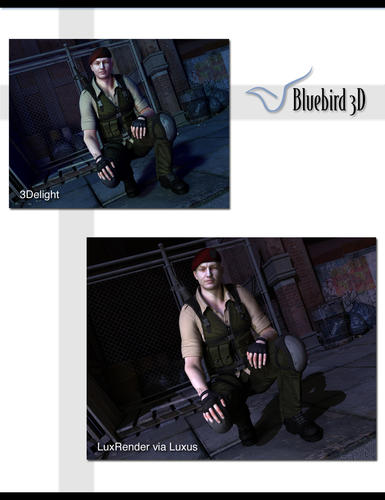
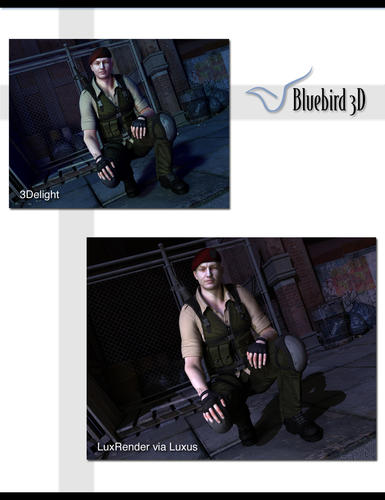
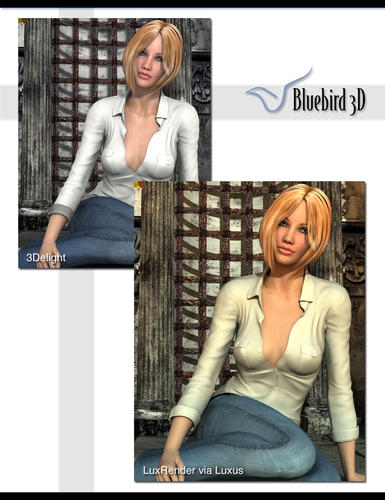
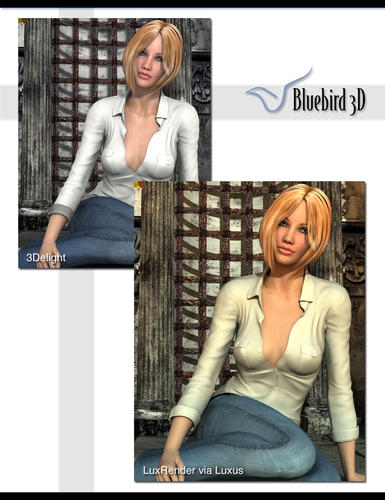




Comments
I got it! :D
Can't wait to try it out. I have no clue bout lux or luxus and keep getting blotchy renders in "no-plugin" studio, so I'm hoping this will soon change :)
Thats -perfect-. You are the exact kind of learner I had in mind for this, Elele! I'd love to know what your experience with the series is. Once you get brave enough to post some test renders, don't be afraid to show them off! :)
~Bluebird
Hey Bluebird, thanks for making this training !!
I'm going through it now (still a few chapters to go), and already felt brave enough to do a quick revisit of a nightscene i was struggling with last week. It took me a lot less effort and i got a so much better result already.
Thanks for making my renders better... :lol:
My pleasure, glad you are finding it helpful!
Really nice job on that night scene, there. I can already see where it "clicked" for you.
~Bluebird
I'm thinking of picking this up. I did purchase Luxus but I'm a bit overwhelmed about how to start, set up materials and lights, etc. Will this help me in that respect?
Thanks.
Hi Muon - Yes it will. Lighting, materials and even render setting tricks are all covered.
If we were in a dark room - this training would be your night vision goggles. You will be able to see where you are going and you will know exactly how to get there. :) This is not a deep dive into theory. This is a straight forward roll up your sleeves and follow my lead type of series. Once you do that, you can repeat the same exact process with your own scenes.
If you buy this series and still do not feel as though you can render anything with more confidence in Studio and LuxRender than you had before you watched it, Daz will give your money back. I stand by the contents of this training. I wish I had something like this when I was starting out, too.
~Bluebird
You mentioned in the video you post everything.. do you have a link to a gallery?
Btw, loved this: "I was being OCD and renaming everything, but then I got tired of that..." ;p
I have only watched the first two videos, but I noticed that they are numbered 1 to 13 and then 17.
Does this mean I have 14, 15 and 16 missing or that your numbering is not consecutive?
Update your download and download part 5 :)
Something I don't totally understand with the Lux render engine is the concept of f/stop and shutter speed as these refer to the 4th dimension of time that doesn't exist in a non-temporal 3D image (not animated.) I'm not sure even how it would necessarily map to animated sequences as I don't think there is an actual temporal quality tied into animated sequences in the traditional rl sense. So, without temporal aspects, these just counterbalance each other and it seems produce an unneeded complexity that performs no distinct functionality. (Speaking of unnecessary complexity.. I should have said this simpler but my mind isn't working at full capacity atm, not enough caffeine me thinks.) Anyways, can someone explain the purpose of the two settings rather then just a simple single slider? For that matter, Film ISO and Gamma pretty much all fall into something that for all intents and purposes only seem to be there to be able to mimic a real world environment so one could see what results they would get using those particular settings irl rather then producing any extra functionality in the 3D space.
[Edit] Yes, not enough caffeine, forgot DOF... is there something else I'm not thinking of atm? I know it would effect motion blur... if there were motion.
Haven't tested this yet, does f/stop effect DOF?
LOL!
And, yes I put all of my renders on flickr here:
http://www.flickr.com/photos/bluebird3d/ - Thanks for asking about that. Made me realize I should put this in my forum signature.
And I also included a product reference list with the package so you could see what I used for these scenes.
~Bluebird
This ^^ Thats it exactly. You just talked yourself right out of and back into your own understanding/confirmation of those settings. :D They are there to mimic real world camera settings so that the results can mimic what you would get with those exposure settings if you simply took a picture of the same scene in real life.
And this:
Haven't tested this yet, does f/stop effect DOF?
Yes it will but it won't be like what you might be used to in 3Delight renders due to the differences in the render engines. In order to get a solid grasp of the relationship between f-stop and DOF for LuxRender, you may want to give this a good look:
http://photography.about.com/od/takingpictures/ss/DOF.htm
That article helped me a -lot- a while ago and I am not even a photographer. And.. it's not pretentious. You can read it without feeling like you should go to photography school and snub other noobs. :P
~Bluebird
Hi Gratters - There was a bit of an issue with the installer yesterday which caused that problem. If you reset your downloads in your Daz account area, you will be able to grab the missing videos. Sorry for the trouble!
~Bluebird
Hi Muon - Yes it will. Lighting, materials and even render setting tricks are all covered.
If we were in a dark room - this training would be your night vision goggles. You will be able to see where you are going and you will know exactly how to get there. :) This is not a deep dive into theory. This is a straight forward roll up your sleeves and follow my lead type of series. Once you do that, you can repeat the same exact process with your own scenes.
If you buy this series and still do not feel as though you can render anything with more confidence in Studio and LuxRender than you had before you watched it, Daz will give your money back. I stand by the contents of this training. I wish I had something like this when I was starting out, too.
~Bluebird
Went ahead and purchased it. Hopefully I will get to look at it tonite.
Thanks.
Went ahead and purchased it. Hopefully I will get to look at it tonite.
Thanks.
Oh that is great! :) I'd love to know how it goes for you when you find time to explore it.
~Bluebird
Hmm, didn't see too much specific about Lux in that, just a basic explanation of the concept. Btw, I do some photography, here is an example of some of mine with some DOF examples. This brings up another question I had but hadn't asked yet. One of the more important settings is Focal Length and I don't see where that setting is.
You have some nice images up on you're flicker stream btw. I particularly liked Sydney. :)
Hmm, didn't see too much specific about Lux in that, just a basic explanation of the concept. Btw, I do some photography, here is an example of some of mine with some DOF examples. This brings up another question I had but hadn't asked yet. One of the more important settings is Focal Length and I don't see where that setting is.
Oh!! Oh geeze, I completely misread that. Now I see what you were after. You may find this one a lot more useful - LuxRender has a wiki full of detailed technical explanations for folks like you who already have a decent grasp of basic photography and just want to see how those rules translate to this render:
http://www.luxrender.net/wiki/LuxRender_Cameras#Depth_of_Field:_lens_radius.2C_f-stop.2C_focus_distance.2C_and_light_distribution
<3 Thank you.</p>
Thanks for the responses. Downloading now.
You're welcome! Let me know how it goes for you. :)
~Bluebird
Trying to recreate some of my promo renders :)
Looks good enough for a quick test, takes 3 times longer to render than in carrara though...
On to Luxus!... Probably should install it first huh :D
Looking good!!
lol @ the install statement... yeah. It could help a bit!
~Bluebird
How come you got such a cool color picker with all the options (rgb sliders, color circle thinghy, ...) in studio?
When i press the diffuse color, i get a different one and i don't see options to change to different types :(
That is the color picker for the Mac version of Studio. I just took a screenshot from my laptop, which is a PC, and the attachment pic is what that looks like. You can change RGB and HSV on the bottom right corner. The color wall thing takes the place of the color circle but does the same thing.
(It is funny you pointed that out, though. I thought the one on the Mac was cooler too! lol)
Is this what yours looks like?
~Bluebird
Yup, thats the one i have. I know it can do everything the others can, but i like to have options :)
First let me thank you for the effort of putting together this video series. Were it not for these videos I would have continued to ignore Luxus. I think it's a bit overpriced for what the series covers, so I'm pleased that I picked it up on sale. I'm not sure using the Pro tag in the product name is quite accurate, since these videos cover very rudimentary lighting topics. Not that that's bad, but the Pro tag seems a bit misleading, IMHO.
Once I got into trying Luxus, I was extremely disappointed that I could find no way to save Render Settings for a scene, nor do they seem to saved with the scene. This means if Studio crashes, or a different scene is loaded, the user will have reconfigure each render setting upon returning to the former scene. This theme seems to continue into the Lights as well. I found no means to save useful presets for any light in my scene. The reusability of the many configurable options seems nonexistent. I would have to save the sun as Scene Subset just to create a reusable settings kit. This is not an option for the Render Settings however, since it's not an object in the scene. I'm going to badly presume that the same lack of reusability for material presets also exists, but I did not test this since Luxus clearly needs more development before I can use it as a legitimate tool for image production.
All that having been said, I'm still looking forward to the path Luxus is headed down, and I truly expect it to continue to mature over time. If I have missed something about this tool and it's settings reusability, please slap me in the face and point me to the document I missed! lol
Keep up the good work!
lol Yeah same here!
~Bluebird
My parole officer says I am not allowed to slap people anymore. Something about "aggravated assault charges" being too expensive to defend or some such thing. Pfft!
And thank you for your feedback, Sik. :) I genuinely appreciate you taking the time to give it. <3</p>
~Bluebird
My parole officer says I am not allowed to slap people anymore. Something about "aggravated assault charges" being too expensive to defend or some such thing. Pfft!
I don't mind helping out. LOL