Artifacts when bending scroll
I was using the bend and Twist modifier to roll up a scroll. I'm getting artifacts whether I use a plane or vertex object - and that occurs even if i smooth the object and turn up modeling and rendering.
Attaching a number of images including a closeup to see if anyone has idea how to fix this.
Wanted to use scrollrolling up one image and unrolling to reveal another in an animation - but artifacts are distracting. (could mask this area out and just leave an image in its place for the animation, but would like to understand what the problem is.
Please see attached images.
If I just use a solid color I don't get the artifact.
Thanks.


ScrollArtifactWhenRolledUpA.JPG
711 x 222 - 29K


ScrollArtifactWhenRolledUpB.JPG
731 x 326 - 30K
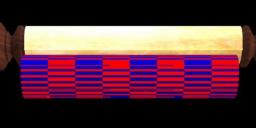
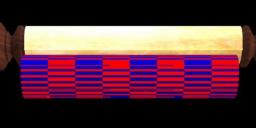
ScrollCheckers.JPG
700 x 255 - 27K


ScrollNoArtifactWhenSolidColor.JPG
702 x 260 - 19K


ScrollPlaneNotVertexObject.JPG
714 x 195 - 21K


ScrollPlaneNotVertexObject.JPCloseUpScrollArtifacts.JPG
1223 x 291 - 46K


Comments
Perhaps rig a flat vertex object and then roll and unroll using bones and animation?
Yes, that's a possibility, especially with Fenric's ERC controls. But I'd like to know why this isn't working well and if there's a simple fix.
For my purposes in this instance, I've rendered a solid version of the scroll rolling open and closed, and with masks, i should be able to composite a portion of that over the area with the artifacts - so okay for the moment. But that won't always be the case, so I'd like to figure out a good method.
If you want to compare with your scene, you can download this one here: http://mhdproductions.be/Carrarators/RouleauCarrarators.zip
I look at your images again, it's a problem with the shaders, could you try to check "color only" for this shader and disable the reflection?
@DUDU - much thanks for sharing that scene. I had already removed reflections, transparency and anything else I could think of that might be messing things up.
Did a bunch of testing - and it looks like you created a morph to tilt the axis of the plane/grid - and that you sync that up with times when the scroll is rolled up. This has the effect of 'loosening' the scroll and keeping the paper (plane/grid) from intersecting with itself and causing the artifacts I was seeing.
If I remove your morph, I can generate the same problem I was having in my scenes.
Going to test that hypopthesis out now and see if I can get this working.
Greatly appreciate the help.
Just went back and added similar morph to my grid and instantly fixed the problem!
I forgot this myself and if my memory is good, it was DesertDude who learned me this trick!
Nice that can help you!
Only stumbling block now is I really wanted a scroll that was textured on both sides - otherwise looks kind of weird when you see the front showing through as it rolls up.
Thought I could do that with Fenric's Toward/Away shader on a mixer - but I'm getting variable results, where the front and back mix together. Looked up the plugin and has to do with whether or not the normals are pointing at the camera. In some experiments with just a color on each side, seemed to work part of the time - then other times got that mixing problem where you'd see alternating texture from front and back.
Just tried making a squashed down cube, very thin, so looks pretty much like a plane or grid. And after assigning shading domains (top, bottom, and sides) - I applied the same bend modifier, and can put a texture on each side and roll up without any artifacts or bleed through from wrong side.
May have spoken a little too soon - still get some issues with rolling and unrolling - but have things working well enough for what i need, so need to leave this for now and do some more experimenting when I have time.
I can't take any credit, the technique was extrapolated from a LightWave tutorial by LightWave guru William Vaughan...and I think it was first posted by forum member MDO2010? My memory is dim these days...