DS4.5 to Standalone 3Delight MAC OS Step by Step
 StratDragon
Posts: 3,251
StratDragon
Posts: 3,251
You will need 3Delight Studio Pro (OS X Universal) v10.0.5 to work with Daz Studio 4.5.1.56 which is currently the latest release.
http://www.3delight.com/en/index.php?page=3DSP_download
Install 3Delight with administrative rights, This should be done while in an administrative account and not a standard account installing with administrative rights.
1) create your scene in Daz Studio.
2) go to your render settings tab and go down to the portion Render To RIB
check Render To RIB
check Keep Shadows f you are using raytraced lights otherwise uncheck this option.
check Collect and Localize so your shaders and texures are packaged for the render to work.
3) Save your .rib file in a folder you have rights to (e.g. Macintosh HD:Users:username:Desktop)
4) Go to your Finder (the OS) and open Terminal by accessing it from Macintosh HD:Applications:Utilities:Terminal or by going to the finder magnifying glass in the top right hand portion of the screen and begin typing "terminal"
Windows users can open a Command Prompt by going to Start>Run and typing CMD
5) in the Terminal (Mac) or Command Prompt (Win) window type renderdl and a space, then drag the .rib file into the window, let go and terminal will add the path for you.
6) Press the Return key on your keyboard to begin render process.
You will not see progress of the render but you should be returned to the terminal prompt once it's finished.
7) Your final render can be found in Macintosh HD:Users:Your Account Name as filename.tiff or in Windows in your users folder (I think)


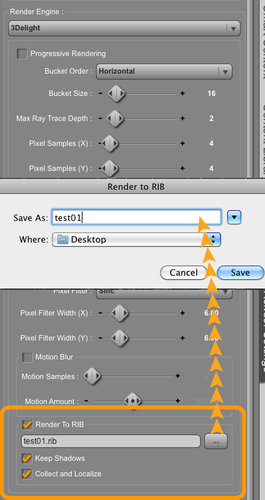
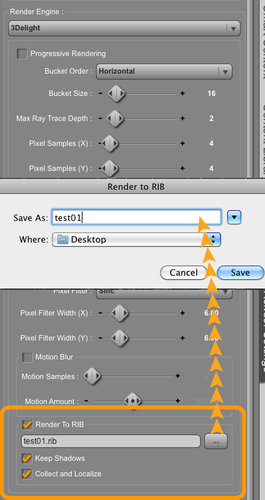


Comments
Hi @StratDragon,
Thank you for posting this, however I have some questions. What Mac OS are you using? And are using the 32 bit or the 64 bit version of Daz Studio? The reason I ask is because the process you outlined doesn't work for Snow Leopard 10.6.4. on 64 bit machine with 64 bit version of DS. It's been determined that it's likely a bug.
When exporting the files two .rib files are created. The .rib file within the collected folder has 0 data and the .rib file outside of the folder has the data but the wrong paths. The only way I've been able to successfully render to a stand-alone installation is to copy the data from the .rib file outside of the folder and paste it into the .rib file inside the folder and then manually change the paths so that they point to the .tdl files in the folder.
that system is a MacPro Dual Xeon, OS 10.6.8, 8 GB RAM and an Nvidia Geforce card but I forgot which one and it's running the 64 bit version of DS 4.5
Is there a reason you are still on 10.6.4? 10.6.5 fixes to stability on graphics applications and games
http://support.apple.com/kb/DL1324
What is the bug? Are you running an Administrative account and have you done any maintenance to your system or created a new administrative account to duplicate the behavior?
[edit] come to think of it I had to save that file more than once to get anything to write in that folder, and I think I had to create the folder on the desktop to get it to work. How is your HD formatted? You can tell by going to Macintosh HD:Applications:Utility:Disk Utility and click on it or go to Apple Menu, About this Mac... and somewhere in there, I don't have the Mac in front of me. 10.6 you should be using Journaled format, if it's a UNIX or HFS or something else format that might be the problem. I think back in the day I had some systems shipped to me with 10.6.x pre-installed and the format of the drives was cocky and I had to reformat and reimage but I've been dealing with Macs since OS 7.6 (7.5?) and I've forgotten more than I remember.
also I never write anything down, if I get hit by a bus I plan to screw a lot of people up :p
Hi @StratDragon,
Thank you for your response. I was really excited when you posted another possible way to do a render with a stand-alone installation and tried your suggestion but I still got the same error messages that the .rib file couldn't find the referenced .tdl files.
In response to your questions, I'm not running 10.6.4 :/ I got ahead of myself when I was typing (which happens frequently) and was thinking about DS 4.5. and my poor fingers couldn't keep up with my brain. Anyhow, I am running the last stable release of Snow Leopard 10.6.8 on my MacBookPro and my MacPro. I have admin rights on both machines and the HD is journaled on both machines because I was running Bootcamp.
When I first posted my question about the issues I was having (on a different thread), I thought it was user error (and it still could be). It wasn't until it was suggested that what I was seeing might actually be a bug with DS that I reconsidered that I might not be doing something wrong.
Maybe you can see something in my process that suggests I'm not doing something quite right. So I'll bore you with it :)
My work flow process is:
1) create the scene on my laptop
2) export it as an .rib file with the collected .tdl files to my main computer across my network
3) dump the file on my desktop into a special render folder where I keep my in-process files
4) correct data paths, by copy/pasting data into .rib file in folder and correcting paths
5) bring up my terminal and type in the path to the file folder I want it to default to
6) type in renderdl -id name.rib (because I want to see progress of the render)
Thoughts? By the way, thank you for your suggestions. I am going to create a new Admin account on my laptop and see if that is the problem... however as I'm typing, my DS installation is on the administrative account but the DS files are in the share... maybe that's the problem. Well you've given me a lot to think about.
Hi @StratDragon,
Thank you for your response. I was really excited when you posted another possible way to do a render with a stand-alone installation and tried your suggestion but I still got the same error messages that the .rib file couldn't find the referenced .tdl files.
In response to your questions, I'm not running 10.6.4 :/ I got ahead of myself when I was typing (which happens frequently) and was thinking about DS 4.5. and my poor fingers couldn't keep up with my brain. Anyhow, I am running the last stable release of Snow Leopard 10.6.8 on my MacBookPro and my MacPro. I have admin rights on both machines and the HD is journaled on both machines because I was running Bootcamp.
When I first posted my question about the issues I was having (on a different thread), I thought it was user error (and it still could be). It wasn't until it was suggested that what I was seeing might actually be a bug with DS that I reconsidered that I might not be doing something wrong.
Maybe you can see something in my process that suggests I'm not doing something quite right. So I'll bore you with it :)
My work flow process is:
1) create the scene on my laptop
2) export it as an .rib file with the collected .tdl files to my main computer across my network
3) dump the file on my desktop into a special render folder where I keep my in-process files
4) correct data paths, by copy/pasting data into .rib file in folder and correcting paths
5) bring up my terminal and type in the path to the file folder I want it to default to
6) type in renderdl -id name.rib (because I want to see progress of the render)
Thoughts? By the way, thank you for your suggestions. I am going to create a new Admin account on my laptop and see if that is the problem... however as I'm typing, my DS installation is on the administrative account but the DS files are in the share... maybe that's the problem. Well you've given me a lot to think about.
check and repair, well just repair permissions on the drive. Your paths should be localized when you save the .rib and that may be a question for oliver over at the 3delight forum. The share drive is always a bit wonky for me and I only use it when I share over bluetooth which is slower than a floppy drive but another thing you can try is move the studio folder, the whole thing, to your desktop and run it from there and see if it behaves differently.
I actually have a 10.6.8 MacBook Pro as well that I can try this on this week.
renderdl -id, I totally forgot that was the modifier! thanks!
Hi, beginner here I want to use this standalone renderer, but I'm using windows, does anyone have similar knowledge of how to use it on a windows pc?
Any ideas why my 3Delight renders are not being rendered properly, some of the textures show in colour some in black and white
The one in full colour was rendered in DazStudio
The other one in 3Dlight
Any ideas why I am getting this result....?
This can happen when the version of 3Delight used to compile the RIB is different from the version that you are using to externally render. The fact that some of the surfaces rendered and some did not leads me to the question "did you use a different set of shaders for the parts that rendered without getting color?"
Don't quote me on this but the version of DS out now thats' not beta 4.6.2.118 might have finally caught up with 3Delight standalone that's not an older archive.
I got everything working now, yeah it was a problem with Daz and the new 3Delight version, so I installed the new Daz beta and the 3Delight version 10.0.4 and the render is developing before my eyes in full textures, it is slow but it is working.... Thanks to all for the help.
it will be slower if you have more than 4 cores. Daz3d has a license to use 3Delight with all CPU cores on the host computer. If you have an i3 or i5 core 2 Mac you should not see any change in speed in fact it might be slightly faster when you use the standalone. I don't have an i7 mac I have a dual xeon which is 16 cores so 12 of them are idle if I use this. The tradeoff is if you hit the wall with RAM the standalone method requires far less since you don't need Studio open but your settings you used for your render when you saved your RIB apply to the render so it needs to be set up with the reflections and raytraces the way you want them finalized for the RIB.
Yes very slow, my first render took about 24 hours, but as you say I could do anything on the PC while this was happening, I still prefer the rendering done in DazStudio, maybe the new versions of 3Delight in the future will speed the process, thanks for the post..
that seems like an inordinate amount of time. How are you setting up your 3Delight parameters? there are a bunch of tutorials on these forums that go over those settings to optimize them. you may or may not know this already but if you are pushing those dials to their limits it mostly does not make a better render, it makes for a longer render with no better quality to show for it.
Yes, my dials were a little bit too optimistic, I am still looking for the perfect preset of render settings that can deliver a good quality render in less amount of time, If you would like to share your render settings I would appreciate it.. Cheers
it looks like the old forum archive is all off line. but there were a bunch of tutorials on there in the past
Does anybody know how to get batch render working properly on mac?
were you able to get anywhere with this suggestion or did you miss it?
http://www.daz3d.com/forums/discussion/14884/
post your results if you get it to work on mac on that thread.
Hey, i did use Wancow's process and it successfully cued the renders up and it got through the first render no problem. However when it got to the second render there were problems with the textures/shaders/lighting and everything rendered dark.
Hey, i did use Wancow's process and it successfully cued the renders up and it got through the first render no problem. However when it got to the second render there were problems with the textures/shaders/lighting and everything rendered dark.
try another scene instead to rule out if the 2nd scene is corrupt.
create a first scene with a cube with a texture an a light
create a second different scene with a cube with a texture an a light
create a yet a 3rd scene with a cube with a texture an a light
each of these should be saved in the same folder, make sure you use unique names for the saved RIB's
it sounds like there may be a problem with the textures folders or the shaders. It's hard to tell unless you post a screen shot.
try another scene instead to rule out if the 2nd scene is corrupt.
create a first scene with a cube with a texture an a light
create a second different scene with a cube with a texture an a light
create a yet a 3rd scene with a cube with a texture an a light
each of these should be saved in the same folder, make sure you use unique names for the saved RIB's
it sounds like there may be a problem with the textures folders or the shaders. It's hard to tell unless you post a screen shot.
Thank you for your help! I was able to figure it out with some troubleshooting. It turns out on Macs you can't put the filepath.ribs on the same line. You have to put them vertically, pressing the enter key after each one
I have an iMac plus an unused PC with 6GB RAM and an oldish i7 processor. So I've been toying with the idea of clearing the old Windows 7 (which runs like a dog and is constantly hampered by anti-malware searches) and installing Linux from fresh. Then I would hope to install 3Delight and create networked folders so that I can render on the Linux box while I continue to create new scenes on my iMac.
I find that I need the big 27" screen to compose a scene - I can't understand how people can do so on laptops. I used Reality/Luxrender for a long time (before Reality 4 came along and took the fun out of it) and used to network render using Luxrender for Windows on the old PC. That was very simple to do, very convenient and time saving. I'd love to do something similar with 3Delight under Linux over a network.
If anyone has done this, a few tips would be appreciated. First off - is an i7 and 6GB Ram enough? By comparison, my iMac has an i7 plus 24GB RAM.
yes, I was sending out from my WinXP box with 2GB RAM to my iMac with 3GB RAM, identical CPU's but the Mac was faster in 3Delight and I've read Unix was too. I wasn't able to make a hot folder that kicked off the job without me going over to it for a manual start but it did work.
If you have no other overhead on the Unix box 6GB under 64bit OS should work fine. 3Delight is not nearly as intensive as LuxRender (at least out of Studio)
Thanks. I think I'll give it a whirl.
I run Linux and can confirm that the standalone is a lot 'lighter' when it comes to resources.
I haven't done it in a long time, but scenes I've renedered in a separate session, even so far as console login/it's own X-session have been up to 4x as fast. And that was when the standalone was locked to using two cores, only. With a recent stand alonebuild with a higher core limit, the general speed improvements and everything, those speeds should hold or improve. Generally, the standalone, even in a 'regular' desktop session, with everything else still open/running, uses much less memory and runs much faster than a Studio render.
i think the limitation will be...
...I guess they changed it again to full 8 cores so no limitations on the CPU.
I think that's where they are going to stop for a while...the paid version still gets you unlimited cores. But eight is plenty for most uses. Even though my motherboard can use an 8-core CPU, I've only got a 4 core in it. I'm planning on bumping that up. So right now, I'm hitting a physical limit and not a software one...and it's still faster than the DS included, unlimited core version (well, in this case they are both using the same number of cores, so it's an even better comparison).
I run Linux and can confirm that the standalone is a lot 'lighter' when it comes to resources.
I haven't done it in a long time, but scenes I've renedered in a separate session, even so far as console login/it's own X-session have been up to 4x as fast. And that was when the standalone was locked to using two cores, only. With a recent stand alonebuild with a higher core limit, the general speed improvements and everything, those speeds should hold or improve. Generally, the standalone, even in a 'regular' desktop session, with everything else still open/running, uses much less memory and runs much faster than a Studio render.
OK - I'm nearly ready to try this. I have wiped Windows from my old PC and installed Arch Linux from scratch. I used to work with HP-UX for several years so command-line is no problem. I must say that Linux has come on a lot since I last tried it but I haven't yet given it anything demanding to perform. I have installed Blender too - one day I'll have a go at rendering a DS scene in Blender Cycles.
3Delight is now installed but I'm not familiar yet with the commands or the console you speak. I've set up file sharing with my Mac (using AFP and Netatalk for Linux). I can run a remote SSH terminal session from my Mac too so the old PC can go back to the other room.
I need to look again at the start of this thread to get an idea of how to render in 3Delight standalone mode but I'll let you know how it goes.
OK - I'm nearly ready to try this. I have wiped Windows from my old PC and installed Arch Linux from scratch. I used to work with HP-UX for several years so command-line is no problem. I must say that Linux has come on a lot since I last tried it but I haven't yet given it anything demanding to perform. I have installed Blender too - one day I'll have a go at rendering a DS scene in Blender Cycles.
3Delight is now installed but I'm not familiar yet with the commands or the console you speak. I've set up file sharing with my Mac (using AFP and Netatalk for Linux). I can run a remote SSH terminal session from my Mac too so the old PC can go back to the other room.
I need to look again at the start of this thread to get an idea of how to render in 3Delight standalone mode but I'll let you know how it goes.
Console/cmd line, (if you've set up/run the 3DL script to set up the environment variables) type in renderdl -id name of.rib
Well, I tried it using the method described in this thread but got all these errors:
# Rendering test01.rib ...
3DL ERROR S2050: cannot find shader 'AgeOfArmour/Light/AoA_AOLight', will use 'spotlight'
3DL WARNING S2073: 'Intensity' is not a parameter of shader 'spotlight'
3DL WARNING S2073: 'LightColor' is not a parameter of shader 'spotlight'
3DL WARNING S2073: 'FalloffColor' is not a parameter of shader 'spotlight'
3DL WARNING S2073: 'LightRadiusCm' is not a parameter of shader 'spotlight'
3DL WARNING S2073: 'FalloffBlend' is not a parameter of shader 'spotlight'
3DL WARNING S2073: 'AdaptiveSwitch' is not a parameter of shader 'spotlight'
3DL WARNING S2073: 'ShadowColor' is not a parameter of shader 'spotlight'
3DL WARNING S2073: 'AOStrength' is not a parameter of shader 'spotlight'
3DL WARNING S2073: 'AOsamples' is not a parameter of shader 'spotlight'
3DL WARNING S2073: 'AltSamples' is not a parameter of shader 'spotlight'
3DL WARNING S2073: 'SSSsamples' is not a parameter of shader 'spotlight'
3DL WARNING S2073: 'AOShadRate' is not a parameter of shader 'spotlight'
3DL WARNING S2073: 'AOMaxError' is not a parameter of shader 'spotlight'
3DL WARNING S2073: 'AOMaxDist' is not a parameter of shader 'spotlight'
3DL WARNING S2073: 'AOConeAngle' is not a parameter of shader 'spotlight'
3DL WARNING S2073: 'AOBias' is not a parameter of shader 'spotlight'
3DL WARNING S2073: 'DistributeModeSwitch' is not a parameter of shader 'spotlight'
3DL WARNING S2073: 'HitmodeSwitch' is not a parameter of shader 'spotlight'
3DL WARNING S2073: 'HitSideSwitch' is not a parameter of shader 'spotlight'
3DL WARNING S2073: 'FaceDir' is not a parameter of shader 'spotlight'
3DL WARNING S2073: 'LightStrByAmbSwitch' is not a parameter of shader 'spotlight'
3DL WARNING S2073: 'RayTypeSwitch' is not a parameter of shader 'spotlight'
3DL WARNING S2073: 'SurfaceFlagType' is not a parameter of shader 'spotlight'
3DL WARNING S2073: 'FlagValue' is not a parameter of shader 'spotlight'
3DL WARNING S2073: 'doFlag' is not a parameter of shader 'spotlight'
3DL ERROR S2050: cannot find shader 'AgeOfArmour/Light/AoA_AdvancedDistantLight', will use 'spotlight'
3DL WARNING S2073: 'SSSamples' is not a parameter of shader 'spotlight'
3DL ERROR S2050: cannot find shader 'AgeOfArmour/Light/AoA_AdvancedSpotlight', will use 'spotlight'
3DL WARNING S2073: 'ConeAngleDegrees' is not a parameter of shader 'spotlight'
3DL WARNING S2073: 'ConeDeltaAngleDegrees' is not a parameter of shader 'spotlight'
3DL WARNING S2073: 'FalloffType' is not a parameter of shader 'spotlight'
3DL WARNING S2073: 'MaxDistance' is not a parameter of shader 'spotlight'
3DL WARNING S2073: 'GoboScale' is not a parameter of shader 'spotlight'
3DL WARNING S2073: 'GoboBlur' is not a parameter of shader 'spotlight'
3DL WARNING S2073: 'ShadowClamp' is not a parameter of shader 'spotlight'
3DL ERROR S2050: cannot find shader 'brickyard/{407f8e5c-3a9b-4708-b5e5-799ff1fe7c1d}/shader_Surface', will use 'defaultsurface'
3DL ERROR S2050: cannot find shader 'brickyard/{407f8e5c-3a9b-4708-b5e5-799ff1fe7c1d}/shader_Displacement', will use 'null'
3DL ERROR S2050: cannot find shader 'dzglossy', will use 'defaultsurface'
3DL ERROR S2050: cannot find shader 'DAZ/Uber/displacement/omDispStandard', will use 'null'
3DL ERROR S2050: cannot find shader 'DAZ/Uber/surface/omUberSurface', will use 'defaultsurface'
3DL ERROR S2050: cannot find shader 'dzplastic', will use 'defaultsurface'
Here's my settings ...