Rim Light Rig Iray [Commercial]
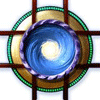 Marshian
Posts: 1,465
Marshian
Posts: 1,465
Rim Light Rig Iray is a combination prop and multiple light set for figures, environments, and props. The dramatic effect is a halo outline and silhouette, that separates your main subject from the background adding dimension to your renders. The colorful spotlights and invisible light planes are parented to a non-rendering rig for easy positioning and scaling to fit your main subject. All lights follow a light pointer for the ability to focus attention where you want it. These lights work very well with LAMH 2 Iray Catalyzer.
Simple instructions are included on the store page.
Feel free to post any questions or renders here.
Much thanks to Llynara for inspiring this updated set for Iray!




Post edited by Marshian on


Comments
Looks Very handy!
Can't wait to try this out! Looks really really useful. I have to wait til later when I have a free hour or two to give it a try.
Yay! It's finally out! Thank you so much for making this, Marshian and putting up with my harrassment, LOL. I love your products and am so excited to see this in Iray. *happy dance*
I want this so much.
Got it! LOVE the one for 3DL and am so happy for the Iray version. Gotta go play with it.
I just wanted to say thank you for this. You're one of my favourite PA's as you always seem to come up with interesting and different ideas, and when the Architectural Lighting Rig got updated to Iray, I'd hoped this one would see an update too.
Thanks as well for making it in two versions -- without going into it too much, from experience I've found that either light planes or spot lights can be more suitable in different circumstances, so it's nice to have both in one. I'm incorporating this into a current project where the focal character was backlit anyway, so it's a perfect fit :)
--A
Holy Moly... That light rim gives excellent results, i.e. if you combine it with "natural reflection.
Here's the blue light plane rim light used on DA's new Horse 2 Waterhorse in a quick and dirty test render.
Just the rim light:
Rim Light and surface reflection:
I picked this up!
How big does the rig need to be compared to the subject you're trying to light?
Got it as soon as I saw it and can't wait to give it a go. Hopefully, tonight.
Thanks. I was going to try it in combination with a crystal cave and I think I have it way too small currently.
No postwork, just a straight render using just the rim light rig lights.
Ohhh I'm enjoying all the renders and comments. Thanks for posting. Aethyr commented on the different rigs, spotlights and light planes. I'm looking forward to more experimentation but in testing and doing the promos I mainly used the planes because they are new to this version and I found them rendering faster. The spotlights have their own features, mainly being able to focus the light using spread angle.
It's also very good to see all the backlighting through different materials, Sonja and BeeMKay. Are you both using the backlight shaders? I think so. the 3DL version of this set had those but these for Iray are much more realistic, have more saturated color.
I imagine you're all finding this set very handy, it sets-up and renders pretty quickly with tons of drama. We want that drama in our art but not so much in our lives—Hurricane Irma was supposed to put a beating on NW Georgia but ended up just being a lot of rain (here anyway).
Happy Rendering!
I used two of the lighting rigs to light this scene and the lighting was so perfect I barely needed to do anything to adjust it in postwork. (Though I did do other postwork, which you can see if you click on the picture-- this is the untouched render.)
Just wanted to let you know I did pick this up. I'm excited to try it out. Unfortunately, I'm not able to render anything that will take long render times for a few more days. I hope to play around with this very soon, though. It looks good and I'm enjoying all of the renders that have been uploaded so far.
Test render- definitely not the final, but I'm loving the new rig! I used the Iray plane behind her, but need to adjust the way the lights are coming through the veil (that's Jepe's new product.) I did use your shaders on it too. I used one glow emitter from Fabiana's alter glow near her face, and then some postwork lighting. I think on the next run through, I'll try the spotlight rig in front.
I used the back lit shaders and the spotlight rig in front. No other lighting.
Ok, second try. I added the spotlights in front of her, but placed far back from the camera to give "just enough" light. I used pink lights instead of dark blue and only shaded the back of teh veils with the translucency shaders (There are material zones on both sides.) I turned down the luminance on the planes right behind the veil, added a glass floor and did the postwork differently. Decided I liked it bluer so added an overlay. (Pinker one is attached.)
I've been having a play with these myself and I'm really impressed with the results you can get especially with back lighting thanks to the shaders. Here's one I did using the Sunset Light Plane rig for back lighting and a spotlight set to just illuminate the front. pushing the rig back to just in front of the backdrop also produced a very cool effect on it I found too. I did do a bit of Tone Mapping and filtering in Photoshop (I'm a sucker for post work) and I had to fix a little bit of poke through from the veil on the hair but the lighting effect is pretty much as originally rendered.
Gorgeous renders!
@stuthurso
That's a great looking image. Good idea to move the rig back, adds a lot to the final look.
Thanks! I can't even remember why I moved it back (there was an actual reason but it escapes me right now for some reason) so the effect came as a nice surprise! LOL I love it when something happens you never expected in a render, it encourages you to try anything!
I used the subtle Iray plane rig in back here and the subtle spotlight rig in front of her, placing it at location 800 (Z axis) behind the camera. I also used a soft gold HDR. I like the effect.
This one used the spotlight rig behind Jeroyn and also the plane right in front of him, about 500 units behind the camera. I did do quite a bit of postwork lighting as well.
@stuthurso " I love it when something happens you never expected in a render, it encourages you to try anything! "
True 'dat!
I had a lot of fun with the Rim Light Rig in this one!
"Love at First Fight"
I was doing a black and white image for Llola Lane's monthly render challenge in September and I wanted the backlit look. I pulled out my original Rim Light Rig and tried changing the lights to photometric. After fiddling with it for a while, I just said, "screw it," and picked up the new iray version. I'm really happy it was still on sale at the time! lol. I didn't really explore the product and from the comments above, I've come to realize there is more to this product than I was expecting. I'm off to find out the rest of the features, but in the meantime, here is the render I submitted to the challenge.
I did move one of the lights, putting a bit more light on his face. With his dark skin, you couldn't see any details, which looked odd when so much of her face was lit. I'm really glad I went ahead and picked this one up. Thank you for yet another great product, @Marshian.
You're very welcome L'Adair. I really like how parts of the figures fade into the background. Once you get into the product a bit more—let me know if you have any questions.
Here's another made with Rim Light Rig:
"I'd Rather Be a Mermaid"
-No pants
-No periods
-Perfect hair
-You get to lure men to their deaths
Also, free clam bra!
I used the multi colored lights from Rim Light Rig Iray in a recent promo I did for the Bad Clown Jumpsuit and Hair. It really gives some neat effects: