Search and select surfaces in DAZ Studio
If you've ever worked with a complex scene with lots of nodes and surfaces, you know how difficult is is to select all the "Lights" for example in order to change their brightness or make them into Iray emissives. This script should help with that. It allows one to find and select by material name or by material tag in an intuitive manner. Just launch the script and see.
Download it here, or clone it from Github here.
There's a README with some basic instructions, but if you have any questions, feel free to ask.
Thanks to @timmins.william for inspiring me to get this done and released.
Post edited by Esemwy on


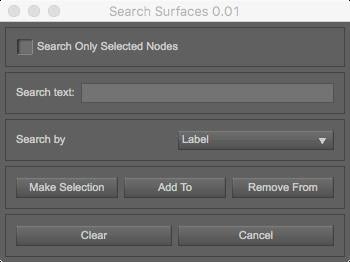


Comments
This is awesome.
Useful when converting Iray to 3dl, to adjust glass and glowing surfaces, going 3dl to Iray and doing similar, or even just adjusting large numbers of leaves to be translucent or whatever.
Very thrilled about this!
Here's an example of using it to convert Iray to 3dl.
The steakhouse is Iray only... no problem! I'll just use Esemwy's Irayto3DL... bam. But... the glass looks terrible and nothing is glowing (obviously). I've done this conversion before, and it was a real pain, trying to find and select all the glassware and convert it to a glass shader.
But now? The Search script nabbed them quickly. Bam. Then converting en masse is easy (which I did a few times until I got a glass shader I liked).
Same deal with lightbulbs.
Going the OTHER way, converting an older 3dl-only product to Iray, I really wanted to add some translucence to all the greenery. That... would be tricky.
But with the Search script, I could add Fern, Grass, GroundPlant to the list of selections. Then I removed 'Trunk', because FernTrunk had been added and I didn't want translucence there.
With all the greenery selected, easy to adjust translucence and translucence color. Bam.
Wow! Awesome! Thank you so much for the great script! I look forward to using it to convert older models' mats for use in Iray! :)
That looks really useful - thanks very much
Awesome! Thank you. I love scripts that help the workflow so this is much appreciated
Yes this is very usefull. Thank you
Thank you! Looks very useful!
Thank you!
Awesome! Thanks so much!!
looks extremely useful! thanks a lot!
so besides iray, this could also be used to change surfaces for pwToon quickly through a whole scene, right? (that's why i searched the forum/saw this here in the 1st place...)
The readme is a .md file. What application do I use to read it?
Thank you for sharing, this should prove useful!
This is brilliant, thank you!
I can now fuss with the dozens of lights in various interiors all at once. Why didn't Daz think of this? I'll be putting a little extra in your paycheck for this. Thanks again.
..so how do you download? Clicking on the first and only opens a blank page, and the second one, while having a download button, does nothing.
For me, the first one opened to a blank page, then after two minutes or so a "save as" dialogue box opened.
Try again, lean back with a beverage, and wait a few.
It shoud open with any (HTML) text editor, like Notepad++ and presumably WordPad or NotePad
For anyone worrying that the script won't work in recent versions of Daz, the script works in Daz 4.22 Pro (as of today, I am one update behind).
Thanks to Esemwy for writing this script!
Thank you very much for this script!
How did I overlook this! This will be very useful! Thanx!
This will be very useful! Thanx! 
It's gratifying to see people (re-) discovering this.
Notepad++ can read and save it as a *.txt file
also, If you go to the github site, you'll see it formatted prettily.
I tried to use it on my Mac (the script is installed in a subfolder in my "My Library" folder, located in "/Users/[Username]/Documents/DAZ 3D/Studio/My Library"), but the minute I click to launch the script from my content library, Daz will crash, weather I'm using Daz 4.21 or the latest Public Beta. And the crash happens too fast and nothing is writting in log.txt
I have other scripts installed like this one and they are working fine.
Any idea about what could be the cause of the problem ?
I stopped using a Mac for DAZ years ago, but the script still seems to work on my PC under 4.22. That said, I can't think of any reason it wouldn't work on a Mac. It does seem to have suffered from some loss of functionality over the years, or I've forgotten how to use it.
Regardless, any other Mac users out there seeing something similar?
Was having a problem but it disappeared after I posted this.