What's going on with "Fit to Genesis"
Hope this is not a repeat but couldn't find any thing about it. When I convert a skirt or shorts from K4 or V4 to Genesis, It always comes out distorted on the inseam. Shirts are no problem and works fine. Also the handles get all messed up and can't make invisible.
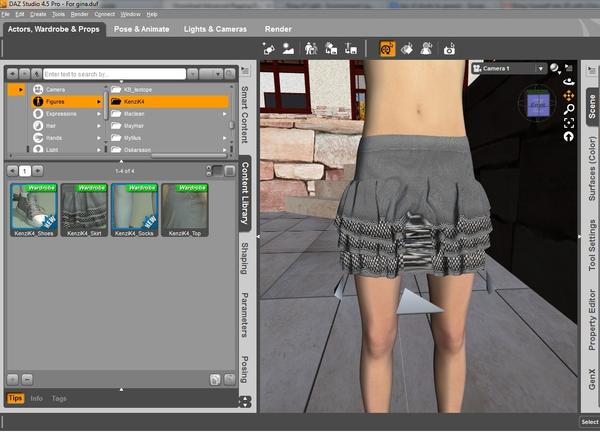
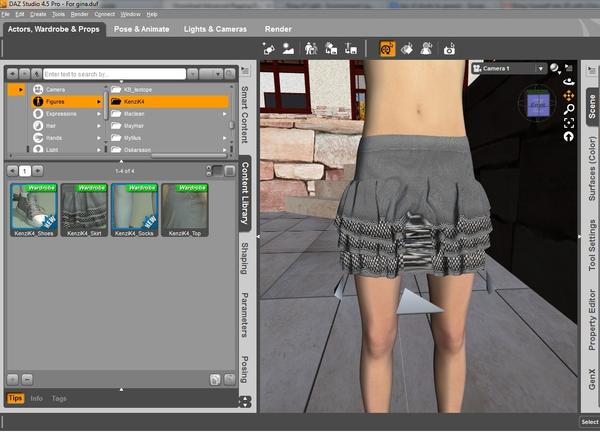
Kenzi_Skirt.jpg
1193 x 873 - 261K
Post edited by brucelandry24_91084950f5 on


Comments
It's because of the adjustments to the base Genesis from the K4 shape. A smoothing modifier may help, as may using the Sickle Yield Rigging and Morphing System http://www.daz3d.com/sickle-rigging-and-morphing-system
You can get rid of it using a smoothing modifier but that will also remove many details. If using a smoothing modifier I find changing smoothing type to generic helps also adding a small amount of weight. I don't normally go past .75 as this will create problems. Then adjust the smoothing and collision iterations to fix it.
Blondie suggests keeping them as low as possible in her tutorial which for the most part I would agree with but with skirt distortion you sometimes need to go higher. In my experience I've found anywhere from 1 to about 20 should fix most problems,
Remembering though that the higher you go the more detail you will lose.
My personal preference is to use the Send to Hexagon feature. If you select Genesis in the scene tab DS will send Genesis and the fitted outfit.
Once in Hexagon, in the properties panel lock genesis so you do not accidently change anything with Genesis, You can do this by clicking on the little padlock to the left hand side of genesis in the properties tab.
Under the uv and paint tab select the soften tool. It will change the cursor to a round blue brush.
Gently run that up and down of the distorted area and this will straighten the mesh. The trick is to use it sparingly or you will lose detail. Also be careful close to the edges as you can move edges up if you go too close. This can be fixed but causes more work so try and avoid edges unless you are comfortable playing in Hexagon.
Click Validate and apply.
Save.
Then with just the clothing selected send it back to DS,.
This should prompt a dialogue box to add it to the original item as a morph.
Select where you want your morph to appear. I normally choose Morph.
Give your morph a name and hit okay.
Don't fuss if it hasn't changed anything yet. Select the clothing and go to the parameter tab.
Your morph should be there under whereever you selected it to go. Change quantity to 100 and it should fix the problem.
PLEASE NOTE: I normally send it to hexagon with Genesis set to the base figure shape. If you use a different figure shape you will need to make sure that the scaling on Genesis is set to default by clicking on scale while holding the alt key. Otherwise you will get fitting issues when you apply your morph.
I just noticed your problem with the handles. Normally you can still make them disappear using the surface tabs by changing the opacity to 0
That was a lot of info! Thank you so much for taking the time to wright all that. I'll play with that later and see how it goes as I'm getting behind on the honey do list. Thanks again.
lol no worries...I've been converting all my Gen4 stuff to Genesis as I'm reinstalling my runtime using DIM.
So it's all fairly fresh in my mind...
cheers
Pen