Render problem. Please help.
hello.
I am using the latest carrara 8.5 beta on my mac.
I try to render my scene and it pauses a loooong time between rendering each frame. Once the rendering starts, it goes pretty quickly. But In one day it manages about 30 frames!
This shouldn’t be happening and i havent had this problem before. I have emptied my daztmp folder and consolidated my objects and shaders…
Also if i try to abort the rendering, I get this msg: An error has occurred
btw the picture shows my render and machine settings.
Any solutions??
Thanks.
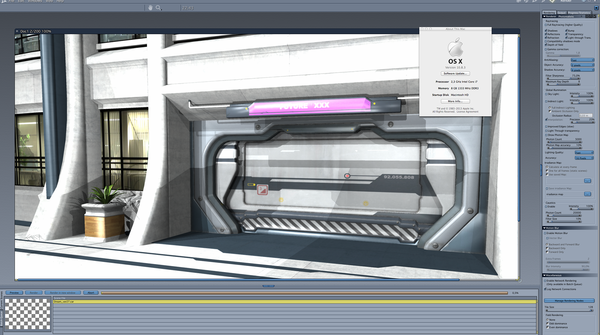
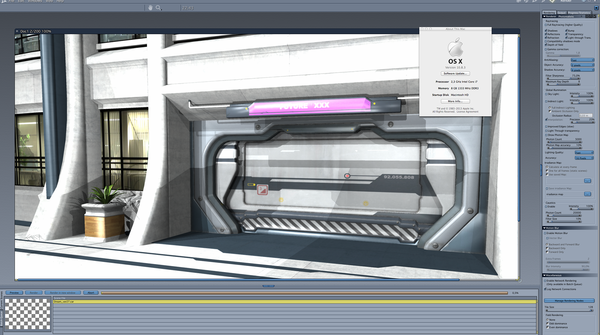
Screen_Shot_2013-03-30_at_22.43_.08_.png
2000 x 1117 - 2M


Comments
Are you using a light dome?
I've had a similar (though much less severe) problem when I render with light domes and have a large number of transmapped objects in my scene. Also, procedural objects really aggravate things as well for me when I use a light dome. Carrara will hang up for a long time (a few minutes) and then it'll start rendering after that.
From your render settings, you don't seem to be using any high-end render features, so honestly I'm baffled. Do you have blurry reflections turned on? It might be something to do with generating the reflections?
Watch out for Aura I have found that if I have a object with Glow and Aura but the object is out of the frame
or zoomed in to fill the frame it can jack render times WAY up. Maybe more clearly restated if an object with glow AND Aura in in
part of the frame it's ok . It will increase render times, but if is out of the frame at all it will really increase time.
If this were the issue it would be pretty clear because Aura has a separate progress bar when rendering.
8068
It's really hard to say. Is this render (what we see in the image) the only thing this scene contains? One thing I've noticed to cause a pause before a render is using a lot of replicators, each performing a lot of replications. Like the first responder, I quickly looked at the enlarged view by clicking on the picture to see if Global Illumination was on, but it's not. Any of the "post" effects within Carrara, like Aura, which was already mentioned, motion blur, blur, lens flares, the list goes on, can cause a delay.
I am getting the feeling, however, that this scene has the full interior detailed out, perhaps even a lot more of the surroundings, etc., I often set up my scenes like that because of animation needs. Sometimes I need to turn some parts off by making them invisible to get good speeds. But sometimes, like especially my older scenes when I was new at this, I found that I simply had far too much stuff in there that would not be seen - or is unnecessary. But deleting that stuff, and then Edit > Remove Masters > Remove Unused Objects,
then Edit > Remove Masters > Consolidate Duplicate Shaders,
then Edit > Remove Masters > Remove Unused Shaders
Made a huge difference in saving, loading and rendering speeds.
If none of this stuff seems to be the problem, please report some more details - so we can help better.
Do you see any kind of progress bar saying filling grid or anything? Are you using any post effects. Aura was mentioned, but so is Depth of Field and some others like hair. The post effects aren't multi-threaded so that can cause a delay.
Oh and by the way...
I really like the scene! :coolsmile:
Forgot to add that even if you don't have reflections, refractions, DOF etc. Carrara still looks for them when calculating. Turn off the unneeded options to help speed stuff up,
thanks for all the replies.
well, i am trying to go through the animation. Actually i didnt create that much of the scene since i bought the objects from daz.
but as it is now it can't even render the first frame. I just get a grey frame and the render won't start. so i cant tell if it has an aura render bar. I really don't know what the issue is, and i don't know where to start in order to provide information for problem solving. I will try to check some of your suggestions, and i will get back to it.
Thank you :)
I just found the solution!!! :)
I started off deleting stuff in my scene and eventually i found that my ocean was creating problems. I had added a wave modifier and obviously the program didnt like that. I deleted the modifier and now it renders fast and steady as usual.
well, thank you very much. You guys are amazing, and thanks to you i have a lot of clues troubleshooting future rendering as well.
By the way. Are there any settings i could use to improve the quality of my animation even further in the render settings? Or should i just stick with my settings as is...?
HI peregrinus1 :)
The "Ocean" in Carrara Pro, is an animated primitive,. so, it has wave animation options built into it,.
You can also overwrite the simulation time to increase, or decrease the speed of that animation, and you can set a Loop option in time, so that the ocean returns to it's original starting state, after the specified time period.
Also, since the Ocean isn't visible in your image, you can make it invisible, which creates a visibility key-frame, and make it Visible, only when it would be seen in the camera view.
Hope it helps :)
thanks for that.
I also figured out that render alpha channel was checked. That increased my rendertime a lot... besides i didn't need the alpha channel.
Now everything works quite well. still takes a lot of time to render though... i am on frame 151 now after 24 hours! but once the ocean is out of the frame i guess it will move faster...
Yeah, your overall resolution makes a difference. That's the only reason I haven't gone to 1080p yet. Maybe when I get a render farm. Until then I stick with 1280 x 720 (720p)
Holly Wetcircuit has a nice article on video resolution break downs if you're interested in popular video sizes.
To help optimize my animations for speed, I try to do the following things:
1. Before render (Always): Edit > Remove Masters > Remove Unused Objects & Consolidate Shaders (two steps)
2. Try to avoid using reflection if I don't need it. A good shine can be made with Highlight = 100 (or high number, or brighter colors) and Shininess = between 12 and 20
3. Do my best to stick to a specific filming zone, and delete everything out of that zone. Perform step 1 immediately afterwards.
4. If I don't need to be zoomed in, then I don't. Everything renders faster at a distance.
5. Optimize lighting techniques. Max number of lights also slows down renders. Using Distant lights whenever possible helps eliminate the need for a lot of lights. There are plenty of times when I truly need a lot of lights - but I try to optimize as much as possible.
To help with all of this, I keep a good library going of scenes and scene elements in my browser. Every time I open a content file, I go through it and turn it into what it is I want it for in Carrara, and then save it to my browser. I use this method to set up a custom browser. Each character is optimized and saved. My scenes are all set up with FX and lights, how I want them - then save to browser - move on. Often I'll have a few different set-ups for different animations. Like night and day, for example. I'll save animations directly in the same manner - right into my browser. I love Carrara for this. I bought it for animations - and that's what I use it for! :)