uninstalling DAZ/Studio 4.5
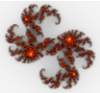 frodi
Posts: 0
frodi
Posts: 0
I am trying to do a clean install of DS, however no matter how often I uninstall the program, it comes back with all the old settings. How do I totally uninstall DS and then do a clean install, so I can start anew.


Comments
Which settings? Some.such as the directory paths, are stored in the registry but most are in the C:\Users\You\AppData\Roaming\DAZ 3D\Studio 4 folder (as .dsx files, in most cases, in XP it will be Documents and Settings\You\Application Data\DAZ 3D\Studio 4 - in either case you will need to tell the OS to show hidden files and folders; I can't recall the Mac location). The database for the Content Management System is wherever you told the installer to place it - you can clear that from within DS using the Content DB Maintenance dialogue, available from the Content Library pane's option menu (right-click on the pane's tab)
Thanks Richard, I'll have a good look and see if I can delete all those and do a reinstall.
Here is some more info that might help http://www.daz3d.com/forums/discussion/14562/P30/#217002
Thanks Szark. Yes, there I found some more stuff to delete.
Thank you Richard and Szark, DS is back and working.
Now that I have DS back and working, it is not all going to plan. I can access the Poser Content without too many problems, but the Studio Library just won't work. I have the content manager pointing to what I think is the correct path, but it does not work. It shows the items, but I cannot use them. The path is not quite right:
DAZ Studio Formats>My Library>People>Genesis>Genesis>Nothing.
When I entered the Poser Content I got a choice to add the runtime, but did not get that choice in DS>My Library. I do not know what to do next.
Take a gander at this and see if you can find why you went wrong http://www.daz3d.com/forums/discussion/11176/#160953
You won't get the Runtime choice when doing Daz Studio Formats....Runtime is generally considered Poser though Daz Studio can use a runtime but doesn't have to like Poser does.
Now my Genesis.duf is in DAZ Studio Formats>My Library>People>Genesis> (Genesis twice)
Thanks for that link Szark, however I seem to have found why the textures don't work. Genesis looks for duf extensions, so none of the dsf extensions work. Any ideas?
dsf. is old, DS4 old so upgrading to DS4.5 did you upgrade you Genesis related content?
I reinstalled genesis when I reinstalled DS4.5. Do I have to upgrade Genesis related content?
http://www.daz3d.com/forums/discussion/3885/ yep. :)
Hi Szark, I noticed a strange thing in DS4.5, if I re-download the genesis items they work properly, however, the path is exactly the same as before.
Thanks for all the effort you put in to help me out with this problem.